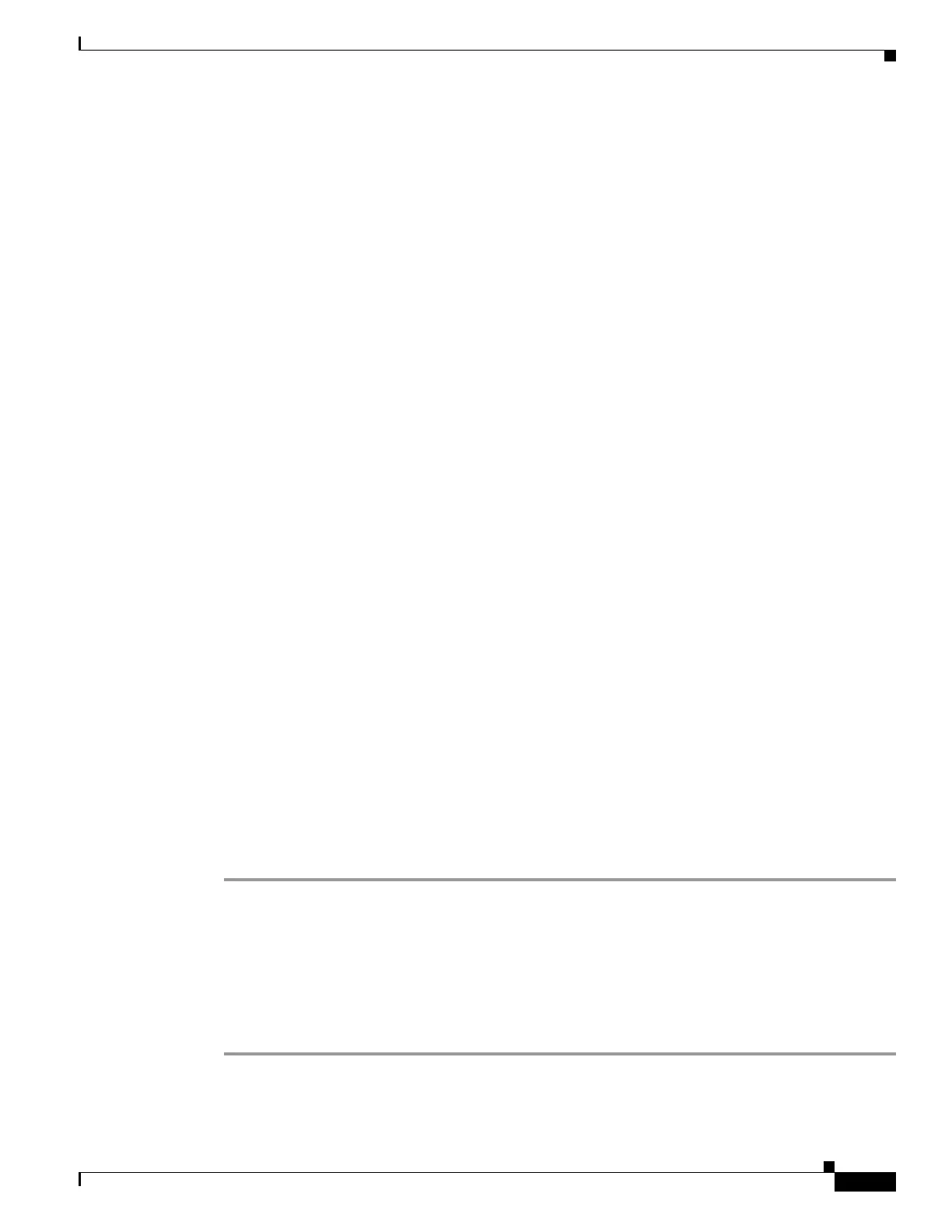6-13
Cisco ASA 5500 Series Configuration Guide using ASDM
OL-20339-01
Chapter 6 Configuring Multiple Context Mode
Default Settings
• Dynamic routing protocols
Security contexts support only static routes. You cannot enable OSPF, RIP, or EIGRP in multiple
context mode.
• VPN
• Multicast routing. Multicast bridging is supported.
• Threat Detection
• Phone Proxy
• QoS
Additional Guidelines
The context mode (single or multiple) is not stored in the configuration file, even though it does endure
reboots. If you need to copy your configuration to another device, set the mode on the new device to
match.
Default Settings
By default, the adaptive security appliance is in single context mode.
Configuring Multiple Contexts
This section describes how to configure multiple context mode, and includes the following topics:
• Task Flow for Configuring Multiple Context Mode, page 6-13
• Enabling or Disabling Multiple Context Mode, page 6-14
• Configuring a Class for Resource Management, page 6-15
• Configuring a Security Context, page 6-17
• Automatically Assigning MAC Addresses to Context Interfaces, page 6-19
Task Flow for Configuring Multiple Context Mode
To configure multiple context mode, perform the following steps:
Step 1 Enable multiple context mode. See the “Enabling or Disabling Multiple Context Mode” section on
page 6-14.
Step 2 (Optional) Configure classes for resource management. See the “Configuring a Class for Resource
Management” section on page 6-15.
Step 3 Configure security contexts. See the “Configuring a Security Context” section on page 6-17.
Step 4 (Optional) Automatically assign MAC addresses to context interfaces. See the “Automatically Assigning
MAC Addresses to Context Interfaces” section on page 6-19.
