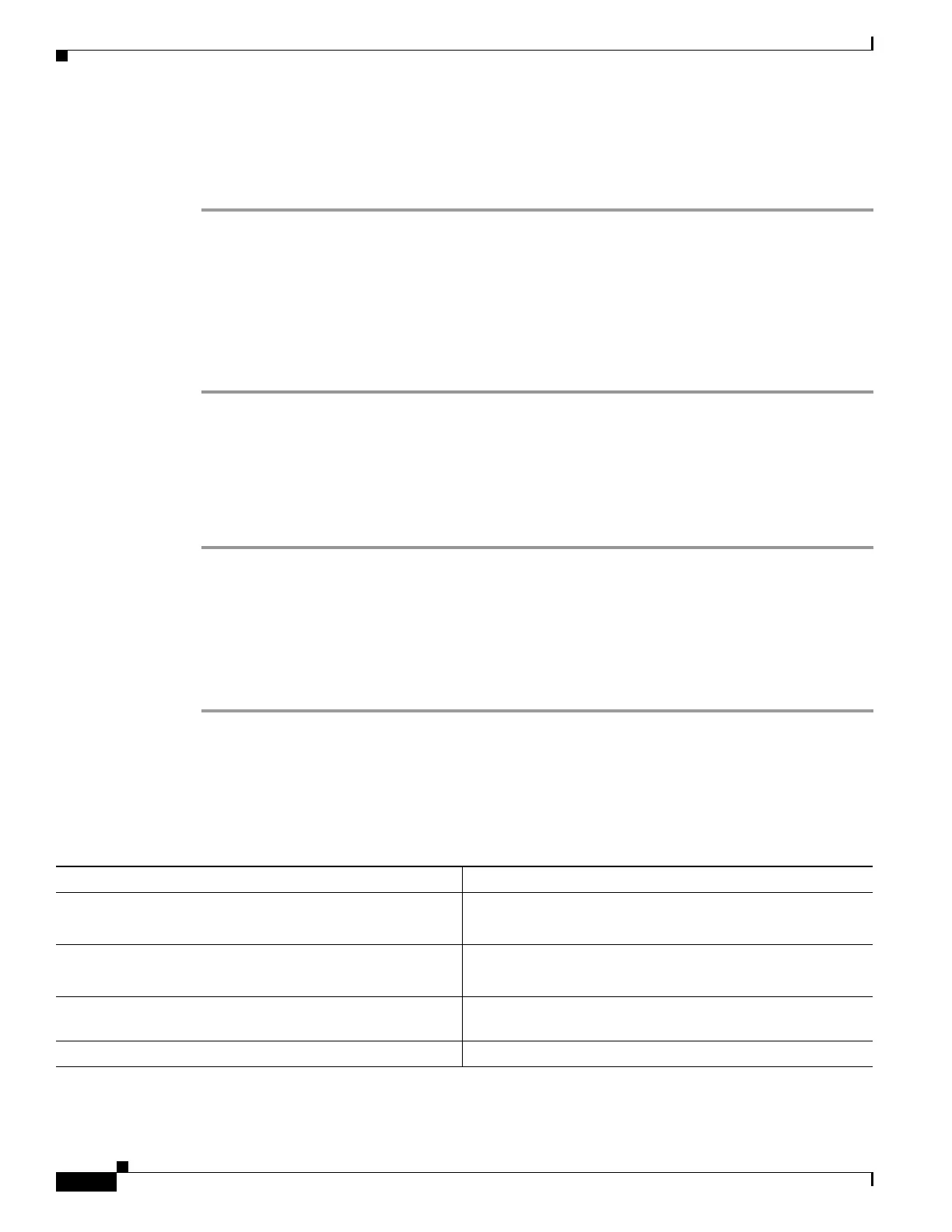12-4
Cisco ASA 5500 Series Configuration Guide using ASDM
OL-20339-01
Chapter 12 Configuring Web Cache Services Using WCCP
Configuring Packet Redirection
Configuring Packet Redirection
To configure packet redirection on the ingress of an interface using WCCP, perform the following steps:
Step 1 In the ASDM main application window, choose Configuration > Device Management > Advanced >
WCCP > Redirection.
Step 2 To add a new WCCP packet redirection, click Add to display the Add WCCP Redirection dialog box.
Step 3 To modify an existing WCCP packet redirection, click Edit to display the Edit WCCP Redirection dialog
box.
Step 4 To remove a selected WCCP packet redirection, click Delete.
Step 5 To continue, see the “Adding or Editing Packet Redirection” section on page 12-4.
Adding or Editing Packet Redirection
To add or change packet redirection on the ingress of an interface using WCCP, perform the following
steps:
Step 1 Choose the interface on which to enable WCCP redirection from the drop-down list.
Step 2 Choose the service group from the drop-down list.
Step 3 Click OK to close the Edit WCCP Redirection dialog box.
Step 4 (Optional) If you need to create a new service group, click New to display the Add Service Group dialog
box.
Step 5 (Optional) To continue, see the “Adding or Editing WCCP Service Groups” section on page 12-3.
WCCP Monitoring
To monitor WCCP, perform the following steps:
Path Purpose
Tools > Command Line Interface
Type show running-config wccp, then click Send.
Shows the current WCCP configuration.
Tools > Command Line Interface
Type show running-config wccp interface, then click Send.
Shows the current WCCP interfaces status.
Monitoring > Properties > WCCP > WCCP Service
Groups
Shows configured WCCP service groups.
Monitoring > Properties > WCCP > WCCP Redirection Shows configured WCCP interface statistics.
