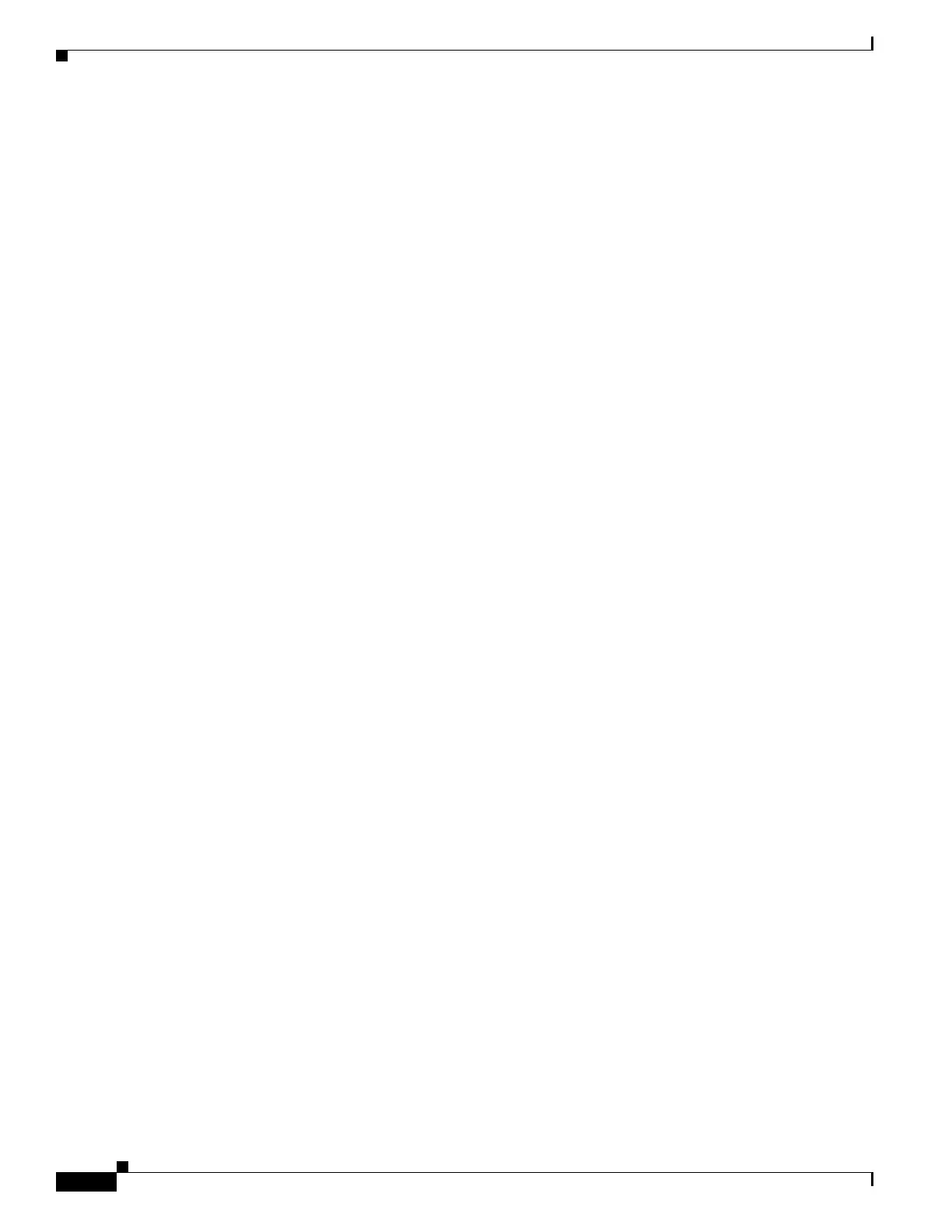18-10
Cisco ASA 5500 Series Configuration Guide using ASDM
OL-20339-01
Chapter 18 Information About Routing
Information About IPv6 Support
• show tcpstat
• ssh
• telnet
• tftp-server
• who
• write
The following commands were modified to work for IPv6:
• debug
• fragment
• ip verify
• mtu
• icmp (entered as ipv6 icmp)
IPv6 Command Guidelines in Transparent Firewall Mode
The ipv6 address and ipv6 enable commands are available in global configuration mode instead of
interface configuration mode. The ipv6 address command does not support the eui keyword. (The ipv6
address link-local command is still available in interface configuration mode.
The following IPv6 commands are not supported in transparent firewall mode, because they require
router capabilities:
• ipv6 address autoconfig
• ipv6 nd prefix
• ipv6 nd ra-interval
• ipv6 nd ra-lifetime
• ipv6 nd suppress-ra
The ipv6 local pool VPN command is not supported, because transparent mode does not support VPN.
Entering IPv6 Addresses in Commands
When entering IPv6 addresses in commands that support them, simply enter the IPv6 address using
standard IPv6 notation, for example:
ping fe80::2e0:b6ff:fe01:3b7a.
The adaptive security appliance correctly recognizes and processes the IPv6 address. However, you must
enclose the IPv6 address in square brackets ([ ]) in the following situations:
• You need to specify a port number with the address, for example:
[fe80::2e0:b6ff:fe01:3b7a]:8080.
• The command uses a colon as a separator, such as the write net command and config net command,
for example:
configure net [fe80::2e0:b6ff:fe01:3b7a]:/tftp/config/asaconfig.
