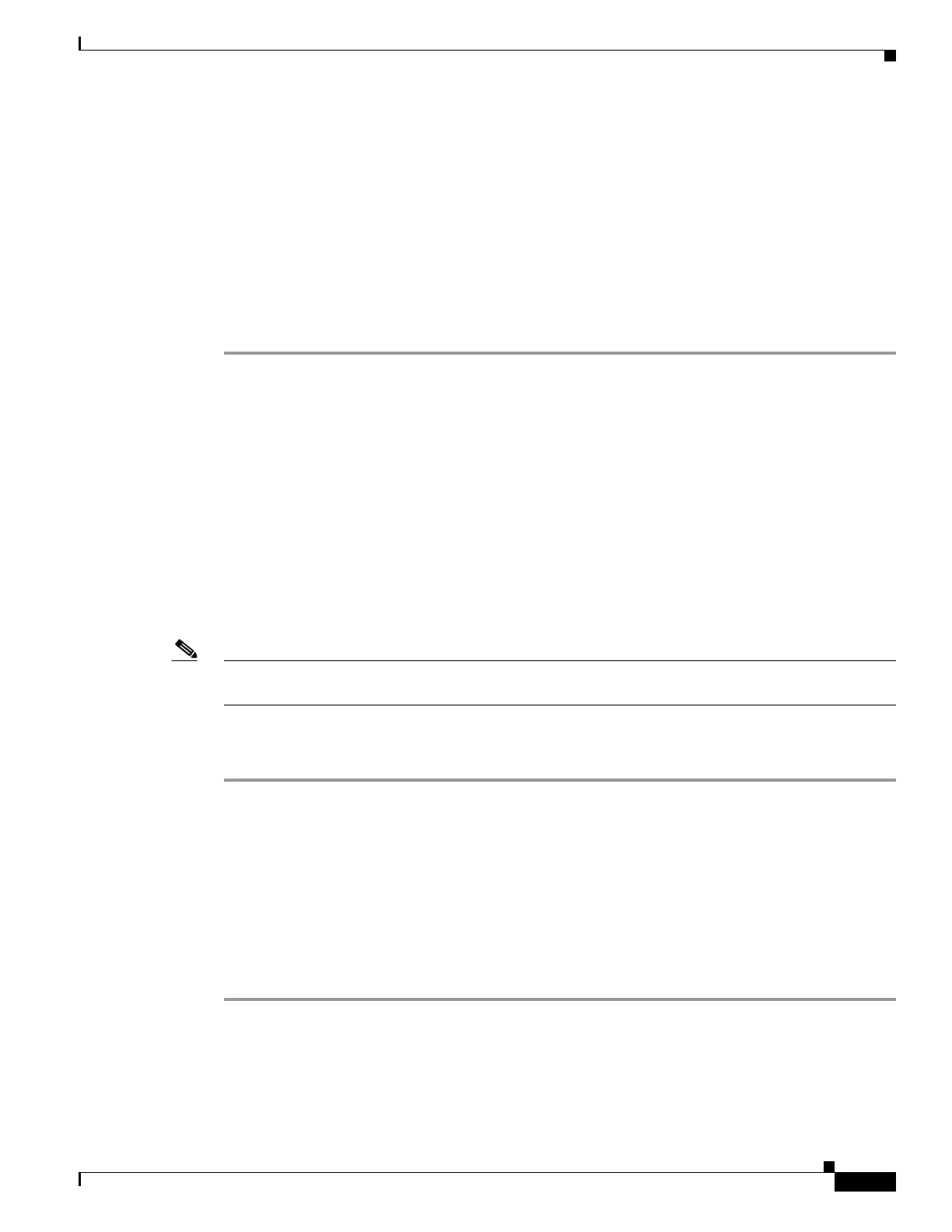23-7
Cisco ASA 5500 Series Configuration Guide using ASDM
OL-20339-01
Chapter 23 Configuring EIGRP
Customizing EIGRP
Defining a Network for an EIGRP Routing Process
The Network table lets you specify the networks used by the EIGRP routing process. For an interface to
participate in EIGRP routing, it must fall within the range of addresses defined by the network entries.
For directly connected and static networks to be advertised, they must also fall within the range of the
network entries.
The Network table displays the networks configured for the EIGRP routing process. Each row of the
table displays the network address and associated mask configured for the specified EIGRP routing
process.
To add or define a network, perform the following steps:
Step 1 In the main ASDM window, choose Configuration > Device Setup > Routing > EIGRP > Setup.
The EIGRP Setup pane appears.
Step 2 Check the Enable EIGRP routing check box.
Step 3 In the EIGRP Process field, enter the autonomous system (AS) number for the EIGRP process. The AS
number can be from 1 to 65535.
Step 4 Click the Networks tab.
Step 5 Click Add to add a new network entry.
The Add EIGRP Network dialog box appears. To remove a network entry, choose the entry in the table
and click Delete.
Step 6 Choose the AS number of the EIGRP routing process from the drop-down list.
Step 7 Enter the IP address of the networks to participate in the EIGRP routing process in the IP Address field.
Note To change a network entry, you must first remove the entry and then add a new one. You cannot edit
existing entries.
Step 8 Enter a network mask to apply to the IP address in the Network Mask field.
Step 9 Click OK.
Configuring Interfaces for EIGRP
If you have an interface that you do not want to have participate in EIGRP routing, but that is attached
to a network that you want advertised, you can configure the adaptive security appliance that covers the
network to which the interface is attached, and prevent that interface from sending or receiving EIGRP
updates.
To configure interfaces for EIGRP, perform the following steps:
Step 1 In the main ASDM window, choose Configuration > Device Setup > Routing > EIGRP > Setup.
The EIGRP Setup pane appears.
Step 2 Check the Enable EIGRP routing check box.
Step 3 Click OK.
