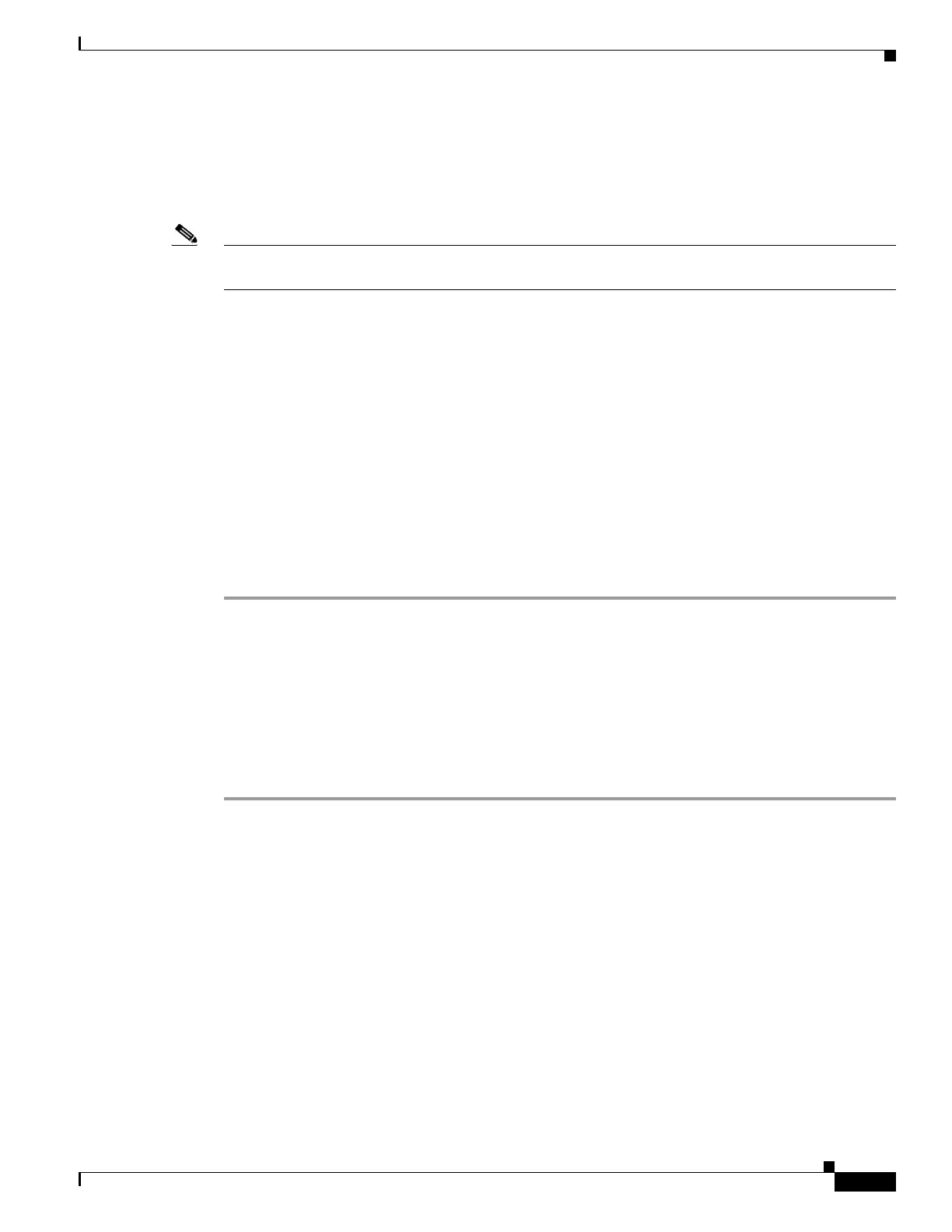23-11
Cisco ASA 5500 Series Configuration Guide using ASDM
OL-20339-01
Chapter 23 Configuring EIGRP
Customizing EIGRP
The Add EIGRP Network dialog box appears. To remove a network entry, choose the entry in the table
and click Delete.
Step 6 Choose the AS number of the EIGRP routing process from the drop-down list.
Step 7 In the IP Address field, enter the IP address of the networks to participate in the EIGRP routing process.
Note To change a network entry, you must first remove the entry and then add a new one. You cannot edit
existing entries.
Step 8 In the Network Mask field, choose or enter a network mask to apply to the IP address.
Step 9 Click OK.
Step 10 Choose Configuration > Device Setup > Routing > EIGRP > Interfaces.
The Interface pane displays the EIGRP interface configurations. The Interface Parameters table displays
all of the interfaces on the adaptive security appliance and lets you modify the settings on a per-interface
basis. For more information about these settings, see the “Configuring Interfaces for EIGRP” section on
page 23-7.
Step 11 Check the Enable MD5 Authentication check box to enable MD5 authentication of EIGRP process
messages. After you check this box, the choices that are enabled are:
–
Key—Key to authenticate EIGRP updates. The key can include up to 16 characters.
–
Key ID—Key identification value; valid values range from 1 to 255.
Step 12 Click OK.
Defining an EIGRP Neighbor
EIGRP hello packets are sent as multicast packets. If an EIGRP neighbor is located across a non
broadcast network, such as a tunnel, you must manually define that neighbor. When you manually define
an EIGRP neighbor, hello packets are sent to that neighbor as unicast messages.
To manually define an EIGRP neighbor, perform the following steps:
Step 1 In the main ASDM window, choose Configuration > Device Setup > Routing > EIGRP > Setup.
The EIGRP Setup pane appears.
Step 2 Check the Enable EIGRP routing check box.
Step 3 In the EIGRP Process field, enter the autonomous system (AS) number for the EIGRP process. The AS
number can be from 1 to 65535.
Step 4 Choose Configuration > Device Setup > Routing > EIGRP > Static Neighbor.
The Static Neighbor pane appears and displays the statically-defined EIGRP neighbors. An EIGRP
neighbor sends EIGRP routing information to and receives EIGRP routing information from the adaptive
security appliance. Normally, neighbors are dynamically discovered through the neighbor discovery
process. However, on point-to-point, non-broadcast networks, you must statically define the neighbors.
Each row of the Static Neighbor table displays the EIGRP autonomous system number for the neighbor,
the neighbor IP address, and the interface through which the neighbor is available.
From the Static Neighbor pane you can add or edit a static neighbor.
