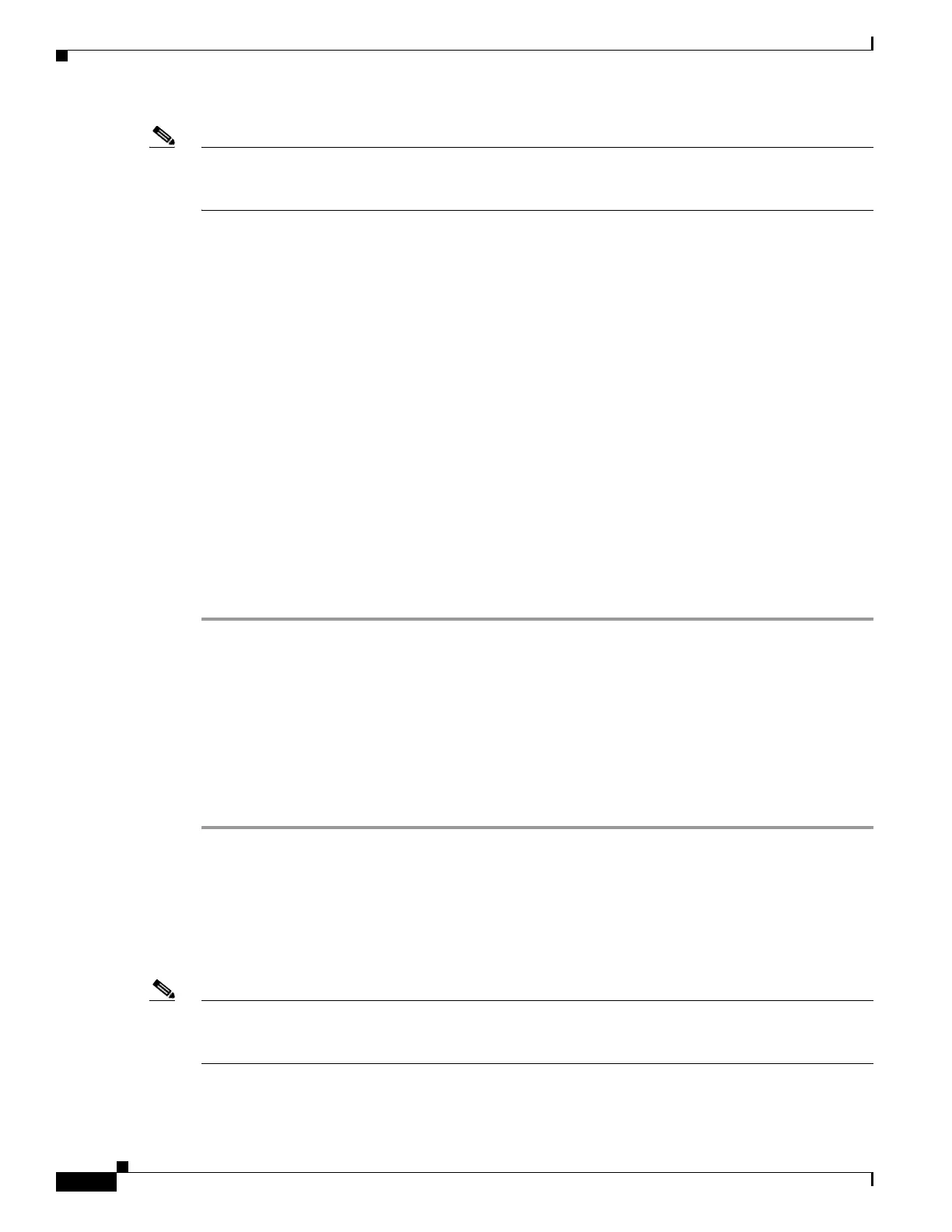24-6
Cisco ASA 5500 Series Configuration Guide using ASDM
OL-20339-01
Chapter 24 Configuring Multicast Routing
Customizing Multicast Routing
Note Only the no igmp command appears in the interface configuration when you use the show run
command. If the multicast-routing command appears in the device configuration, then IGMP is
automatically enabled on all interfaces.
This section describes how to configure optional IGMP setting on a per-interface basis and includes the
following topics:
• Disabling IGMP on an Interface, page 24-6
• Configuring IGMP Group Membership, page 24-6
• Configuring a Statically Joined IGMP Group, page 24-7
• Controlling Access to Multicast Groups, page 24-8
• Limiting the Number of IGMP States on an Interface, page 24-8
• Modifying the Query Messages to Multicast Groups, page 24-9
• Changing the IGMP Version, page 24-9
Disabling IGMP on an Interface
You can disable IGMP on specific interfaces. This is useful if you know that you do not have any
multicast hosts on a specific interface and you want to prevent the adaptive security appliance from
sending host query messages on that interface.
To disable IGMP on an interface, perform the following steps:
Step 1 In the main ASDM window, choose Configuration > Device Setup > Routing > Multicast > IGMP >
Protocol.
The Protocol pane displays the IGMP parameters for each interface on the adaptive security appliance.
Step 2 Choose the interface that you want to disable and click Edit.
Step 3 To disable the specified interface uncheck the Enable IGMP check box.
Step 4 Click OK.
The Protocol pane displays Ye s if IGMP is enabled on the interface, or No if IGMP is disabled on the
interface.
Configuring IGMP Group Membership
You can configure the adaptive security appliance to be a member of a multicast group. Configuring the
adaptive security appliance to join a multicast group causes upstream routers to maintain multicast
routing table information for that group and keep the paths for that group active.
Note If you want to forward multicast packets for a specific group to an interface without the adaptive security
appliance accepting those packets as part of the group, see the “Configuring a Statically Joined IGMP
Group” section on page 24-7.
To have the adaptive security appliance join a multicast group,perform the following steps:
