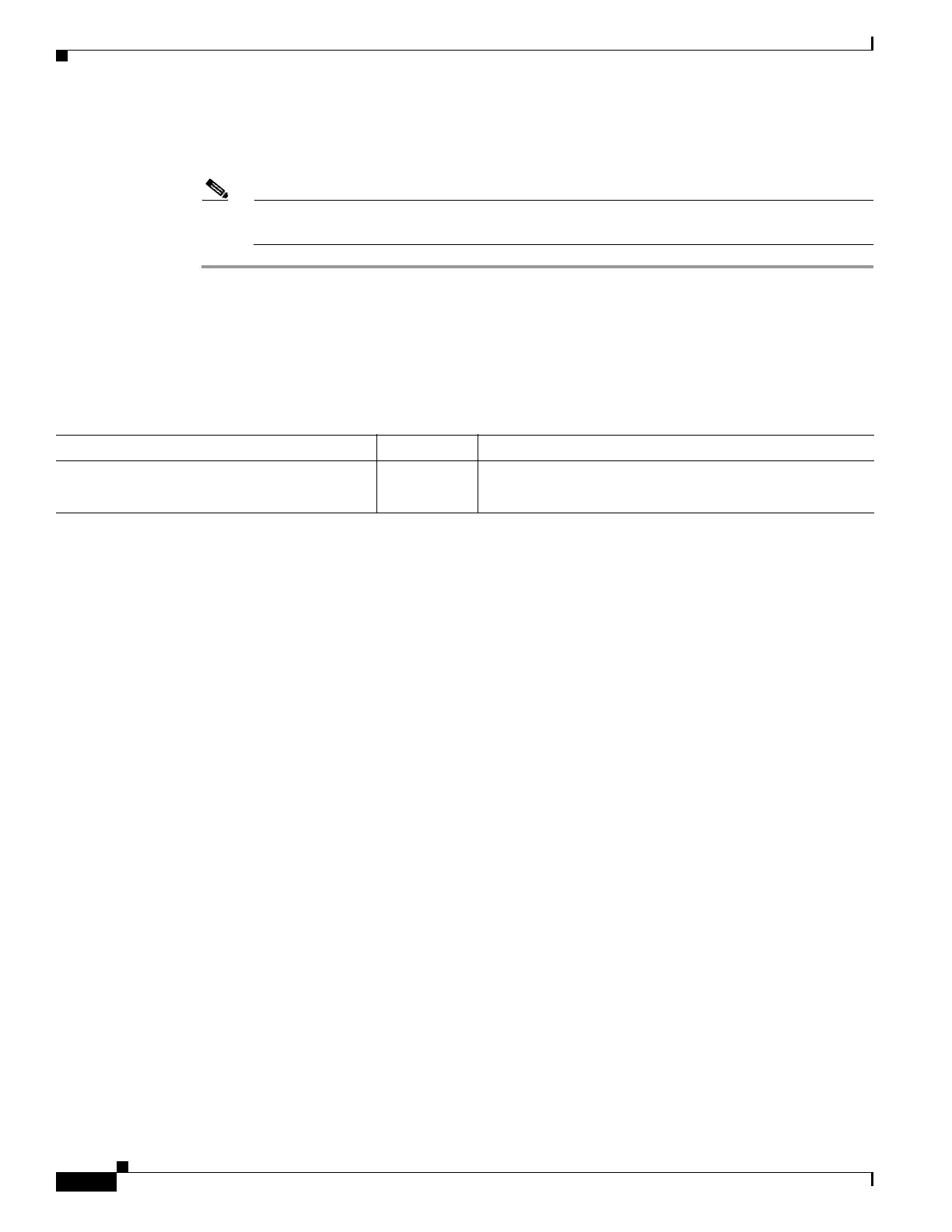25-20
Cisco ASA 5500 Series Configuration Guide using ASDM
OL-20339-01
Chapter 25 Configuring IPv6 Neighbor Discovery
Configuring a Static IPv6 Neighbor
The selected neighbor is removed from the list.
Step 3 Click Apply to save the change to your current configuration.
Note Before you apply the changes and permanently delete the neighbor from your configuration, you
can click Reset to restore the original values.
Feature History for Configuring a Static IPv6 Neighbor
Table 25-13 lists the release history for this feature.
Table 25-13 Feature History for Configuring a Static IPv6 Neighbor
Feature Name Releases Feature Information
Static IPv6 Neighbor 7.0(1) The feature was introduced.
