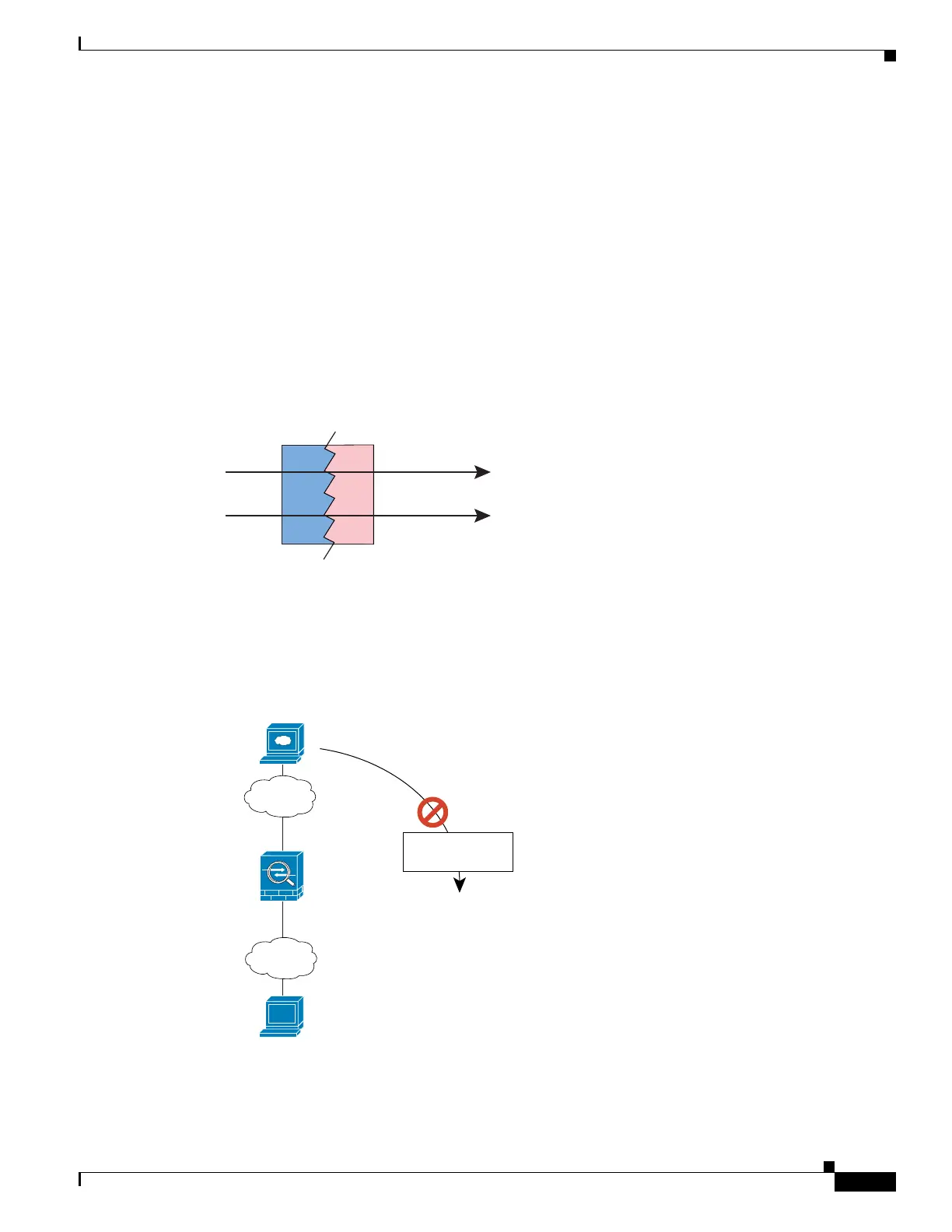26-9
Cisco ASA 5500 Series Configuration Guide using ASDM
OL-20339-01
Chapter 26 Information About NAT
NAT Types
Information About Dynamic NAT
Dynamic NAT translates a group of real addresses to a pool of mapped addresses that are routable on the
destination network. The mapped pool typically includes fewer addresses than the real group. When a
host you want to translate accesses the destination network, the adaptive security appliance assigns the
host an IP address from the mapped pool. The translation is created only when the real host initiates the
connection. The translation is in place only for the duration of the connection, and a given user does not
keep the same IP address after the translation times out. Users on the destination network, therefore,
cannot initiate a reliable connection to a host that uses dynamic NAT, even if the connection is allowed
by an access rule.
Figure 26-8 shows a typical dynamic NAT scenario. Only real hosts can create a NAT session, and
responding traffic is allowed back.
Figure 26-8 Dynamic NAT
Figure 26-9 shows a remote host attempting to initiate a connection to a mapped address. This address
is not currently in the translation table; therefore, the adaptive security appliance drops the packet.
Figure 26-9 Remote Host Attempts to Initiate a Connection to a Mapped Address
10.1.1.1 209.165.201.1
Inside Outside
10.1.1.2 209.165.201.2
130032
Security
Appliance
Web Server
www.example.com
Outside
Inside
209.165.201.2
10.1.2.1
10.1.2.27
Security
Appliance
209.165.201.10
132217
