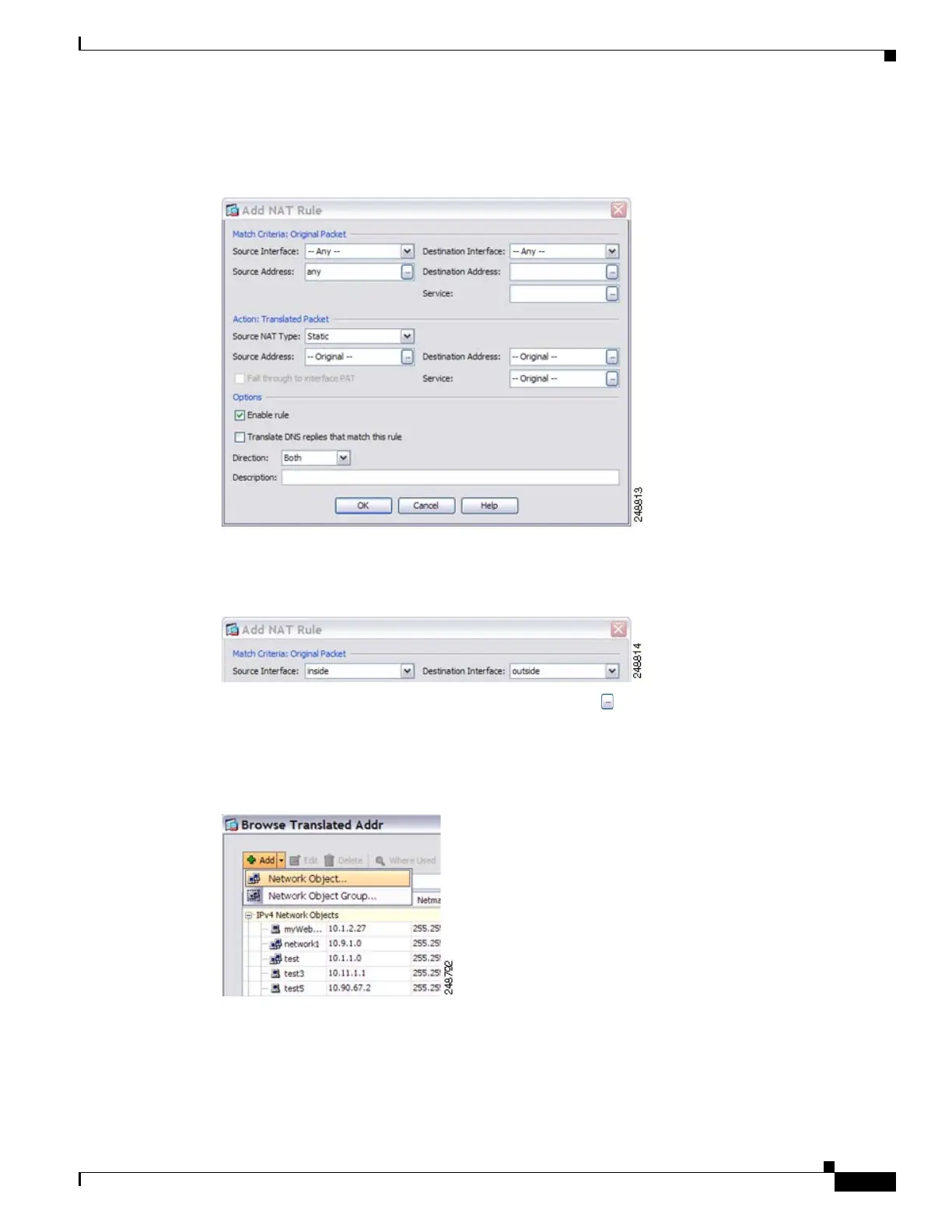28-29
Cisco ASA 5500 Series Configuration Guide using ASDM
OL-20339-01
Chapter 28 Configuring Twice NAT
Configuration Examples for Twice NAT
The Add NAT Rule dialog box appears.
Figure 28-57 Add NAT Rule Dialog Box
Step 2 Set the source and destination interfaces:
Figure 28-58 Setting the Interfaces
Step 3 For the Original Source Address, click the browse button to add a new network object for the inside
network in the Browse Original Source Address dialog box.
a. Add the new network object.
Figure 28-59 Adding a New Network Object for the Inside Network
b.
Define the inside network addresses, and click OK.
