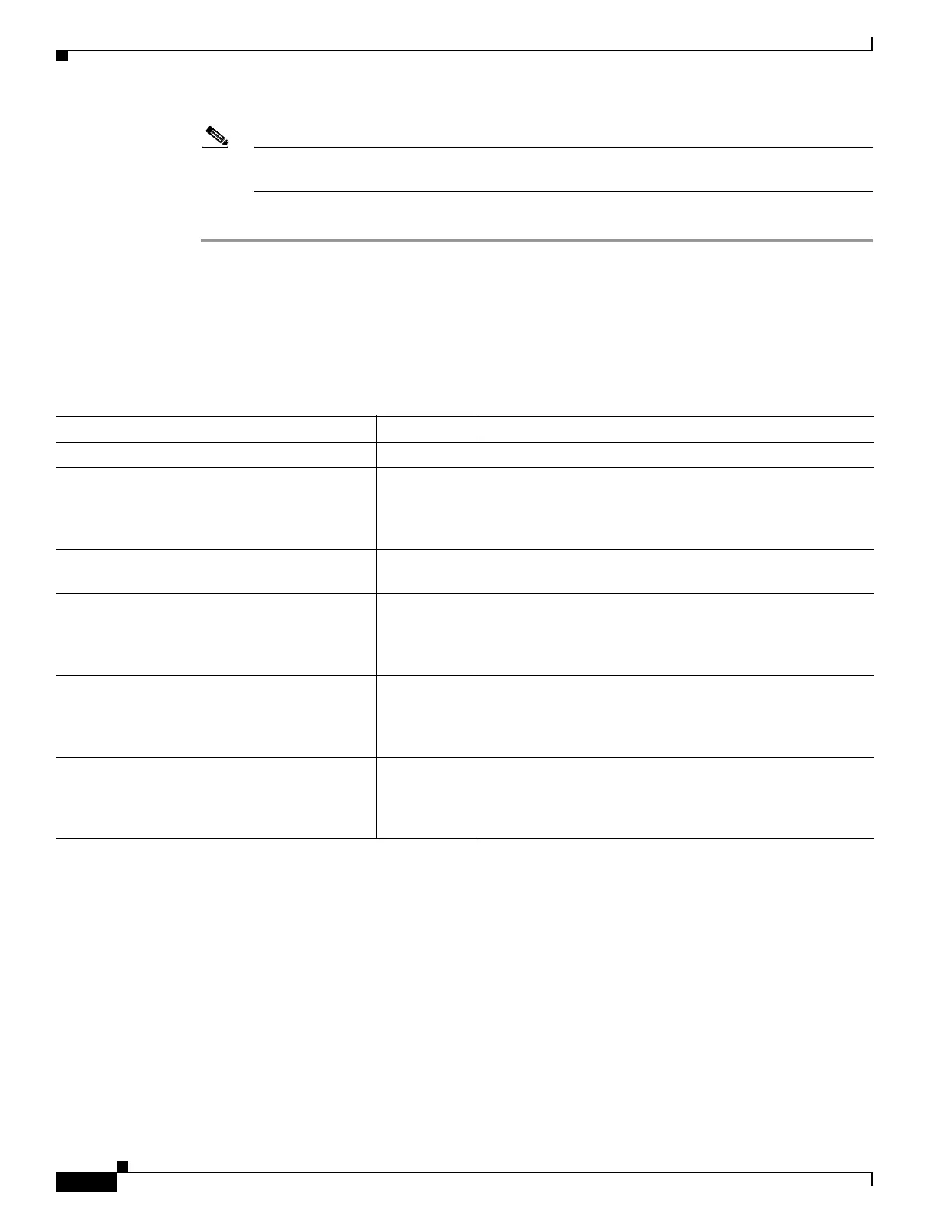29-16
Cisco ASA 5500 Series Configuration Guide using ASDM
OL-20339-01
Chapter 29 Configuring a Service Policy
Feature History for Service Policies
Note If you rearrange ACEs in an access list that is used in multiple service policies, then the change
is inherited in all service policies.
Step 3 When you are done rearranging your rules or ACEs, click Apply.
Feature History for Service Policies
Table 29-3 lists the release history for this feature.
Table 29-3 Feature History for Service Policies
Feature Name Releases Feature Information
Modular Policy Framework 7.0(1) Modular Policy Framework was introduced.
Management class map for use with RADIUS
accounting traffic
7.2(1) The management class map was introduced for use with
RADIUS accounting traffic. The following commands were
introduced: class-map type management, and inspect
radius-accounting.
Inspection policy maps 7.2(1) The inspection policy map was introduced. The following
command was introduced: class-map type inspect.
Regular expressions and policy maps 7.2(1) Regular expressions and policy maps were introduced to be
used under inspection policy maps. The following
commands were introduced: class-map type regex, regex,
match regex.
Match any for inspection policy maps 8.0(2) The match any keyword was introduced for use with
inspection policy maps: traffic can match one or more
criteria to match the class map. Formerly, only match all
was available.
Maximum connections and embryonic
connections for management traffic
8.0(2) The set connection command is now available for a Layer
3/4 management class map, for to-the-security appliance
management traffic. Only the conn-max and
embryonic-conn-max keywords are available.
