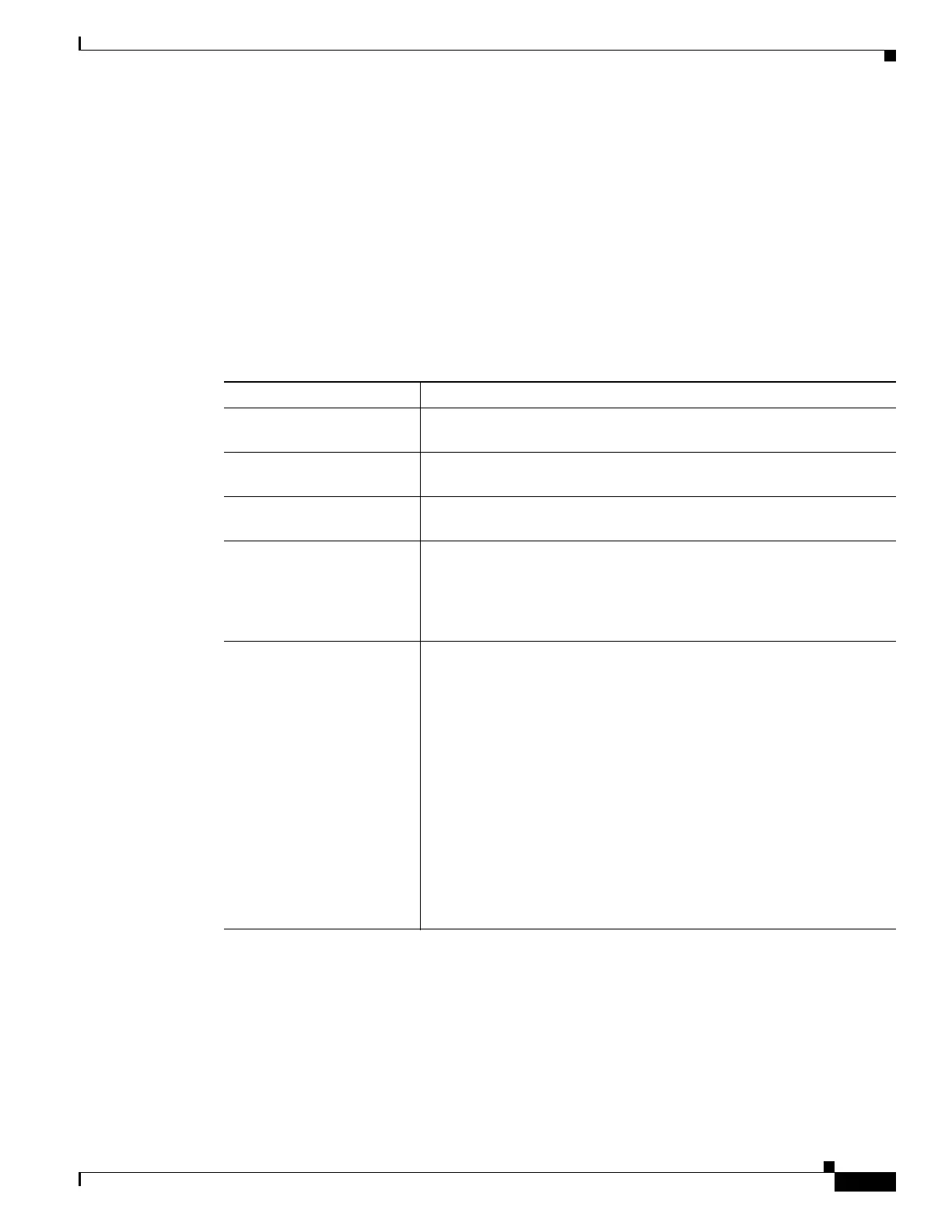31-11
Cisco ASA 5500 Series Configuration Guide using ASDM
OL-20339-01
Chapter 31 Configuring AAA Servers and the Local Database
Configuring AAA Server Groups
• Windows NT Domain Server Fields, page 31-13
• Kerberos Server Fields, page 31-13
• LDAP Server Fields, page 31-15
• HTTP Form Server Fields, page 31-17
For more information, see the “Adding a Server to a Group” section on page 31-10.
RADIUS Server Fields
The following table describes the unique fields for configuring RADIUS servers, for use with the
“Adding a Server to a Group” section on page 31-10.
Field Description
Server Authentication Port The server port to be used for authentication of users. The default port
is 1645.
Server Accounting Port The server port to be used for accounting of users. The default port is
1646.
Retry Interval The duration of time, 1 to 10 seconds, that the adaptive security
appliance waits between attempts to contact the server.
Server Secret Key The shared secret key used to authenticate the RADIUS server to the
adaptive security appliance. The server secret you configure here should
match the one configured on the RADIUS server. If you do not know the
server secret, ask the RADIUS server administrator. The maximum field
length is 64 characters.
Common Password A case-sensitive password that is common among users who access this
RADIUS authorization server through this adaptive security appliance.
Be sure to provide this information to your RADIUS server
administrator.
Note For an authentication RADIUS server (rather than authorization)
do not configure a common password.
If you leave this field blank, the users username is the password for
accessing this RADIUS authorization server.
Never use a RADIUS authorization server for authentication. Common
passwords or usernames as passwords are less secure than assigning
unique user passwords.
Note Although the password is required by the RADIUS protocol and
the RADIUS server, users do not need to know it.
