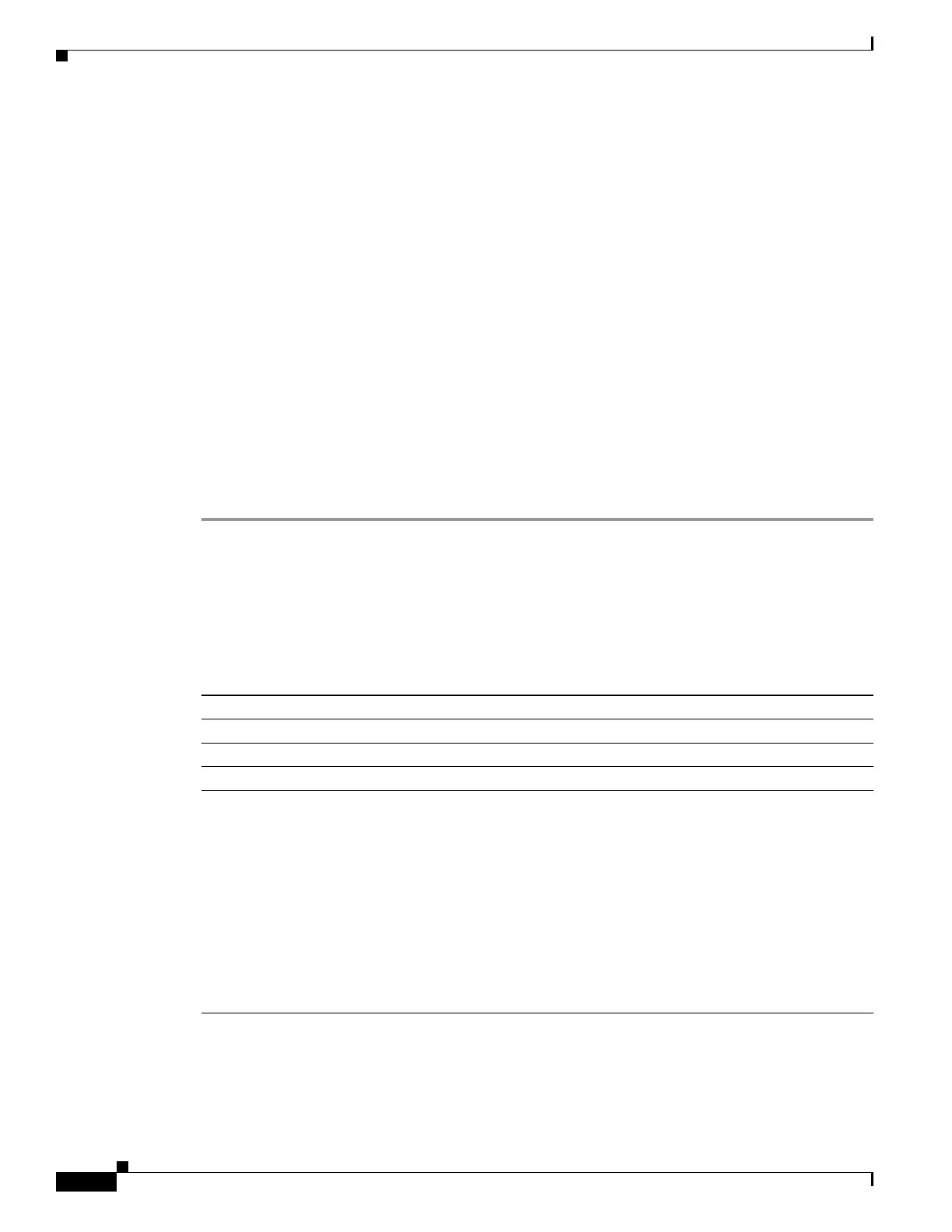32-4
Cisco ASA 5500 Series Configuration Guide using ASDM
OL-20339-01
Chapter 32 Configuring Management Access
Configuring CLI Parameters
• Session (exec) banner—This banner appears when a user accesses privileged EXEC mode at the
CLI.
• Login Banner—This banner appears when a user logs in to the CLI.
• Message-of-the-day (motd) Banner—This banner appears when a user first connects to the CLI.
• ASDM Banner—This banner appears when a user connects to ASDM, following user
authentication. The user is given two options for dismissing the banner:
–
Continue—Dismiss the banner and complete login as usual.
–
Disconnect— Dismiss the banner and terminate the connection.
Only ASCII characters are allowed, including new line (Enter), which counts as two characters.
Do not use tabs in the banner, because they are not preserved in the CLI version.
There is no length limit for banners other than those for RAM and flash memory.
You can dynamically add the hostname or domain name of the adaptive security appliance by including
the strings $(hostname) and $(domain).
If you configure a banner in the system configuration, you can use that banner text within a context by
using the $(system) string in the context configuration.
Step 2 Click Apply.
Customizing a CLI Prompt
The CLI Prompt pane lets you customize the prompt used during CLI sessions. By default, the prompt
shows the hostname of the adaptive security appliance. In multiple context mode, the prompt also
displays the context name. You can display the following items in the CLI prompt.
Detailed Steps
context (Multiple mode only) Displays the name of the current context.
domain Displays the domain name.
hostname Displays the hostname.
priority Displays the failover priority as pri (primary) or sec (secondary).
state Displays the traffic-passing state of the unit. The following values are
displayed for the state:
• act—Failover is enabled, and the unit is actively passing traffic.
• stby— Failover is enabled, and the unit is not passing traffic and is in a
standby, failed, or other non-active state.
• actNoFailover—Failover is not enabled, and the unit is actively passing
traffic.
• stbyNoFailover—Failover is not enabled, and the unit is not passing
traffic. This might happen when there is an interface failure above the
threshold on the standby unit.
