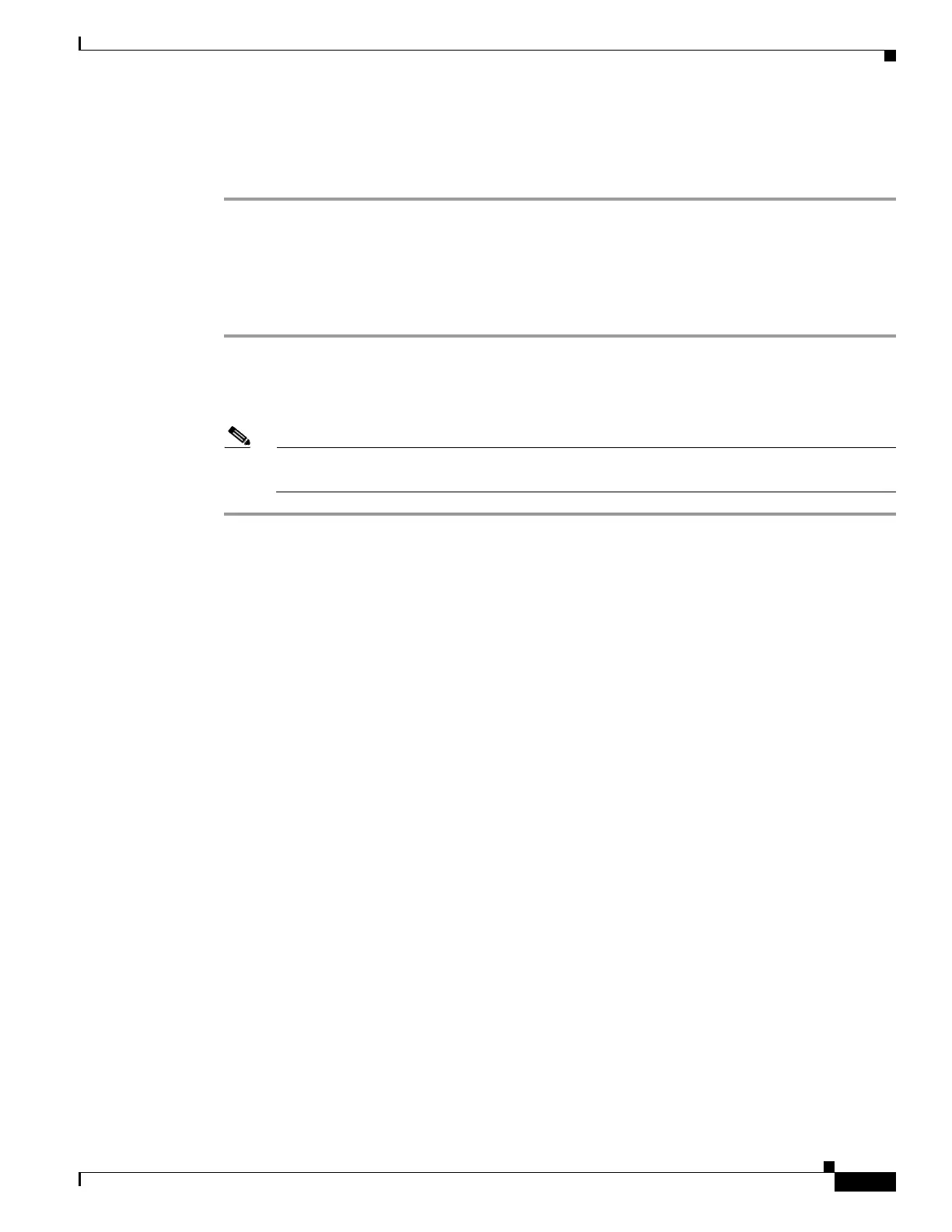35-25
Cisco ASA 5500 Series Configuration Guide using ASDM
OL-20339-01
Chapter 35 Configuring Digital Certificates
Managing the User Database
Step 17 Enter the number of days before expiration reminders are e-mailed to users. The default is 14 days.
Step 18 Click Apply to save the new or modified CA certificate configuration. Alternatively, click Reset to
remove any changes and return to the original settings.
Deleting the Local CA Server
To remove the local CA server from the adaptive security appliance, perform the following steps:
Step 1 In the CA Server pane, click Delete Certificate Authority Server.
The Delete Certificate Authority dialog box appears.
Step 2 To delete the CA server, click OK. To retain the CA server, click Cancel.
Note After you delete the local CA server, it cannot be restored or recovered. To recreate the deleted
CA server configuration, you must reenter all of the CA server configuration information.
What to Do Next
See the “Managing the User Database” section on page 35-25.
Managing the User Database
The local CA user database includes user identification information and user status (enrolled, allowed,
revoked, and so on). In the Manage User Database pane, you can perform the following tasks:
• Add a user to the local CA database.
• Change existing user identification information.
• Remove a user from the local CA database.
• Enroll a user.
• Update CRLs.
• E-mail OTPs to a user.
• View or regenerate (replace) an OTP.
This section includes the following topics:
• Adding a Local CA User, page 35-26
• Sending an Initial OTP or Replacing OTPs, page 35-26
• Editing a Local CA User, page 35-26
• Deleting a Local CA User, page 35-27
• Allowing User Enrollment, page 35-27
• Viewing or Regenerating an OTP, page 35-27
