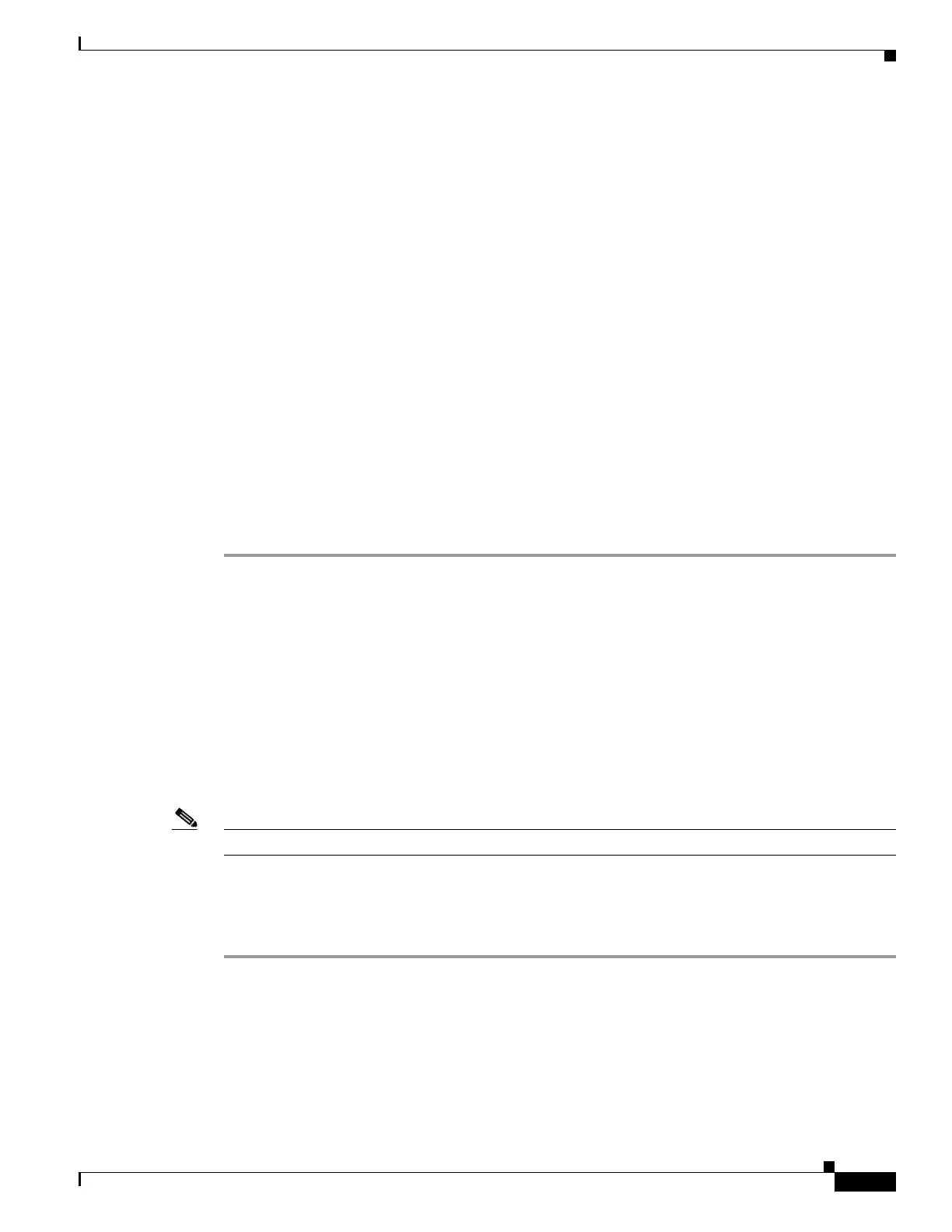43-17
Cisco ASA 5500 Series Configuration Guide using ASDM
OL-20339-01
Chapter 43 Configuring the Cisco Phone Proxy
Configuring the Phone Proxy
Step 3 In the Media Termination Address Settings area, specify whether to configure a media-termination
address (MTA) per interface or to configure a global MTA. You can configure a global
media-termination address for all interfaces or configure a media-termination address for different
interfaces.
• To configure an MTA per interface, click the Configure MTA per Interface radio button and click
the Add button. In the dialog box that appears, specify the interface name and enter an IP address
or hostname.
If you configure a media termination address for multiple interfaces, you must configure an address
on each interface that the adaptive security appliance uses when communicating with IP phones. The
IP addresses are publicly routable addresses that are unused IP addresses within the address range
on that interface.
See Media Termination Instance Prerequisites, page 43-5 for the complete list of requirements that
you must follow when creating the media termination instance and configuring the media
termination addresses.
• To configure a global MTA, click the Configure global MTA on interface radio button and enter the
IP address in the text box. See Media Termination Instance Prerequisites, page 43-5 for the complete
list of requirements that you must follow when configuring a global media termination address.
Step 4 Specify the minimum and maximum values for the RTP port range for the media termination instance.
The minimum port and the maximum port can be a value from 1024 to 65535.
Step 5 Click Apply to save the media termination address configuration settings.
Creating the Phone Proxy Instance
Create the phone proxy instance. To have a fully functional phone proxy, you must also complete
additional tasks, such as creating the MTA and enabling SIP and SCCP (Skinny) inspection. See Task
Flow for Configuring the Phone Proxy, page 43-14 for the complete list of tasks.
Prerequisites
You must have already created the CTL file and TLS proxy instance for the phone proxy.
See Creating the CTL File, page 43-14 and Adding a TLS Proxy Instance, page 44-8.
Note This feature is not supported for the Adaptive Security Appliance version 8.1.2.
Use the Configure Phone Proxy pane to add a Phone Proxy.
This pane is available from the Configuration > Firewall > Unified Communications > Phone Proxy
pane.
Step 1 Open the Configuration > Firewall > Unified Communications > Phone Proxy pane.
Step 2 Check the Enable Phone Proxy check box to enable the feature.
Step 3 Check the Apply MTA instance to Phone Proxy check box to add the media termination address to the
Phone Proxy instance. You must have a media termination address instance configured. The configured
address is added to the Phone Proxy instance.
