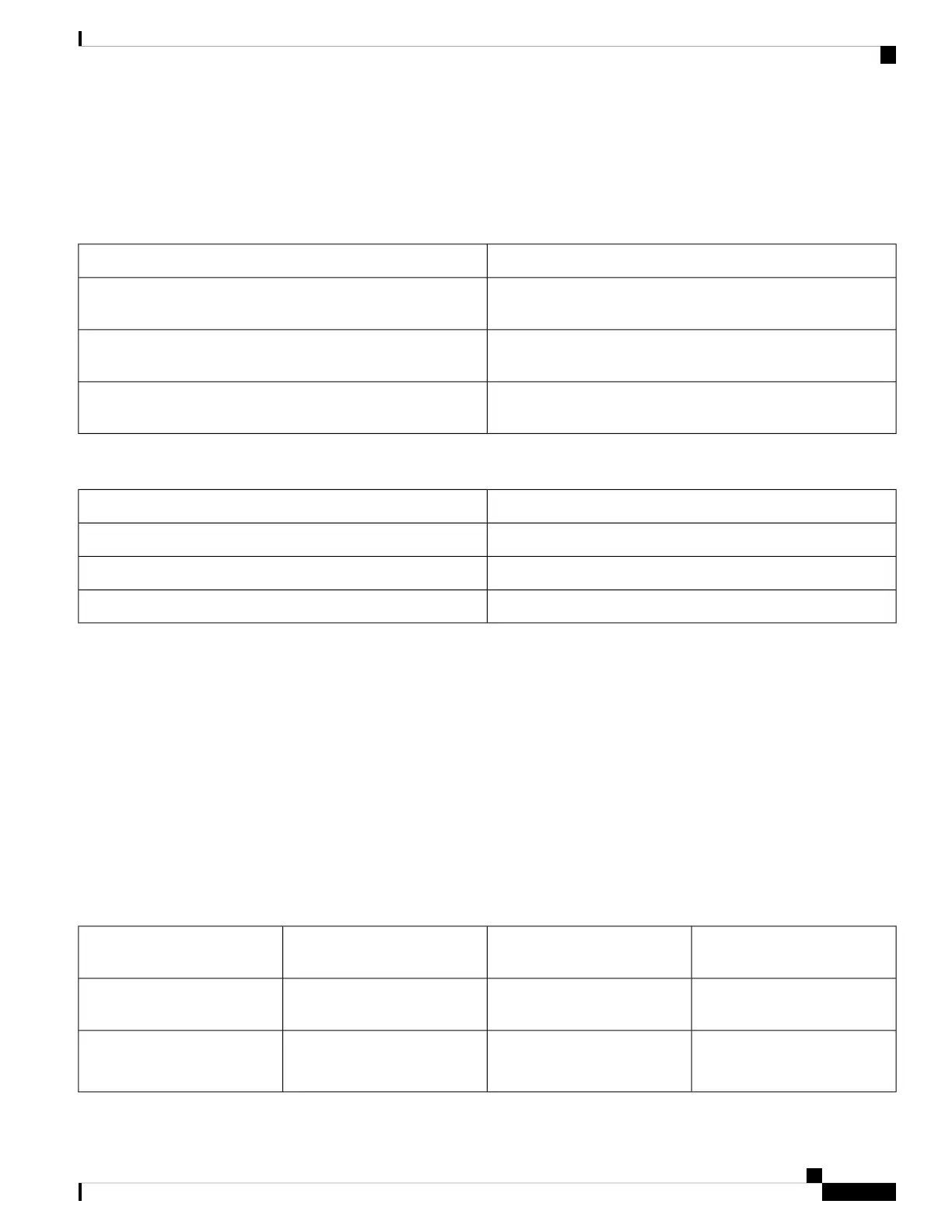expansion modules. You also cannot use a video expansion module on an audio phone or an audio expansion
module on a video phone.
The following table lists the phones and the number of key expansion modules that each model supports.
Table 14: Cisco IP Phones and Supported Cisco IP Phone 8800 Key Expansion Module
Supported Number of Key Expansion Modules and ButtonsCisco IP Phone Model
2; single LCD screen, 18 line keys, two pages, providing 72
buttons
Cisco IP Phone 8851
3; single LCD screen, 18 line keys, two pages, providing 108
buttons
Cisco IP Phone 8861
3; single LCD screen, 18 line keys, two pages, providing 108
buttons,
Cisco IP Phone 8865
Table 15: Cisco IP Phones and Supported Cisco IP Phone 8851/8861 Key Expansion Module and Cisco IP Phone 8865 Key Expansion Module
Supported Numbers of Key Expansion Modules and ButtonsCisco IP Phone Model
2; dual LCD screen, 14 line keys, two pages, providing 56 buttonsCisco IP Phone 8851
3; dual LCD screen, 14 line keys, two pages, providing 84 buttonsCisco IP Phone 8861
3; dual LCD screen, 14 line keys, two pages, providing 84 buttonsCisco IP Phone 8865
Key Expansion Module Power Information
If you use a key expansion module with your IP phone, then Power over Ethernet (PoE) is enough to power
your expansion modules. But, your phone must have an IP address in order to charge the expansion module.
A power cube is needed for smartphone or tablet charging when your key expansion module is attached.
A key expansion module uses 48V DC, 5W per module. If you are charging a smartphone or a tablet, note
the following:
• Side USB: Up to 500mA/2.5W charging
• Back USB: Fast charging, Supports up to 2.1A/10.5W charging
Table 16: Power-Supply Compatibility for Cisco IP Phone 8800 Key Expansion Module
Cisco IP Phone Power Cube 4802.3at PoE802.3af Power over Ethernet
(PoE)
Configuration
YesYesYes8851 with 1 key expansion
module
YesNo
See the third note below
No8851with 2 key expansion
modules
Cisco IP Phone 8800 Series Multiplatform Phones User Guide
187
Accessories
Key Expansion Module Power Information
