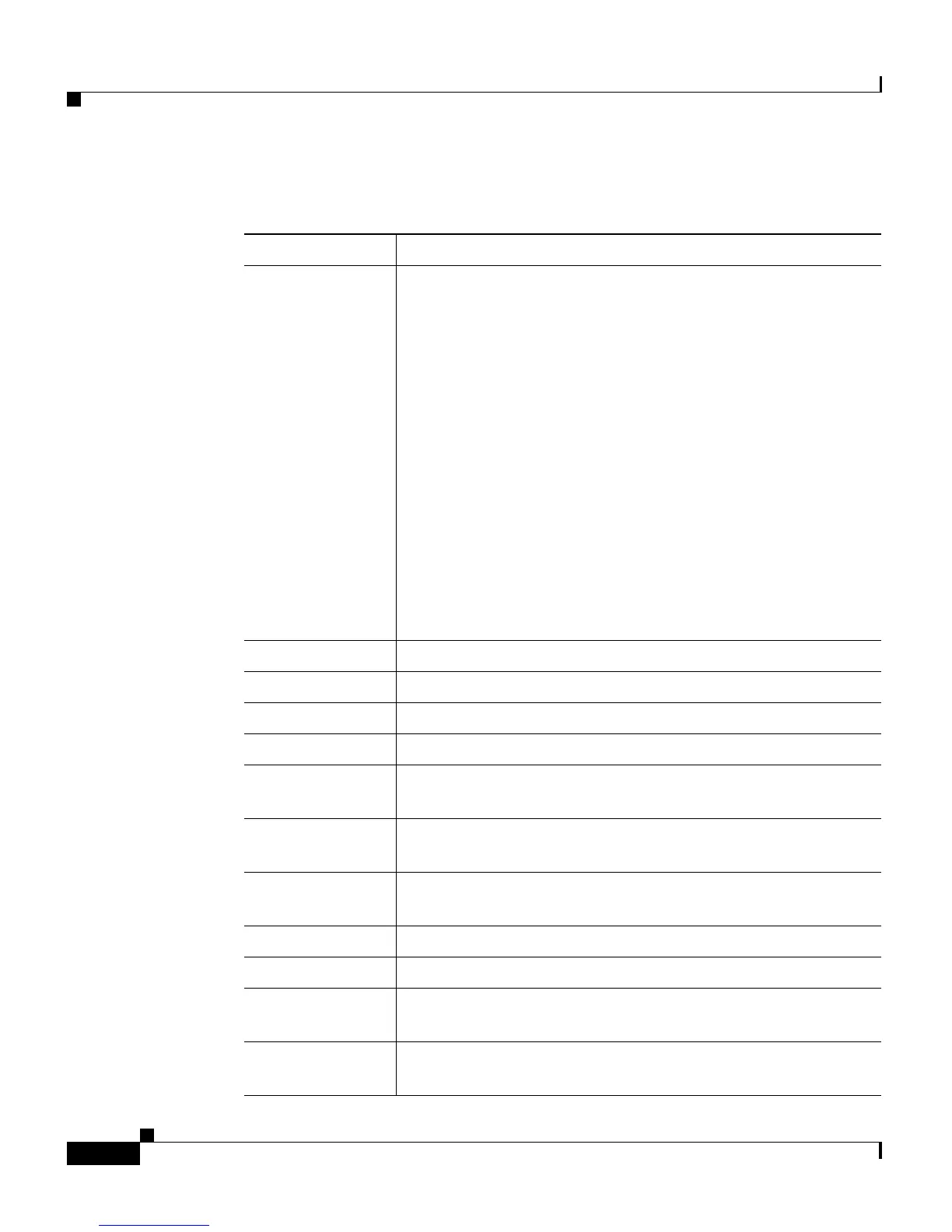Chapter 7 Configuring Redundant ACE Appliances
Displaying Redundancy Information
7-50
Cisco 4700 Series Application Control Engine Appliance Administration Guide
OL-11157-01
Maintenance
Mode
Current maintenance mode of the peer context in an FT
group. Applications can turn on maintenance mode when
there is an inability to communicate with the peer, license
mismatches, too many application errors, and so on.
Possible states are:
• MAINT_MODE_OFF—Maintenance mode is turned
off.
• MAINT_MODE_PARTIAL— All standby contexts
transition to the STANDBY_COLD state. The ACE
enters this mode if configuration synchronization fails.
• MAINT_MODE_FULL—All contexts on the ACE
become nonredundant causing their peer contexts to
become active. The ACE enters this mode just before
you reboot the appliance and is used primarily when you
upgrade the ACE software.
FT VLAN Number of the interface configured as the FT VLAN.
My IP Addr IP address of the local ACE.
Peer IP Addr IP address of the peer ACE.
Query VLAN Identifier of the interface configured as the query VLAN.
Peer Query IP
Ad
dr
IP address of the query interface used to obtain the state of
the peer’s health when the FT VLAN is down.
Heartbeat
in
terval
Time in seconds that the ACE waits between sending
heartbeat packets.
Heartbeat Count Number of missed heartbeats that an
ACE must detect before
declaring the peer down.
Tx Packets Total number of packets that the local A
CE sent to the peer.
Tx Bytes Total number of bytes that the local ACE sent to the peer.
Rx Packets Total number of packets that the local A
CE received from
the peer.
Rx Bytes Total number of bytes that the local ACE received from the
peer
.
Table 7-4 Field Descriptions for the show ft peer Command Output
(continued)
Field Description
