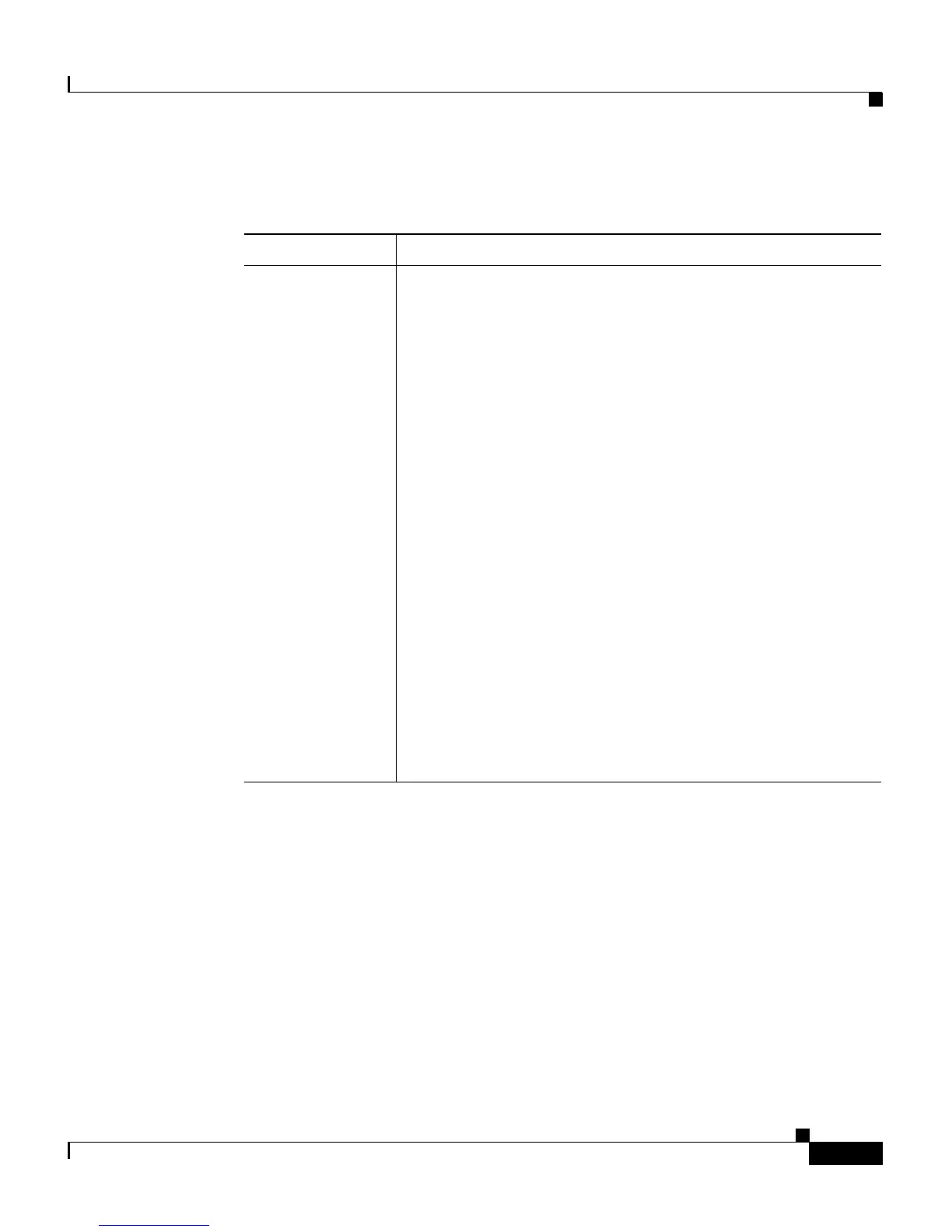7-49
Cisco 4700 Series Application Control Engine Appliance Administration Guide
OL-11157-01
Chapter 7 Configuring Redundant ACE Appliances
Displaying Redundancy Information
State (continued) FSM_PEER_STATE_TL_SETUP—Heartbeat has detected
the presence of the peer device. Redundancy is in the process
of establishing a TCP connection to the peer. This
connection carries configuration data, application state
information, and redundancy protocol packets.
FSM_PEER_STATE_SRG_CHECK—Checking for
soft
ware version compatibility with the peer device.
FSM_PEER_STATE_LIC_CHECK—Chec
king for license
compatibility with the peer device.
FSM_PEER_STATE_COMPATIBLE—V
ersion and license
checks indicate that the peer is compatible for redundancy.
FSM_PEER_STATE_FT_VLAN_DOWN—FT VLAN is
do
wn, but, through the query interface, the local ACE has
determined that the peer is still alive.
FSM_PEER_STATE_DOWN—Peer device is down.
FSM_PEER_STATE_ERROR—Status of whether an error
has occurred w
ith the peer. Possible errors are version
mismatch, license mismatch, or failure to establish a TCP
connection to the peer. A syslog message appears with more
detailed information.
Table 7-4 Field Descriptions for the show ft peer Command Output
(continued)
Field Description
