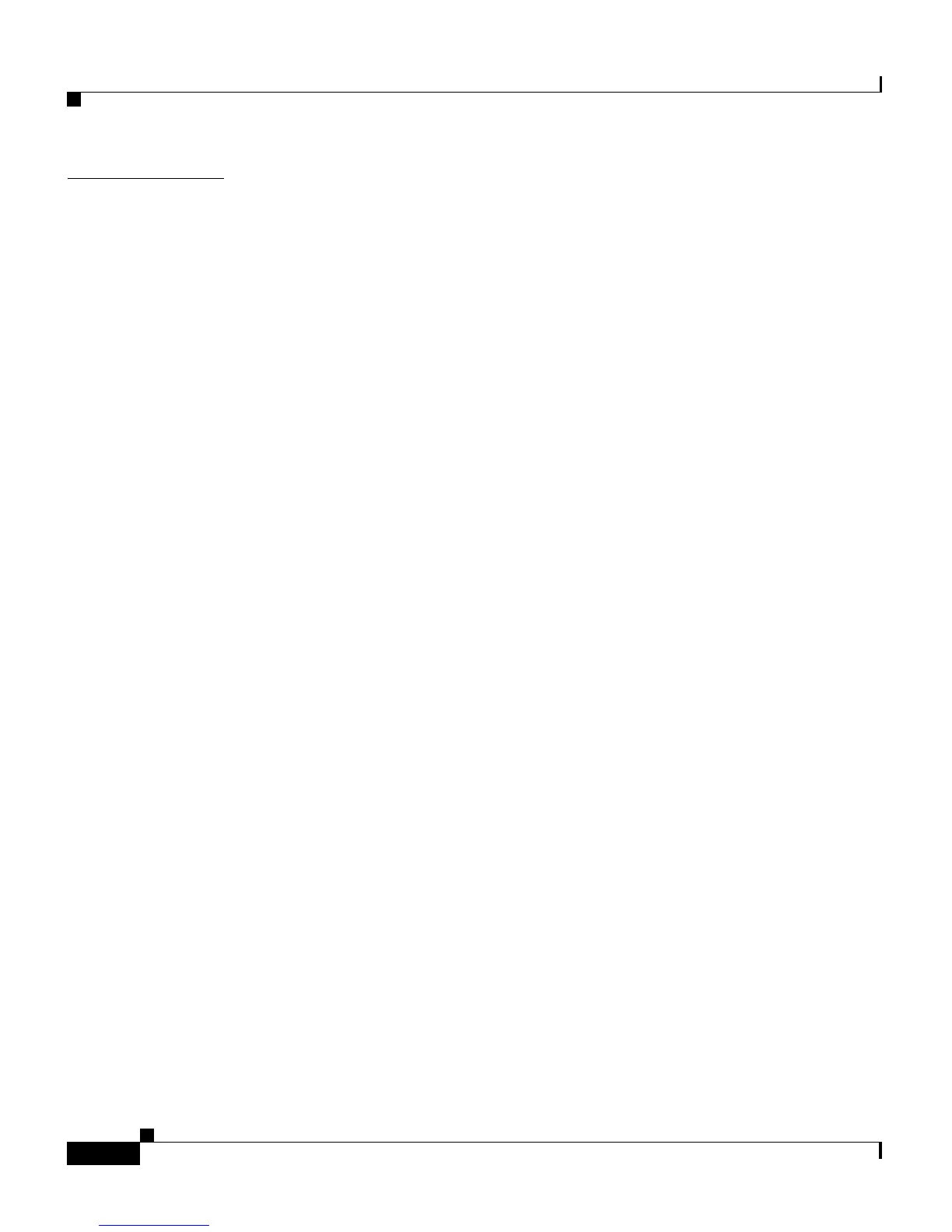Contents
viii
Cisco 4700 Series Application Control Engine Appliance Administration Guide
OL-11157-01
CHAPTER
5 Managing the ACE Software 5-1
Saving Configuration Files 5-1
Saving the Configuration File in Flash Memory 5-3
Saving Configuration Files to a Remote Server 5-4
Copying the Configuration File to the disk0: File System 5-5
Merging the Startup-Configuration File with the Running-Configuration
File
5-6
Viewing Configuration Files 5-7
Viewing User Context Running-Config Files from the Admin Context 5-10
Clearing the Startup-Configuration File 5-10
Loading Configuration Files from a Remote Server 5-11
Using the File System on the ACE 5-12
Listing the Files in a Directory 5-13
Copying Files 5-15
Copying Files to Another Directory on the ACE 5-15
Copying Licenses 5-16
Copying a Packet Capture Buffer 5-16
Copying Files to a Remote Server 5-17
Copying Files from a Remote Server 5-19
Copying an ACE Software System Image to a Remote Server 5-20
Uncompressing Files in the disk0: File System 5-21
Untarring Files in the disk0: File System 5-22
Creating a New Directory 5-22
Deleting an Existing Directory 5-23
Moving Files 5-23
Deleting Files 5-24
Displaying File Contents 5-25
Saving show Command Output to a File 5-26
Viewing and Copying Core Dumps 5-27
Copying Core Dumps 5-28
