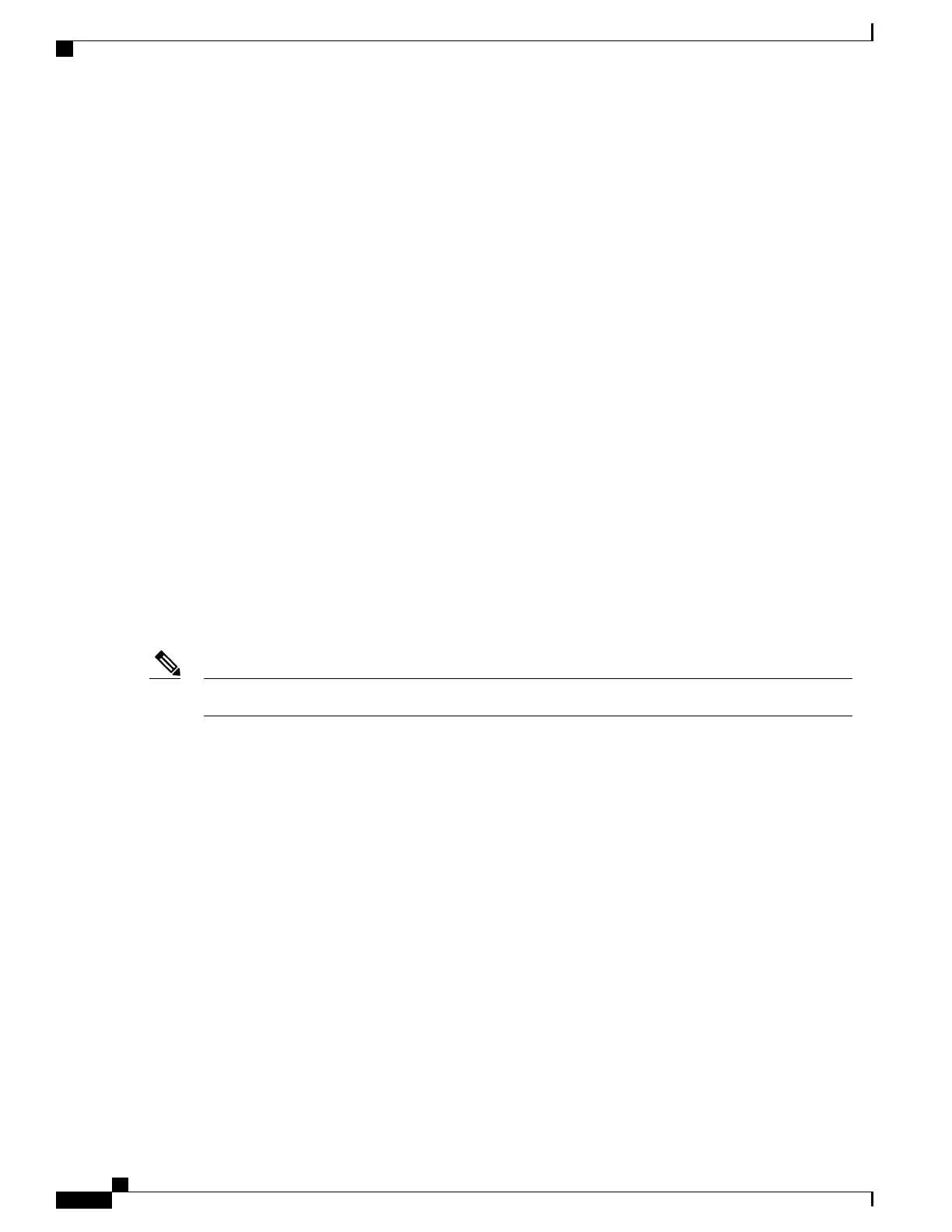BGP Monitoring Protocol
The BGP Monitoring Protocol (BMP) feature enables monitoring of BGP speakers (called BMP clients). You
can configure a device to function as a BMP server, which monitors either one or several BMP clients, which
in turn, has several active peer sessions configured. You can also configure a BMP client to connect to one
or more BMP servers. The BMP feature enables configuration of multiple BMP servers (configured as primary
servers) to function actively and independent of each other, simultaneously to monitor BMP clients.
The BMP provides access to the Adjacent Routing Information Base, Incoming (Adj-RIB-In) table of a peer
on an ongoing basis and a periodic dump of certain statistics that the monitoring station can use for further
analysis. The BMP provides only pre-policy view of the Adj-RIB-In table of a peer.
There can be several BMP servers configured globally across all the BGP instances. The BMP severs configured
are common across multiple speaker instances and each BGP peer in an instance can be configured for
monitoring by all or a subset of the BMP servers, giving a 'any-to-any' map between BGP peers and BMP
servers from the point of view of a BGP speaker. If a BMP server is configured before any of the BGP peers
come up, then the monitoring will start as soon as the BGP peers come up. A BMP server configuration can
be removed only when there are no BGP peers configured to be monitored by that particular BMP server.
Sessions between BGP clients and BMP servers operate over plain TCP (no encryption/encapsulation). If a
TCP session with the BMP server is not established, the client retries to connect every 7 seconds.
The BMP server does not send any messages to its clients (BGP speakers). The message flow is in one direction
only—from BGP speakers to the BMP servers.
A maximum of eight BMP servers can be configured. Each BMP server is specified by a server ID and you
can configure parameters such as IP address, port number, and so on. Upon successful configuration of a BMP
server with host and port details, the speaker attempts to connect to BMP Server. Once the TCP connection
is setup, an Initiation message is sent as first message.
For successful TCP connection, you must configure proper host and port.Note
The bmp server command enables to configure multiple—independent and asynchronous—BMP server
connections.
All neighbors for a BGP speaker need not necessarily be BMP clients. BMP clients are the ones that have
direct TCP connection with a BMP server. Here, the BGP speakers become BMP clients. Now, these BGP
speakers can have many BGP neighbors or peers. Under a speaker, if any of its neighbors are configured for
BMP monitoring, those peer's messages are sent to BMP servers. Once the TCP connection is established
between the BMP server and the BGP speaker, if there are any BGP peers (under the speaker) already configured
for BMP monitoring, then by default route-refresh requests are sent out to those peers by the speaker. Sending
such route-refresh ensures that the BMP server is updated about the table of the BGP peer.
The session connection to BMP server is attempted after an initial-delay at the BMP client. This initial-delay
can be configured. If the initial-delay is not configured, then the default connection delay of 7 seconds is used.
Configuring the initial delay becomes significant under certain circumstances where, if multiple BMP servers'
states toggle closely and refresh delay is so small, then this might result in redundant route-refreshes being
generated. This causes considerable network traffic and load on the device. Having different initial delays
can reduce the load spike on the network and router.
After the initial delay, TCP connection to BMP servers are attempted. Once the server connections are up, it
is checked if there are any peers enabled for monitoring. Once a BGP peer that is already being monitored is
in the “ESTAB” state, speaker sends a “peer-up” message for that peer to the BMP server. After the BGP peer
Cisco ASR 9000 Series Aggregation Services Router Routing Configuration Guide, Release 5.3.x
78
Implementing BGP
BGP Monitoring Protocol
