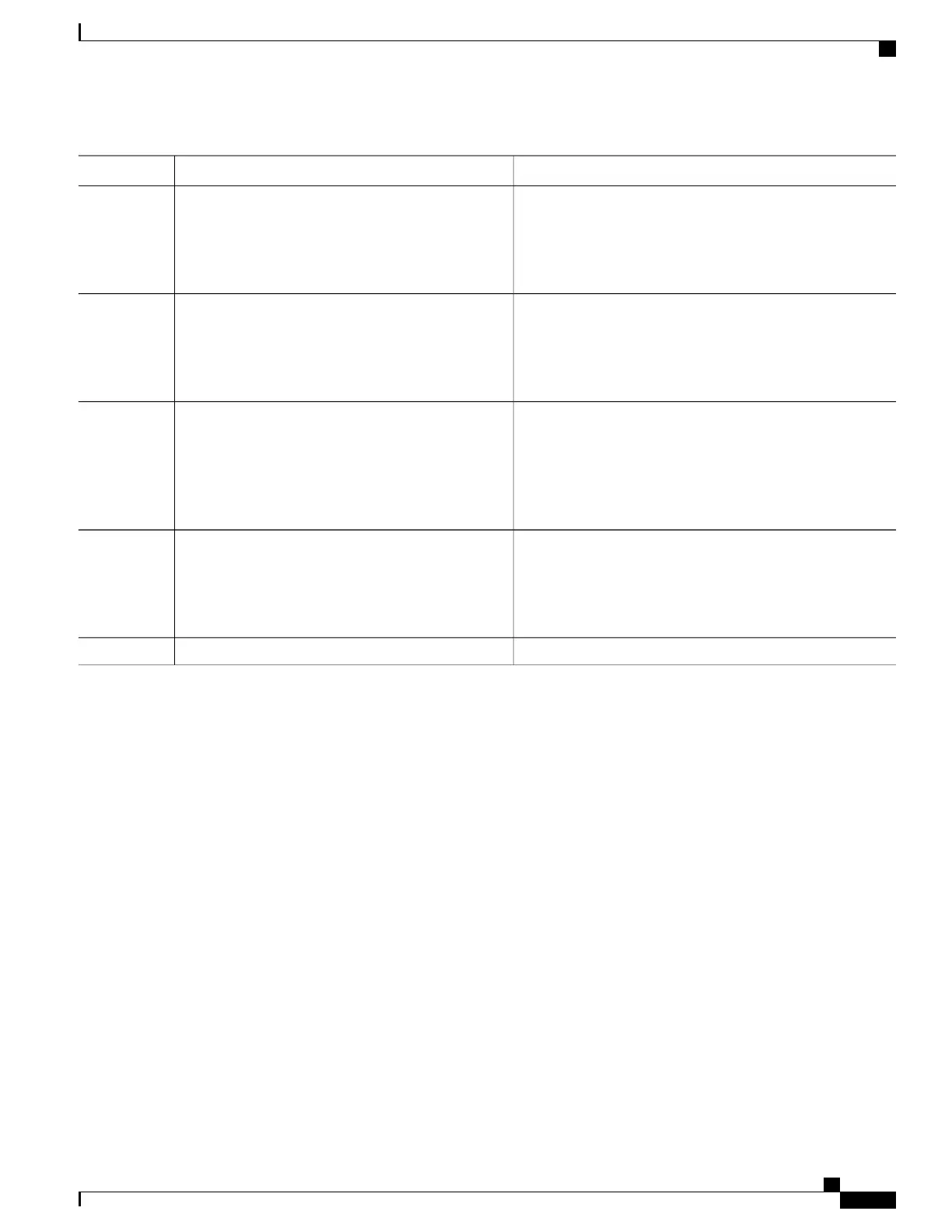PurposeCommand or Action
(Optional) Allows the use of two administrative
distances—internal and external—that could be a better route
to a node.
distance internal-distance external-distance
Example:
RP/0/RSP0/CPU0:router(config-eigrp-af)#
distance 80 130
Step 6
Defines the interfaces on which the EIGRP routing protocol
runs.
interface type interface-path-id
Example:
RP/0/RSP0/CPU0:router(config-eigrp-af)#
interface GigabitEthernet 0/1/0/0
Step 7
(Optional) Configures the hold time for an interface.holdtime seconds
Step 8
Example:
RP/0/RSP0/CPU0:router(config-eigrp-af-if)#
holdtime 30
To ensure nonstop forwarding during RP failovers,
as the number of neighbors increase, a higher
holdtime than the default value is recommended. With
256 neighbors across all VRFs, we recommend 60
seconds.
Note
(Optional) Configures the percentage of bandwidth that may
be used by EIGRP on an interface.
bandwidth-percent percent
Example:
RP/0/RSP0/CPU0:router(config-eigrp-af-if)#
bandwidth-percent 75
Step 9
commit
Step 10
Configuring Route Summarization for an EIGRP Process
This task configures route summarization for an EIGRP process.
You can configure a summary aggregate address for a specified interface. If any more specific routes are in
the routing table, EIGRP advertises the summary address from the interface with a metric equal to the minimum
of all more specific routes.
Cisco ASR 9000 Series Aggregation Services Router Routing Configuration Guide, Release 5.3.x
317
Implementing EIGRP
Configuring Route Summarization for an EIGRP Process
