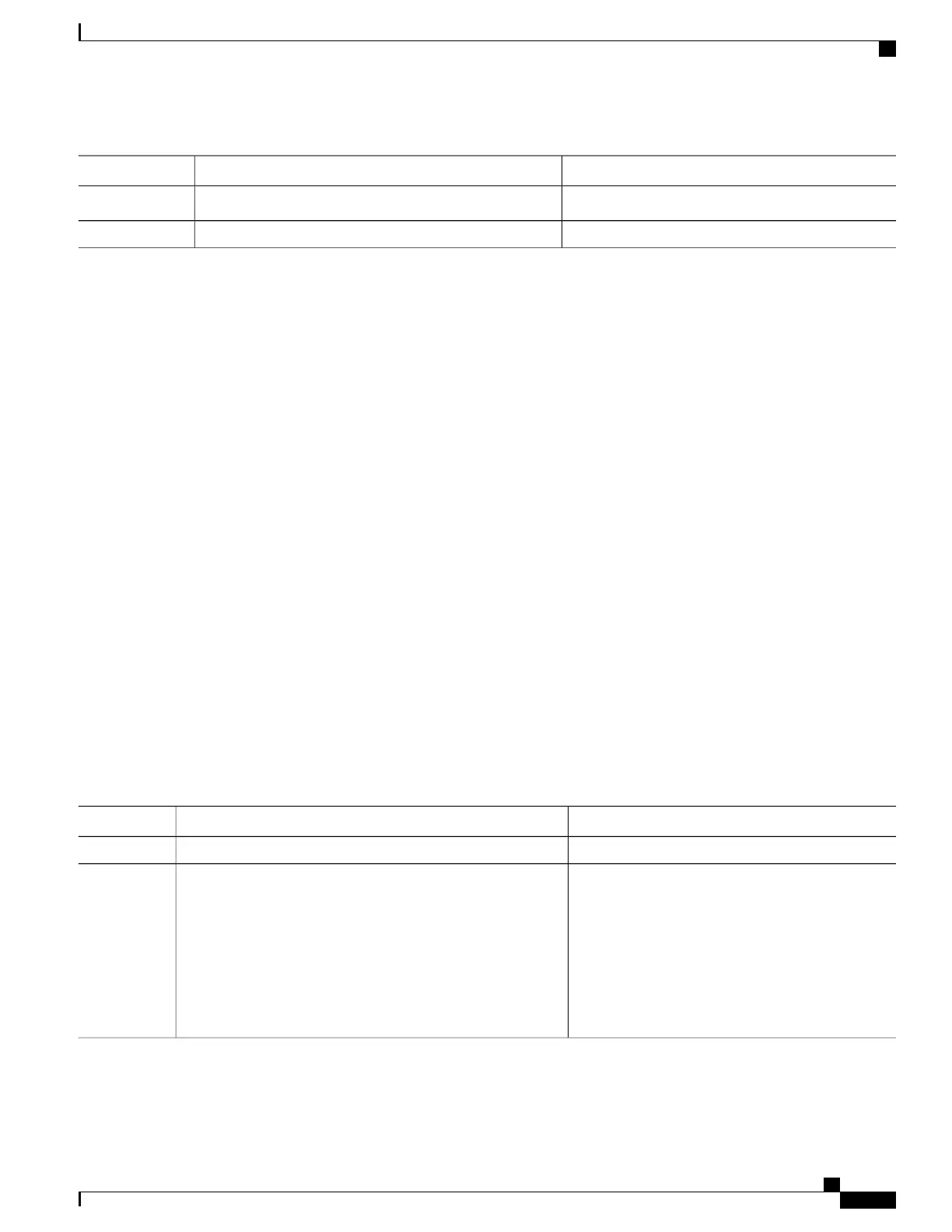PurposeCommand or Action
domain-distinguisher 1234
commit
Step 5
Configuring BGP Permanent Network
Configuring BGP Permanent Network
Perform this task to configure BGP permanent network. You must configure at least one route-policy to
identify the set of prefixes (networks) for which the permanent network (path) is to be configured.
SUMMARY STEPS
1.
configure
2.
prefix-set prefix-set-name
3.
exit
4.
route-policy route-policy-name
5.
end-policy
6.
router bgp as-number
7.
address-family { ipv4 | ipv6 } unicast
8.
permanent-network route-policy route-policy-name
9.
commit
10.
show bgp {ipv4 | ipv6} unicast prefix-set
DETAILED STEPS
PurposeCommand or Action
configure
Step 1
Enters prefix set configuration mode and defines a
prefix set for contiguous and non-contiguous set of
bits.
prefix-set prefix-set-name
Example:
RP/0/RSP0/CPU0:router(config)# prefix-set
Step 2
PERMANENT-NETWORK-IPv4
RP/0/RSP0/CPU0:router(config-pfx)# 1.1.1.1/32,
RP/0/RSP0/CPU0:router(config-pfx)# 2.2.2.2/32,
RP/0/RSP0/CPU0:router(config-pfx)# 3.3.3.3/32
RP/0/RSP0/CPU0:router(config-pfx)# end-set
Cisco ASR 9000 Series Aggregation Services Router Routing Configuration Guide, Release 5.3.x
171
Implementing BGP
Configuring BGP Permanent Network