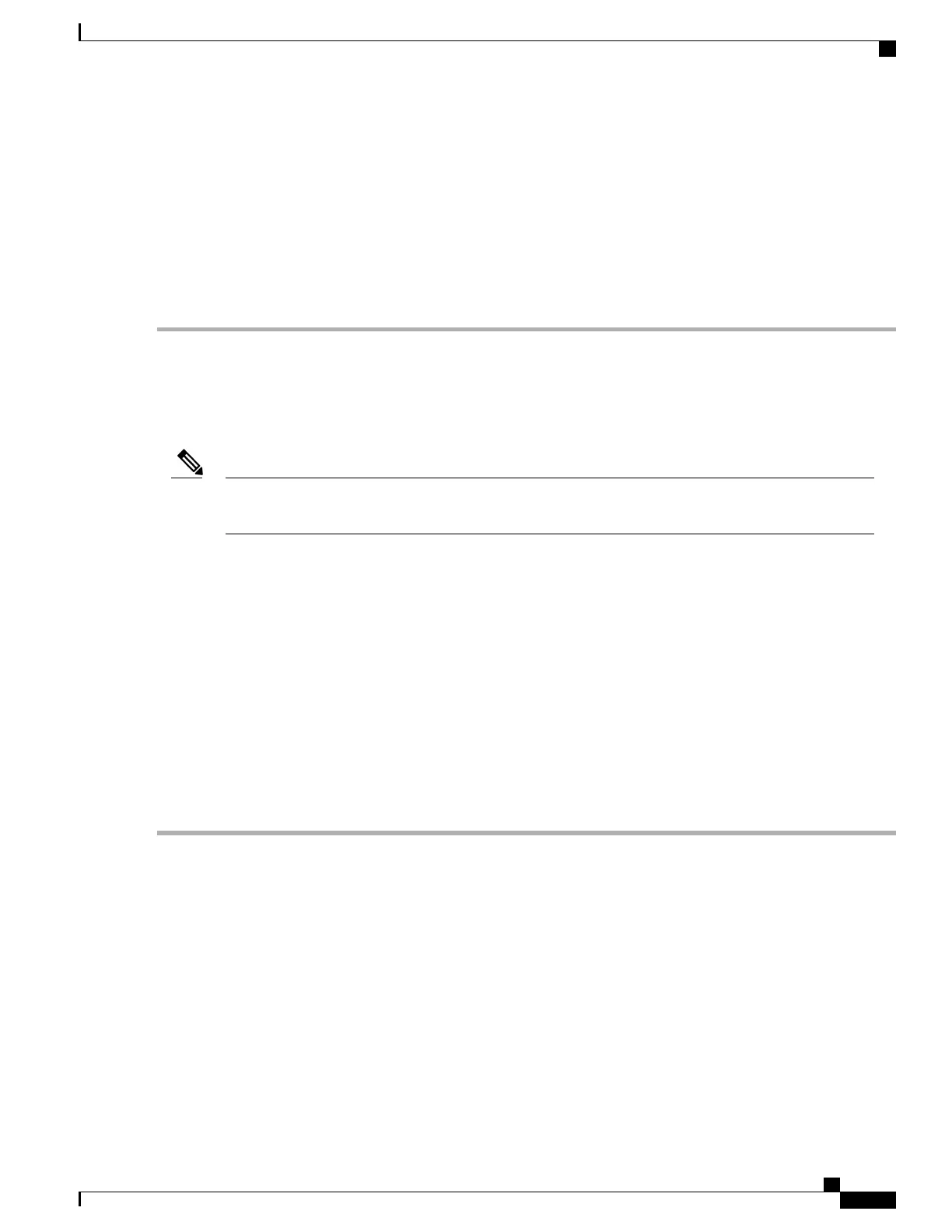◦
Entering no exits the configuration session and returns the router to EXEC mode without committing the
configuration changes.
◦
Entering cancel leaves the router in the current configuration session without exiting or committing the
configuration changes.
•
Use the commit command to save the configuration changes to the running configuration file and remain within
the configuration session.
Configuring Resilient Per-CE Label Allocation Mode Using a Route-Policy
Perform this task to configure resilient per-ce label allocation mode using a route-policy.
Resilient per-CE 6PE label allocation is not supported on CRS-1 and CRS-3 routers, but supported only
on CRS-X routers.
Note
SUMMARY STEPS
1.
configure
2.
route-policypolicy-name
3.
set label mode per-ce
4.
Do one of the following:
•
end
•
commit
DETAILED STEPS
Step 1
configure
Example:
RP/0/RSP0/CPU0:router# configure
RP/0/RSP0/CPU0:router(config)#
Enters global configuration mode.
Step 2
route-policypolicy-name
Example:
RP/0/RSP0/CPU0:router(config)# route-policy route1
RP/0/RSP0/CPU0:router(config-rpl)#
Creates a route policy and enters route policy configuration mode.
Cisco ASR 9000 Series Aggregation Services Router Routing Configuration Guide, Release 5.3.x
183
Implementing BGP
Configuring Resilient Per-CE Label Allocation Mode
