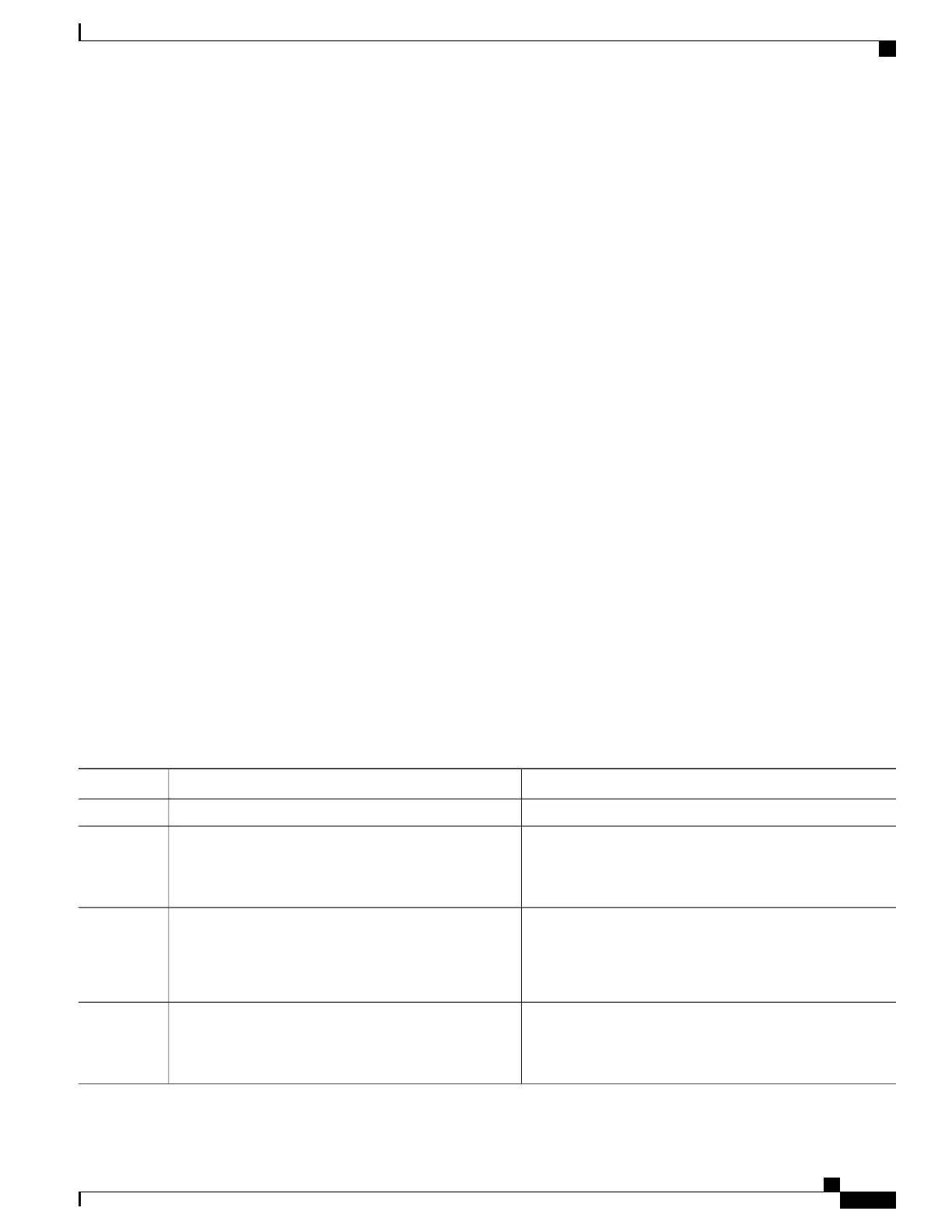Inheritance and precedence of the remote neighbor configurations
Static neighbors configured with the neighbor <address> or neighbor <address> remote commands take
precedence over the remote neighbors created as a result of the remote-neighbors command. If the remote
address of an incoming unicast EIGRP connection matches both a static neighbor and the remote unicast-listen
neighbor access list, the static neighbor is used and no remote unicast-listen neighbor is created. If you configure
a new static neighbor while a remote neighbor for the same remote address already exists, EIGRP automatically
removes the remote unicast-listen neighbor.
How to configure remote unicast neighbors
When configuring an EIGRP unicast neighbor, the neighbor statement is required on both ends (hub and
spoke) of the neighbor relationship in the EIGRP routing process that operate in the same autonomous system.
Before You Begin
Ensure that when using unicast-listen mode, IP connectivity (reachability) exists between devices that need
to do remote peering.
SUMMARY STEPS
1.
configure
2.
router eigrp AS Number
3.
address-family { ipv4 | ipv6 }
4.
interfacetype interface-path-id
5.
remote-neighbor unicast-listen{[allow-listroute policy name][max-neighborsmaximum remote peers]}
6.
commit
7.
sh run router eigrp
DETAILED STEPS
PurposeCommand or Action
configure
Step 1
Enables an EIGRP router instance.router eigrp AS Number
Example:
RP/0/RSP0/CPU0:HUB(config)#router eigrp 100
Step 2
Specifies either an IPv4 or IPv6 address family unicast and
enters address family configuration submode.
address-family { ipv4 | ipv6 }
Example:
RP/0/RSP0/CPU0:HUB(config-eigrp)#address-family
ipv6
Step 3
Configures an interface and enters the interface configuration
mode.
interfacetype interface-path-id
Example:
RP/0/RSP0/CPU0:HUB(config-eigrp-af)#int g0/0/0/3
Step 4
Cisco ASR 9000 Series Aggregation Services Router Routing Configuration Guide, Release 5.3.x
335
Implementing EIGRP
Configuring unicast neighbors
