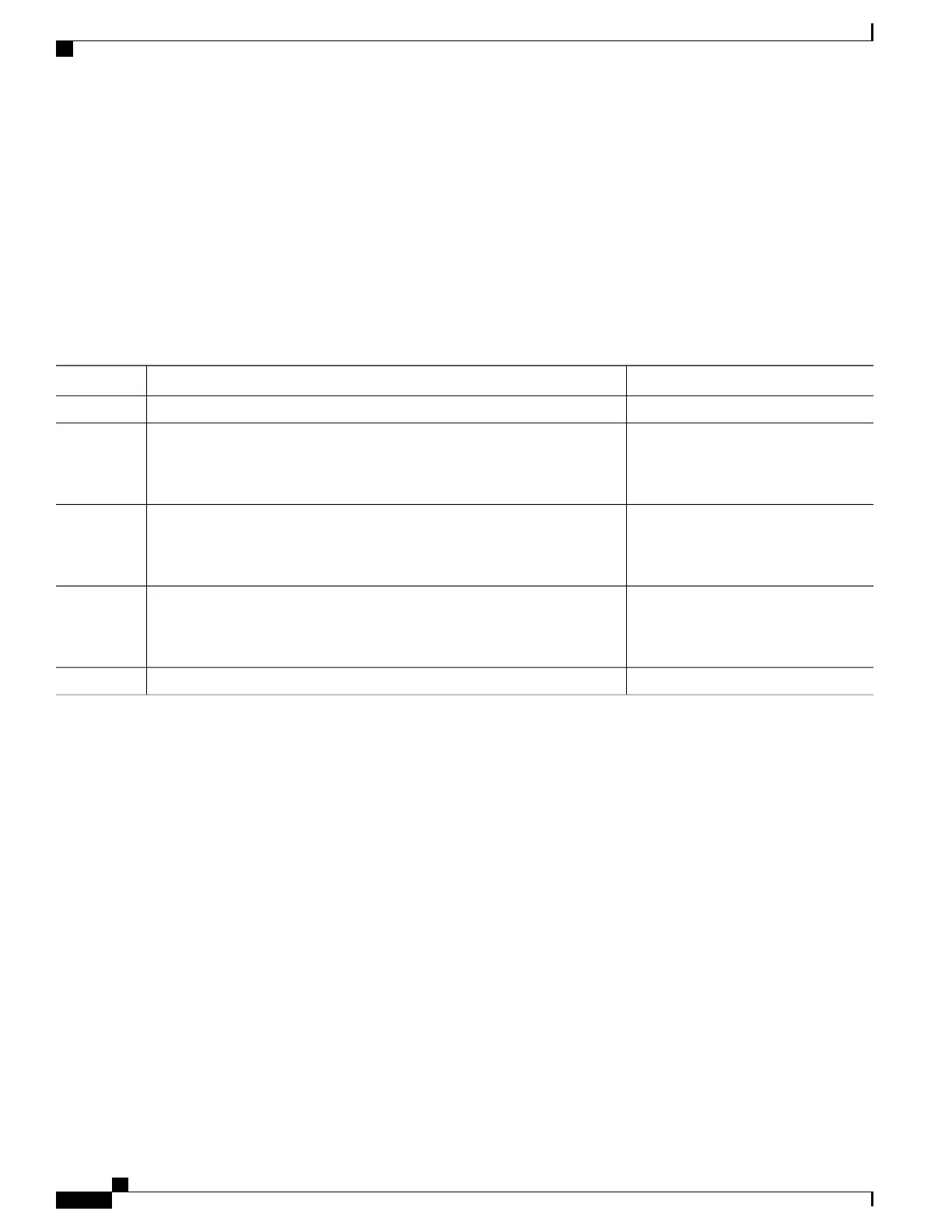SUMMARY STEPS
1.
configure
2.
router ospf 100
3.
track-external-routes
4.
track-summary-routes
5.
commit
DETAILED STEPS
PurposeCommand or Action
configure
Step 1
Enables OSPF routing for the specified
routing process and places the router in
router configuration mode.
router ospf 100
Example:
RP/0/RSP0/CPU0:router(config)#router ospf 100
Step 2
Enables tracking of external
(Type-3/5/7) LSAs prefix monitoring.
track-external-routes
Example:
RP/0/RSP0/CPU0:router(config-ospf-af-rcmd)#track-external-routes
Step 3
Enables tracking of summary
(inter-area) routes monitoring
track-summary-routes
Example:
RP/0/RSP0/CPU0:router(config-ospf-af-rcmd)#track-summary-routes
Step 4
commit
Step 5
Enabling RCMD Monitoring for IS-IS Prefixes: Example
This example shows how to monitor RCMD prefix monitoring for individual IS-IS prefixes:
ipv6 prefix-list isis_monitor
10 permit 2001:db8::/32
!
router isis isp
address-family ipv6 unicast
monitor-convergence
prefix-list isis_monitor
Enabling RCMD Monitoring for OSPF Prefixes: Example
This example shows how to enable RCMD monitoring for individual OSPF prefixes:
ipv6 prefix-list ospf_monitor
10 permit 2001:db8::/32
Cisco ASR 9000 Series Aggregation Services Router Routing Configuration Guide, Release 5.3.x
654
Implementing RCMD
Enabling RCMD Monitoring for IS-IS Prefixes: Example
