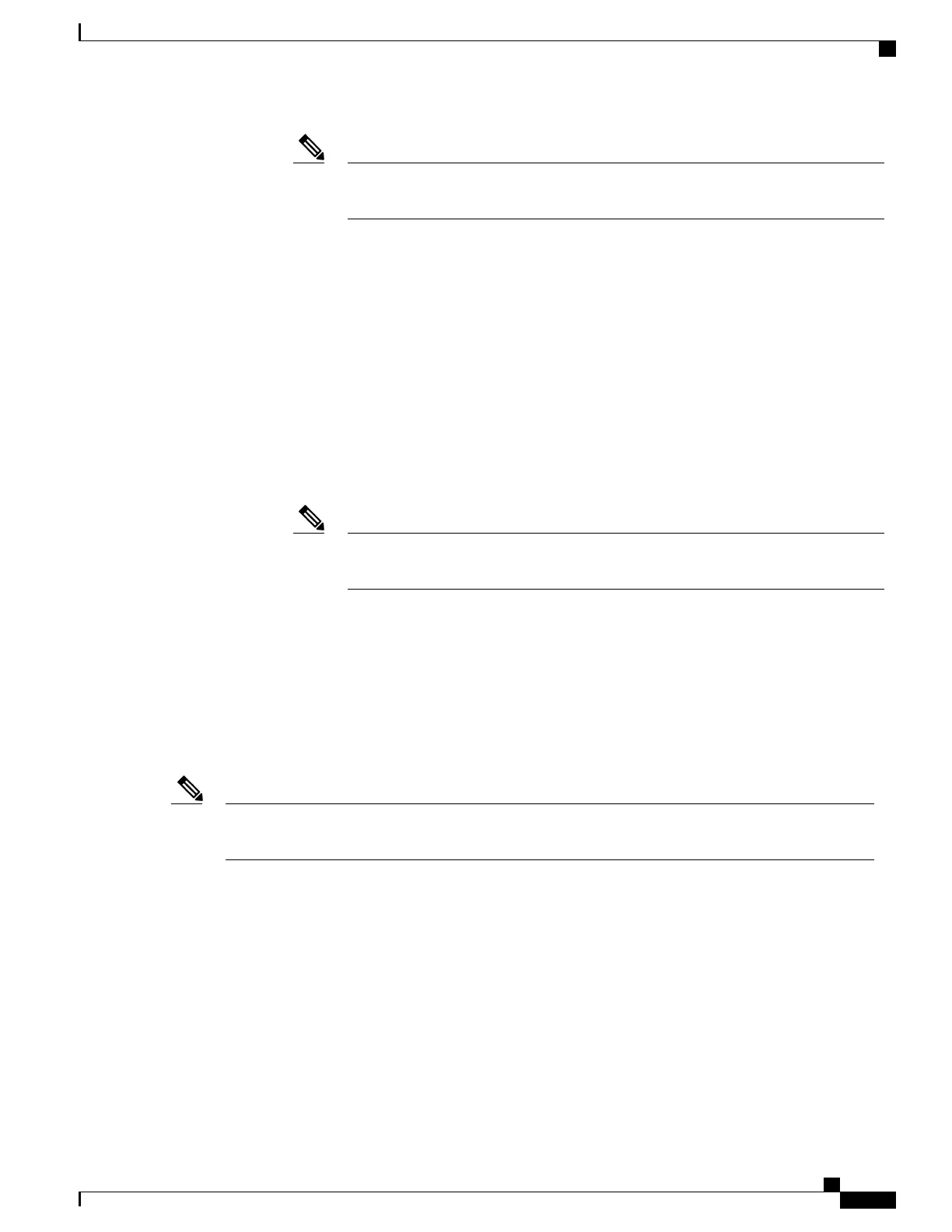When multiple applications share the same BFD session, the application with the most
aggressive timer wins locally. Then, the result is negotiated with the peer router.
Note
•
BFD is supported for connections over the following interface types:
◦
Gigabit Ethernet (GigE)
◦
Ten Gigabit Ethernet (TenGigE)
◦
Packet-over-SONET/SDH (POS)
◦
Serial
◦
Virtual LAN (VLAN)
◦
Bridge Group Virtual Interface (BVI)
◦
Satellite Interface
◦
Logical interfaces such as bundles, GRE, PWHE
BFD is supported on the above interface types and not on logical interfaces unless
specifically stated.
Note
•
Cisco IOS XR software supports BFD Version 0 and Version 1. BFD sessions are established using
either version, depending upon the neighbor. BFD Version 1 is the default version and is tried initially
for session creation.
Enabling BFD on a Static Route
The following procedure describes how to enable BFD on a static route.
Bundle VLAN sessions are restricted to an interval of 250 milliseconds and a multiplier of 3. More
aggressive parameters are not allowed.
Note
SUMMARY STEPS
1.
configure
2.
router static
3.
address-family ipv4 unicast address nexthop bfd fast-detect [minimum-interval interval] [multiplier
multiplier]
4.
vrf vrf-name
5.
address-family ipv4 unicast address nexthop bfd fast-detect
6.
commit
Cisco ASR 9000 Series Aggregation Services Router Routing Configuration Guide, Release 5.3.x
241
Implementing BFD
BFD for IPv4
