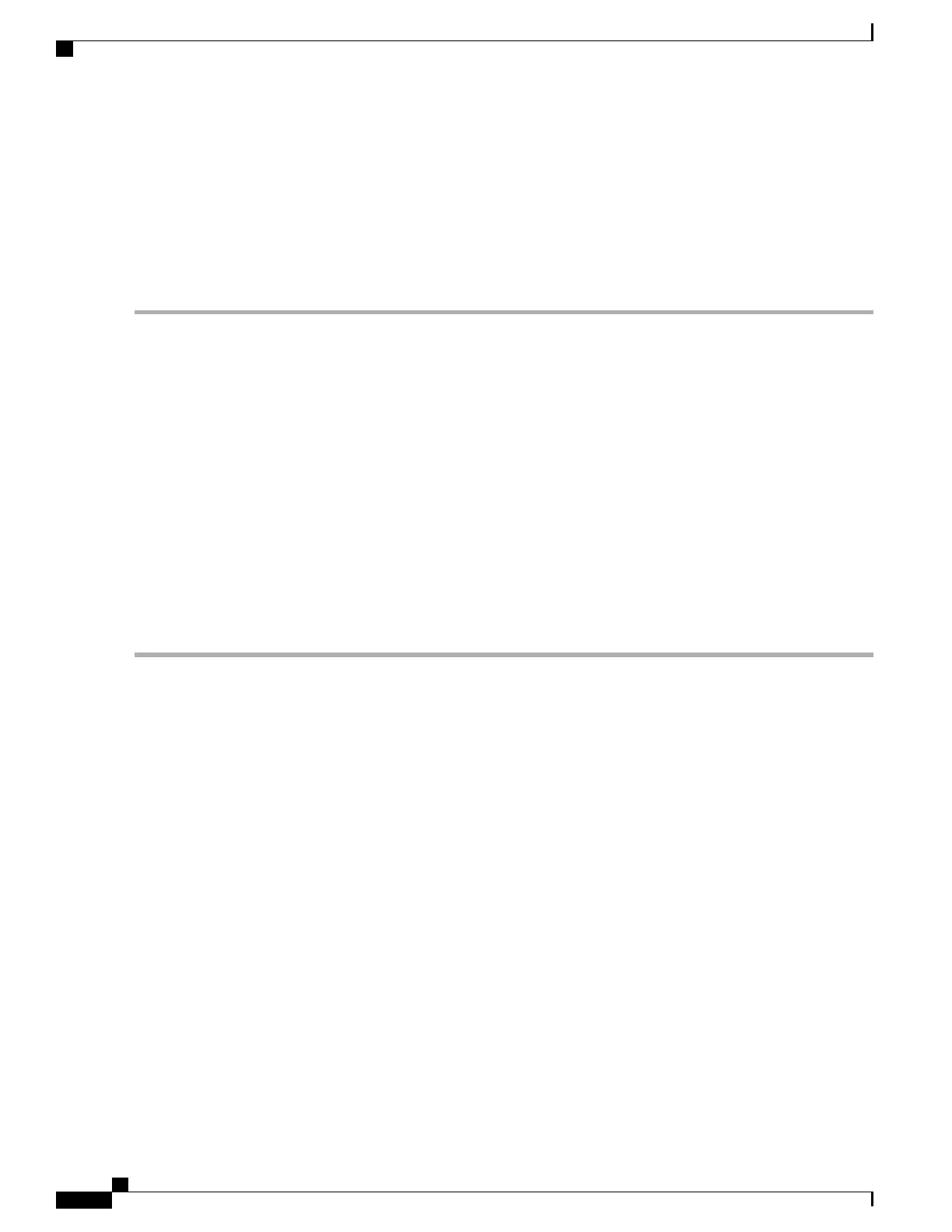Enabling Nonstop Routing for OSPFv3
This task describes how to enable nonstop routing (NSR) for OSPFv3 process. NSR is disabled by default.
When NSR is enabled, OSPF process on the active RP synchronizes all necessary data and states with the
OSPF process on the standby RP. When the switchover happens, OSPF process on the newly active RP has
all the necessary data and states to continue running and does not require any help from its neighbors.
Step 1
configure
Enter the global configuration mode.
Step 2
router ospfv3 instance-id
Example:
RP/0/RSP0/CPU0:router(config)# router ospfv3 isp
Enable OSPF routing for the specified routing process. In this example, the OSPF instance is called isp.
Step 3
nsr
Example:
RP/0/RSP0/CPU0:router(config-ospfv3)# nsr
Enable NSR for the OSPFv3 process.
Step 4
commit
Commit your configuration.
Configuring OSPF SPF Prefix Prioritization
Perform this task to configure OSPF SPF (shortest path first) prefix prioritization.
SUMMARY STEPS
1.
configure
2.
prefix-set prefix-set name
3.
route-policy route-policy name if destination in prefix-set name then set spf-priority {critical |
high | medium} endif
4.
Use one of these commands:
•
router ospf ospf-name
•
router ospfv3 ospfv3-name
5.
spf prefix-priority route-policy route-policy name
6.
commit
7.
show rpl route-policy route-policy name detail
Cisco ASR 9000 Series Aggregation Services Router Routing Configuration Guide, Release 5.3.x
470
Implementing OSPF
Enabling Nonstop Routing for OSPFv3
