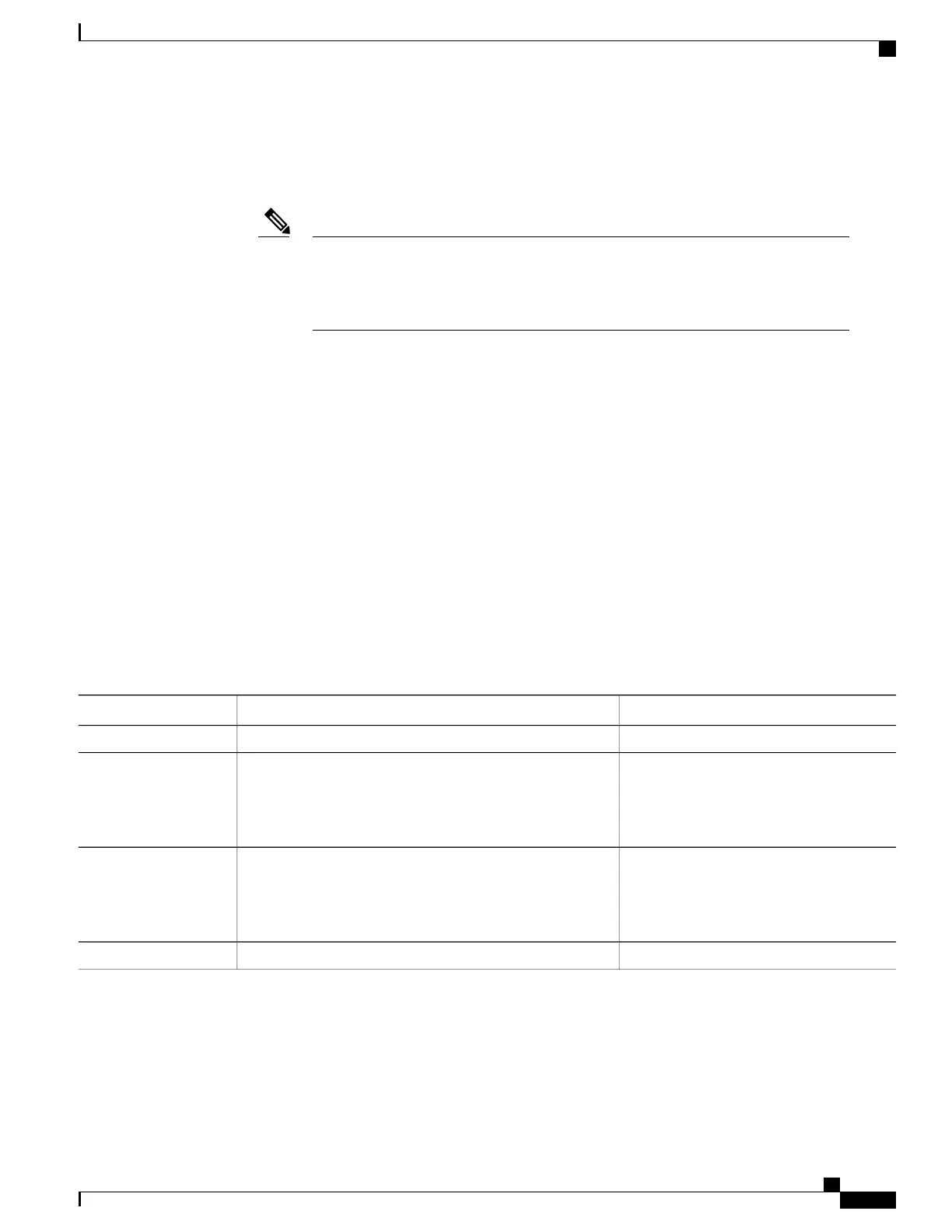•
BFD with uRPF (IPv4)
•
To support rack reload and online insertion and removal (OIR) when a BFD bundle interface has member
links that span multiple racks.
BFD echo mode is automatically disabled for BFD on physical interfaces when the
minimum interval is greater than two seconds. The minimum interval does not affect
echo mode on BFD bundle member links. BFD echo mode is also automatically disabled
for BFD on bundled VLANs and IPv6 (global and link-local addressing).
Note
You can disable echo mode for BFD on the entire router, or for a particular interface.
Disabling Echo Mode on a Router
To disable echo mode globally on the router complete the following steps:
DETAILED STEPS
SUMMARY STEPS
1.
configure
2.
bfd
3.
echo disable
4.
commit
DETAILED STEPS
PurposeCommand or Action
configure
Step 1
Enters BFD configuration mode.bfd
Example:
RP/0/RSP0/CPU0:router(config)# bfd
Step 2
Disables echo mode on the router.echo disable
Example:
RP/0/RSP0/CPU0:router(config-bfd)# echo disable
Step 3
commit
Step 4
Disabling Echo Mode on an Individual Interface or Bundle
The following procedures describe how to disable echo mode on an interface or bundle .
Cisco ASR 9000 Series Aggregation Services Router Routing Configuration Guide, Release 5.3.x
275
Implementing BFD
Disabling Echo Mode
