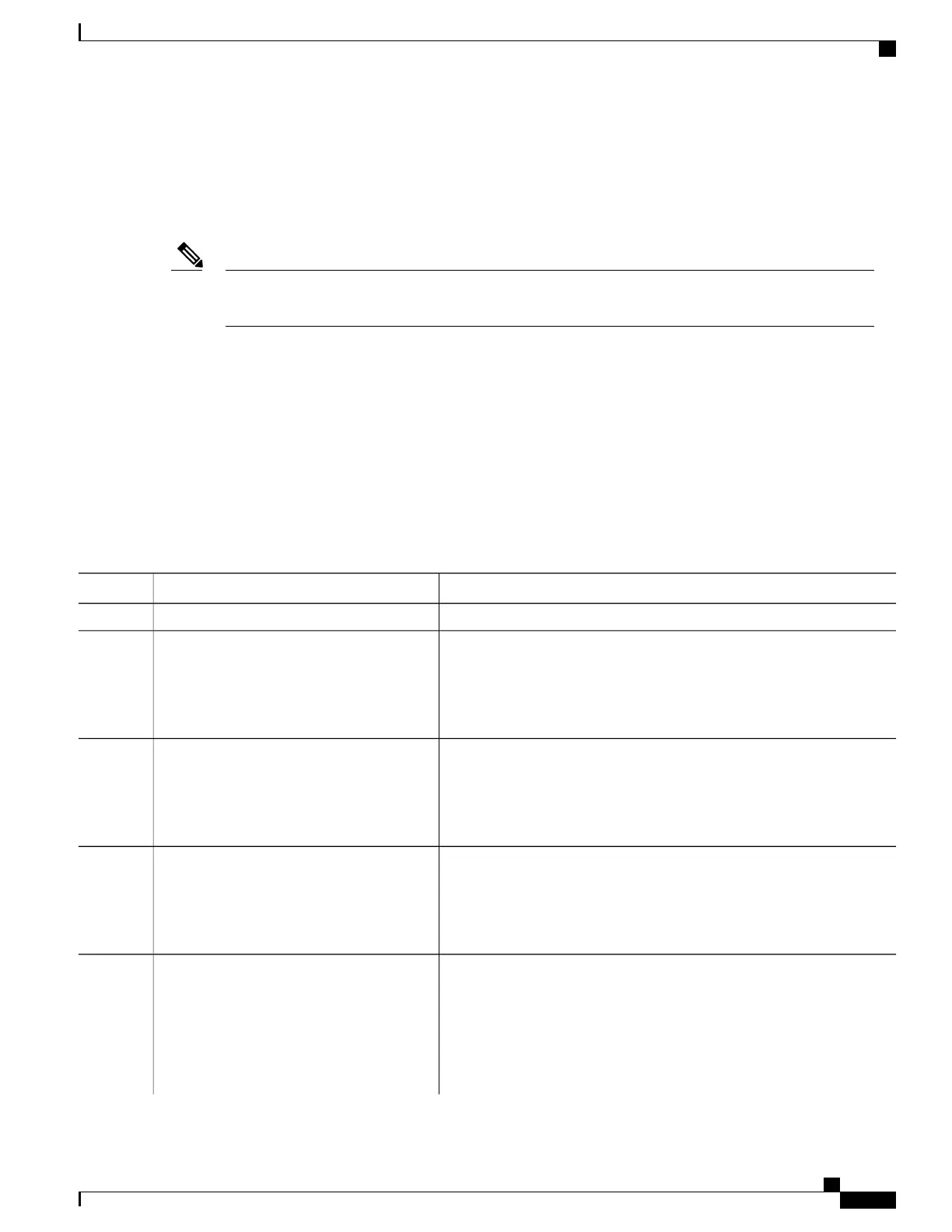Direct Router to Reduce Route Preference
The BGP Graceful Maintenance feature works only with the availability of alternate paths. You must advertise
routes with a lower preference to allow alternate routes to take over before taking down a link or router. Use
the following steps to modify the route preference:
Attributes for graceful maintenance are added to a route update message after an outbound policy has
been applied to it.
Note
SUMMARY STEPS
1.
configure
2.
router bgp as-number
3.
neighbor ip-address
4.
remote-as as-number
5.
graceful-maintenance as-prepends value| local-preference value
DETAILED STEPS
PurposeCommand or Action
configure
Step 1
Specifies the BGP AS number and enters the BGP configuration mode,
allowing you to configure the BGP routing process.
router bgp as-number
Example:
RP/0/RSP0/CPU0:router(config)# router
bgp 120
Step 2
Places the router in neighbor configuration mode for BGP routing and
configures the neighbor IP address as a BGP peer.
neighbor ip-address
Example:
RP/0/RSP0/CPU0:router(config-bgp)#
neighbor 172.168.40.24
Step 3
Creates a neighbor and assigns a remote autonomous system number to
it.
remote-as as-number
Example:
RP/0/RSP0/CPU0:router(config-bgp-nbr)#
remote-as 2002
Step 4
Specifies the number of times the local AS number is to be to prepended
to the AS path of routes and advertises the GSHUT community with the
graceful-maintenance as-prepends value|
local-preference value
Step 5
local preference value specified for the routes. When the router adds the
Example:
RP/0/RSP0/CPU0:router(config-bgp-nbr)#
GSHUT community to a route as it advertises it, it also changes the
LOCAL_PREF attribute and prepends the local AS number as specified
in the commands. Sending GSHUT provides flexibility in the manner in
graceful-maintenance
local-preference 4
which neighboring routers handle the lower preference: they can match it
Cisco ASR 9000 Series Aggregation Services Router Routing Configuration Guide, Release 5.3.x
129
Implementing BGP
BGP Graceful Maintenance
