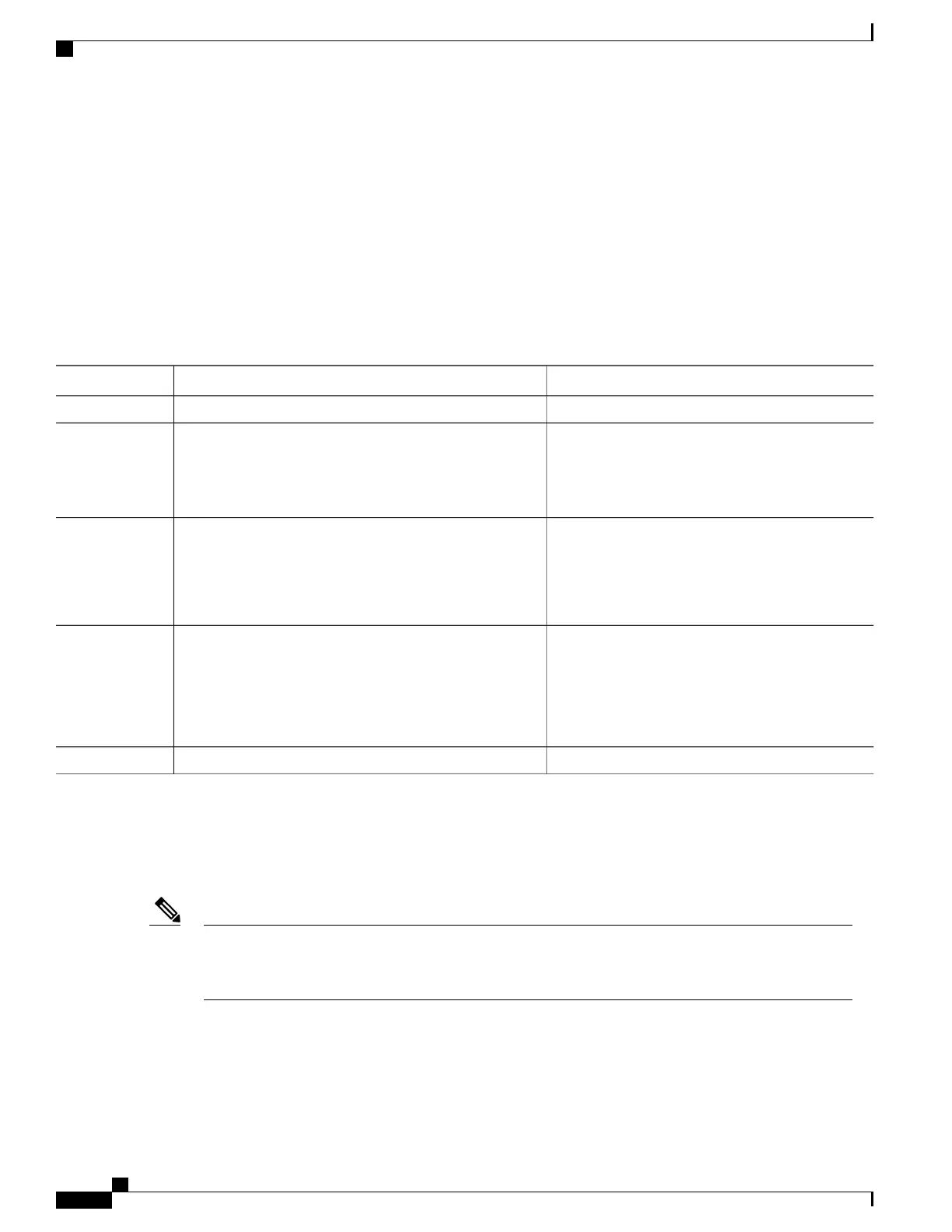SUMMARY STEPS
1.
configure
2.
router bgp as-number
3.
neighbor-group Neighbor-group name
4.
graceful-maintenance activate
5.
commit
DETAILED STEPS
PurposeCommand or Action
configure
Step 1
Specifies the BGP AS number and enters the BGP
configuration mode, allowing you to configure the
BGP routing process.
router bgp as-number
Example:
RP/0/RSP0/CPU0:router(config)# router bgp 120
Step 2
Places the router in neighbor group configuration
mode.
neighbor-group Neighbor-group name
Example:
RP/0/RSP0/CPU0:router(config-bgp)# neighbor-group
AS_1
Step 3
Announces routes with Graceful Maintenance
attributes.
graceful-maintenance activate
Example:
RP/0/RSP0/CPU0:router(config-bgp-nbrgrp)#
Step 4
graceful-maintenance
activate
commit
Step 5
What to Do Next
You must configure the send-community-gshut-ebgp command under the neighbor address family of an
eBGP neighbor for this router to add the GSHUT community.
Sending GSHUT community may not be desirable under every address family of an eBGP neighbor. To
allow you to target GSHUT community to a specific set of address families, use the
send-community-gshut-ebgp command.
Note
Cisco ASR 9000 Series Aggregation Services Router Routing Configuration Guide, Release 5.3.x
128
Implementing BGP
BGP Graceful Maintenance
