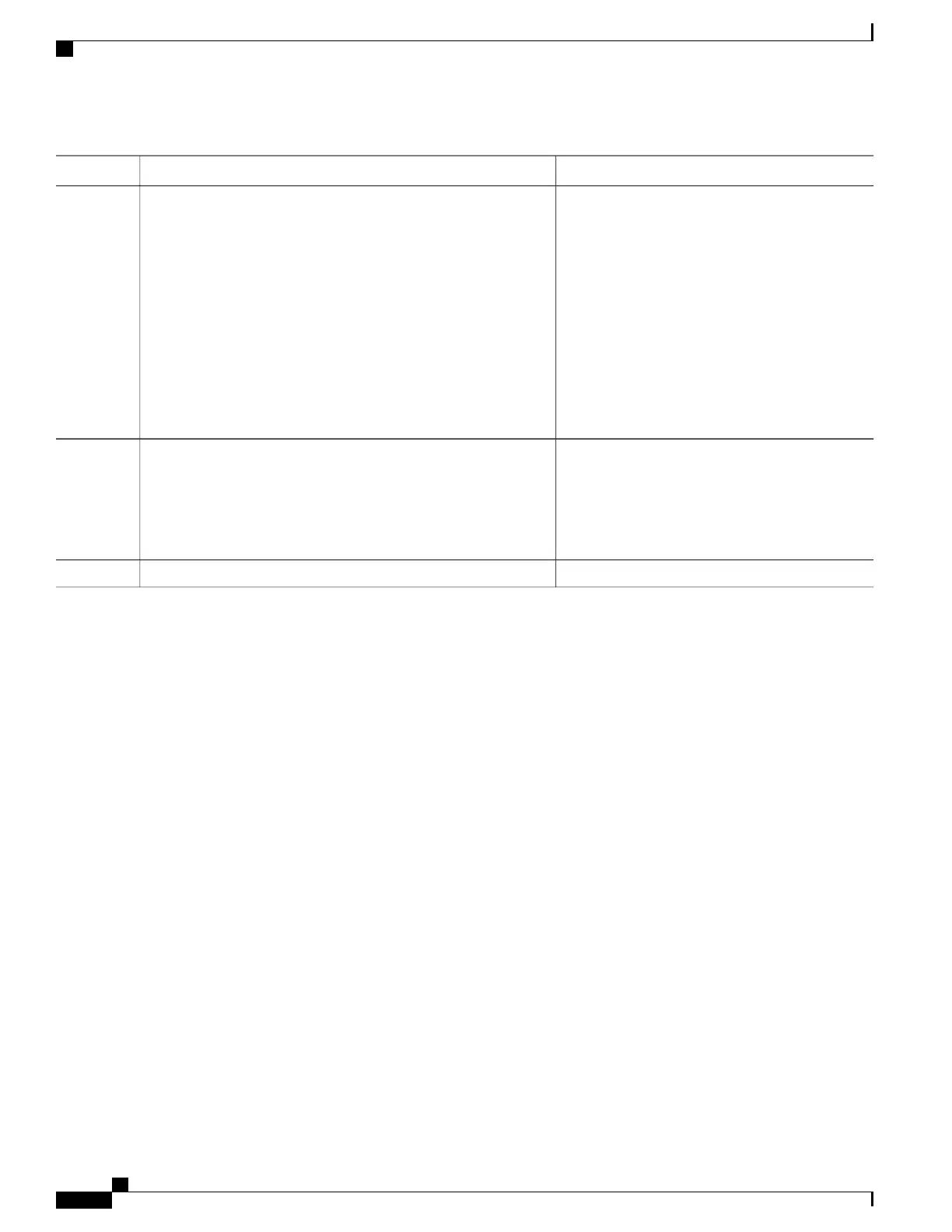PurposeCommand or Action
Defines a routing policy and enters routing policy
configuration submode.
route-policy policy-name
Example:
RP/0/RSP0/CPU0:router(config)# route-policy mt1
Step 2
For detailed information about the use of the
set-rpf-topology and other routing configuration
commands, see Cisco ASR 9000 Series Aggregation
Services Router Routing Command Reference.
RP/0/RSP0/CPU0:router(config-rpl)# if destination in
225.0.0.1, 225.0.0.11 then
RP/0/RSP0/CPU0:router(config-rpl-if)# if source in
(10.10.10.10) then
RP/0/RSP0/CPU0:router(config-rpl-if-2)# set
rpf-topology ipv4 multicast topology greentable
RP/0/RSP0/CPU0:router(config-rpl-if-2)# else
RP/0/RSP0/CPU0:router(config-rpl-if-else-2)# set
rpf-topology ipv4 multicast topology bluetable
RP/0/RSP0/CPU0:router(config-rpl-if-else-2)# endif
RP/0/RSP0/CPU0:router(config-rpl-if)# endif
Signifies the end of route policy definition and exits
routing policy configuration submode.
end-policy
Example:
RP/0/RSP0/CPU0:router(config-rpl)# end-policy
Step 3
RP/0/RSP0/CPU0:router(config)#
commit
Step 4
Configuring Multitopology for IS-IS
Multitopology is configured in the same way as the single topology. However, the single - topology command
is omitted, invoking the default multitopology behavior. This task is optional.
Controlling LSP Flooding for IS-IS
Flooding of LSPs can limit network scalability. You can control LSP flooding by tuning your LSP database
parameters on the router globally or on the interface. This task is optional.
Many of the commands to control LSP flooding contain an option to specify the level to which they apply.
Without the option, the command applies to both levels. If an option is configured for one level, the other
level continues to use the default value. To configure options for both levels, use the command twice. For
example:
RP/0/RSP0/CPU0:router(config-isis)# lsp-refresh-interval 1200 level 2
RP/0/RSP0/CPU0:router(config-isis)# lsp-refresh-interval 1100 level 1
Cisco ASR 9000 Series Aggregation Services Router Routing Configuration Guide, Release 5.3.x
364
Implementing IS-IS
Configuring Multitopology for IS-IS
