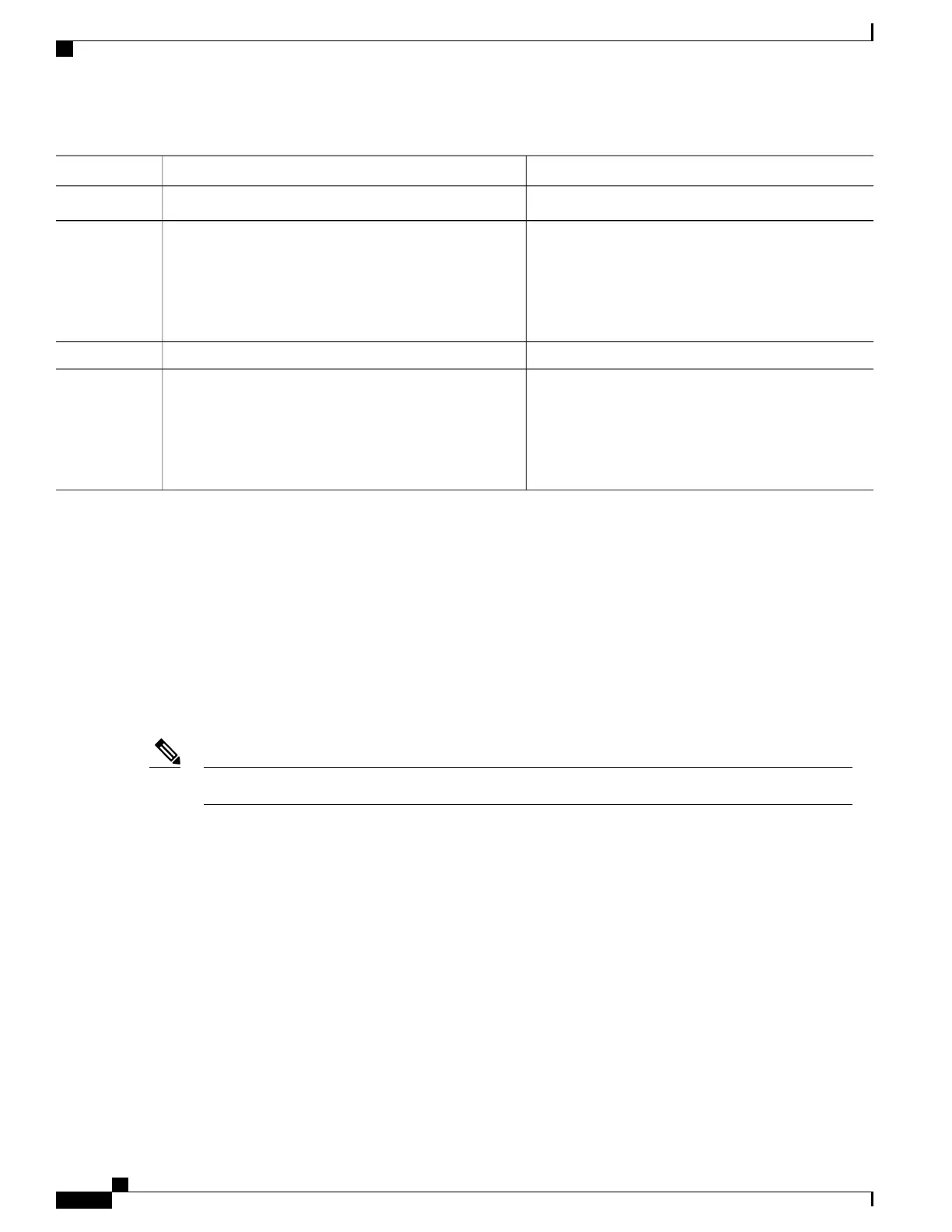PurposeCommand or Action
address-family ipv4 unicast
Specifies the peers to whom the permanent network
(path) is advertised.
advertise permanent-network
Example:
RP/0/RSP0/CPU0:router(config-bgp-nbr-af)#
Step 6
advertise permanent-network
commit
Step 7
(Optional) Displays whether the neighbor is capable of
receiving BGP permanent networks.
show bgp {ipv4 | ipv6} unicast neighbor ip-address
Example:
RP/0/RSP0/CPU0:routershow bgp ipv4 unicast
Step 8
neighbor 10.255.255.254
Enabling BGP Unequal Cost Recursive Load Balancing
Perform this task to enable unequal cost recursive load balancing for external BGP (eBGP), interior BGP
(iBGP), and eiBGP and to enable BGP to carry link bandwidth attribute of the demilitarized zone (DMZ) link.
When the PE router includes the link bandwidth extended community in its updates to the remote PE through
the Multiprotocol Interior BGP (MP-iBGP) session (either IPv4 or VPNv4), the remote PE automatically does
load balancing if the maximum-paths command is enabled.
Unequal cost recursive load balancing happens across maximum eight paths only.
Enabling BGP unequal cost recursive load balancing feature is not supported on CPP based cards.Note
SUMMARY STEPS
1.
configure
2.
router bgp as-number
3.
address-family { ipv4 | ipv6 } unicast
4.
maximum-paths { ebgp | ibgp | eibgp } maximum [ unequal-cost ]
5.
exit
6.
neighbor ip-address
7.
dmz-link-bandwidth
8.
commit
Cisco ASR 9000 Series Aggregation Services Router Routing Configuration Guide, Release 5.3.x
174
Implementing BGP
Enabling BGP Unequal Cost Recursive Load Balancing