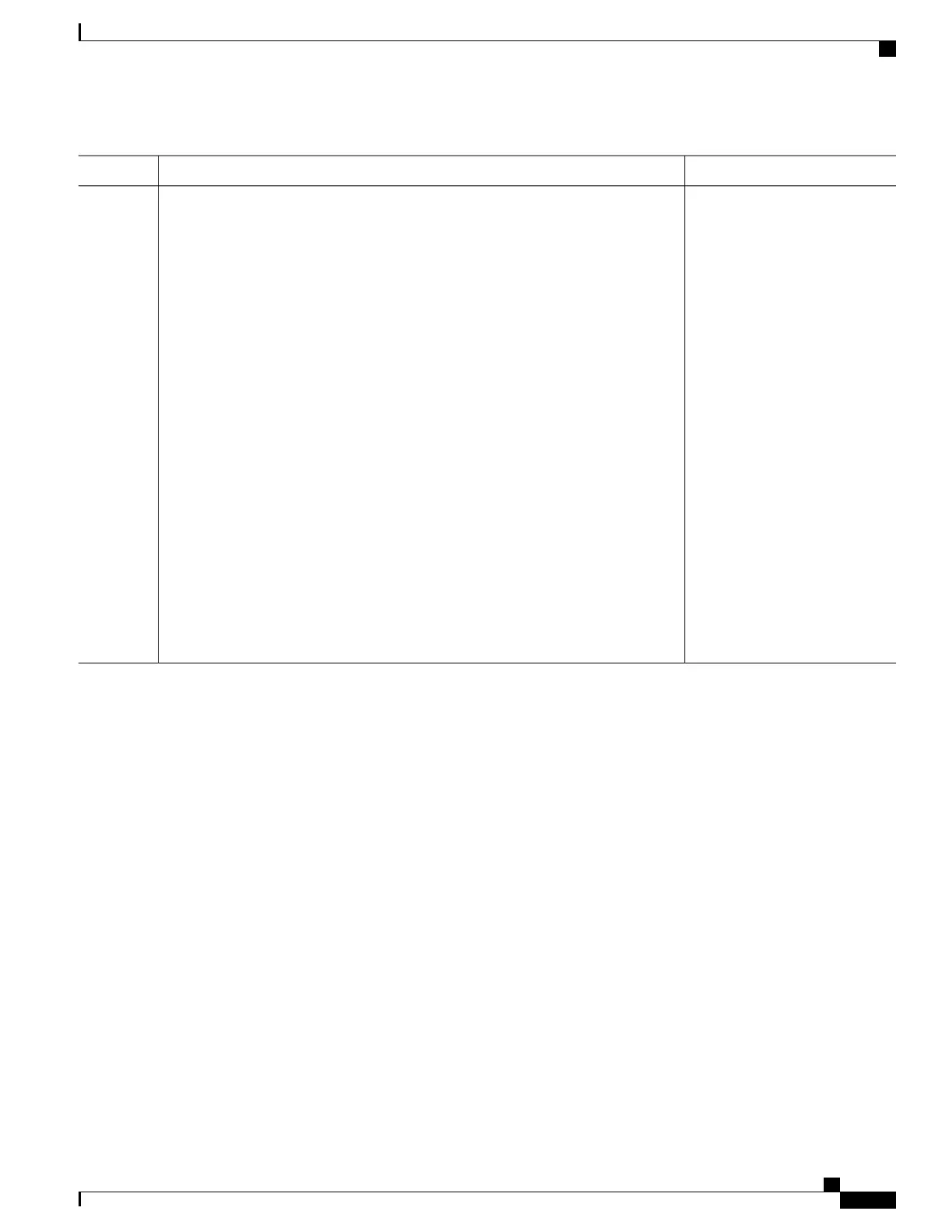PurposeCommand or Action
Shows number of ISIS
adjacencies, lsps, routes, tunnels,
show isis nsr statistics
Example:
RP/0/RSP0/CPU0:router
Step 7
Te links on active and standby
routers.
router#show isis nsr statistics
IS-IS test NSR(v1a) MANDATORY STATS :
V1 Active V1 Standby
V2 Active V2 Standby
L1 ADJ: 0 0
0 0
L2 ADJ: 2 2
0 0
LIVE INTERFACE: 4 4
0 0
PTP INTERFACE: 1 1
0 0
LAN INTERFACE: 2 2
0 0
LOOPBACK INTERFACE: 1 1
0 0
TE Tunnel: 1 1
0 0
TE LINK: 2 2
0 0
NSR OPTIONAL STATS :
L1 LSP: 0 0
0 0
L2 LSP: 4 4
0 0
IPV4 ROUTES: 3 3
0 0
IPV6 ROUTES: 4 4
0 0
Configuring Authentication for IS-IS
This task explains how to configure authentication for IS-IS. This task is optional.
SUMMARY STEPS
1.
configure
2.
router isis instance-id
3.
lsp-password { hmac-md5 | text } { clear | encrypted } password [ level { 1 | 2 }] [ send-only ]
[ snp send-only ]
4.
interface type interface-path-id
5.
hello-password { hmac-md5 | text } { clear | encrypted } password [ level { 1 | 2 }] [ send-only
]
6.
commit
Cisco ASR 9000 Series Aggregation Services Router Routing Configuration Guide, Release 5.3.x
371
Implementing IS-IS
Configuring Authentication for IS-IS