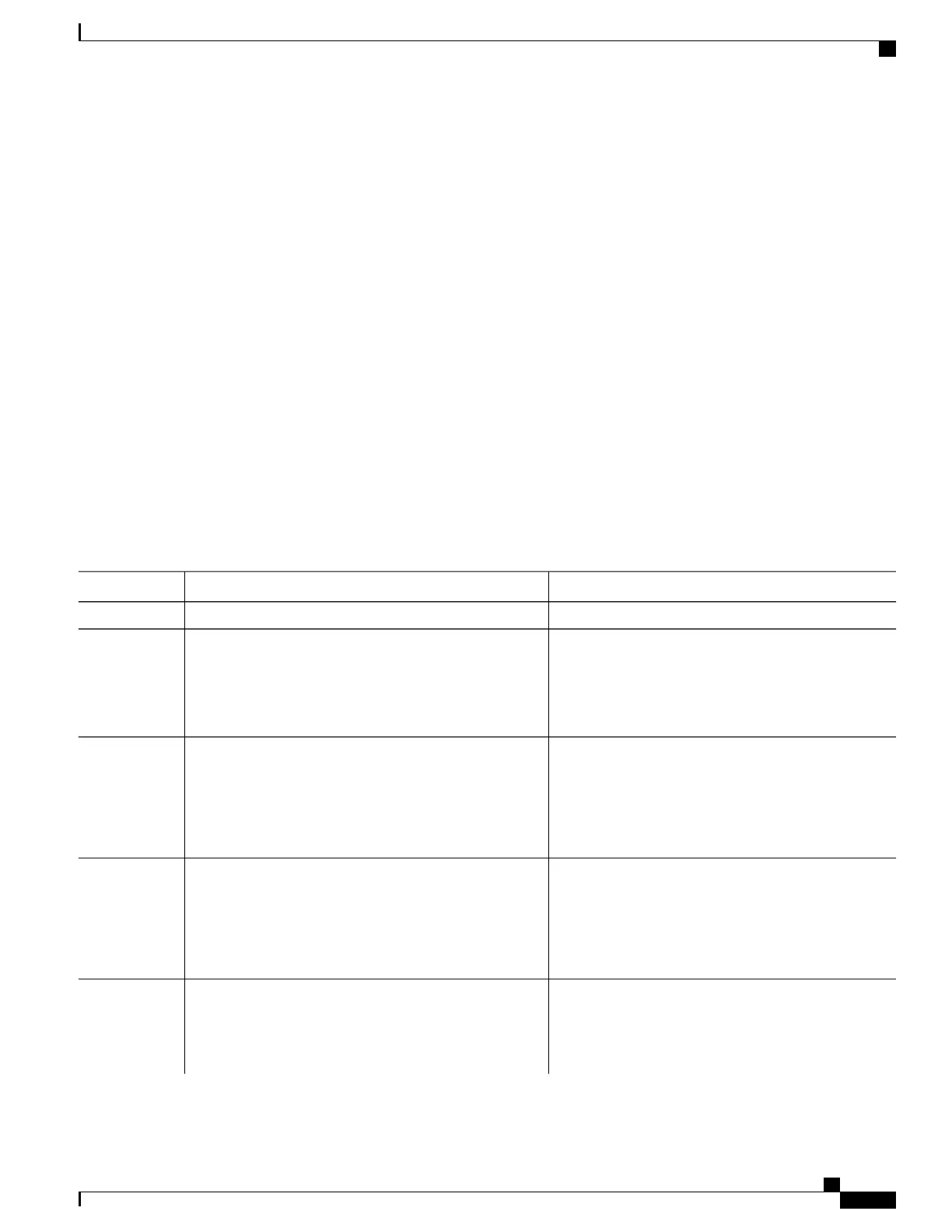How to Advertise Permanent Network
Perform this task to identify the peers to whom the permanent paths must be advertised.
SUMMARY STEPS
1.
configure
2.
router bgp as-number
3.
neighbor ip-address
4.
remote-as as-number
5.
address-family { ipv4 | ipv6 } unicast
6.
advertise permanent-network
7.
commit
8.
show bgp {ipv4 | ipv6} unicast neighbor ip-address
DETAILED STEPS
PurposeCommand or Action
configure
Step 1
Specifies the autonomous system number and enters the
BGP configuration mode.
router bgp as-number
Example:
RP/0/RSP0/CPU0:router(config)# router bgp 100
Step 2
Places the router in neighbor configuration mode for
BGP routing and configures the neighbor IP address as
a BGP peer.
neighbor ip-address
Example:
RP/0/RSP0/CPU0:router(config-bgp)# neighbor
Step 3
10.255.255.254
Assigns the neighbor a remote autonomous system
number.
remote-as as-number
Example:
RP/0/RSP0/CPU0:router(config-bgp-nbr)# remote-as
Step 4
4713
Specifies either an IPv4 or IPv6 address family unicast
and enters address family configuration submode.
address-family { ipv4 | ipv6 } unicast
Example:
RP/0/RSP0/CPU0:router(config-bgp-nbr)#
Step 5
Cisco ASR 9000 Series Aggregation Services Router Routing Configuration Guide, Release 5.3.x
173
Implementing BGP
Configuring BGP Permanent Network
