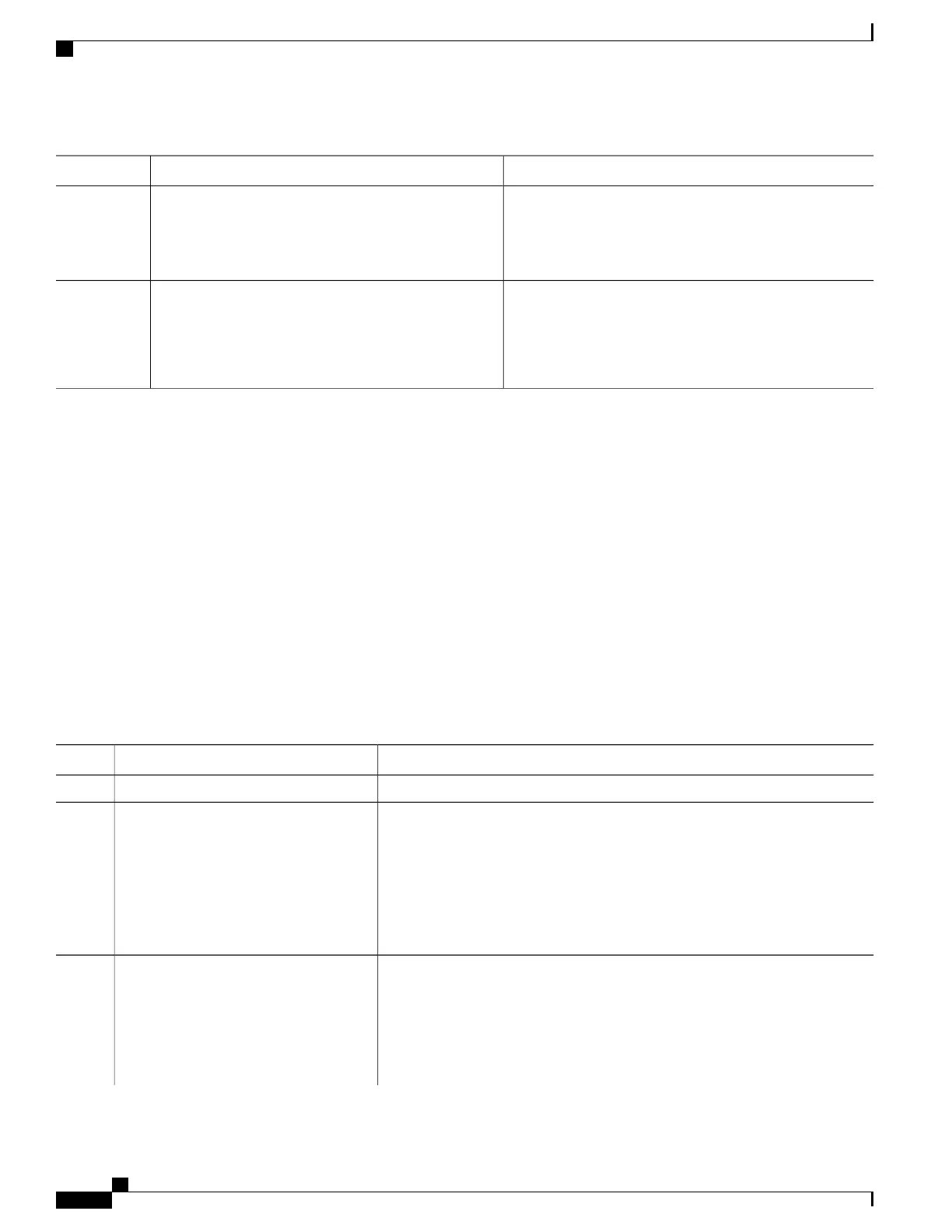PurposeCommand or Action
Assigns a remote autonomous system number to the
neighbor.
remote-as as-number
Example:
RP/0/RSP0/CPU0:router(config-bgp-nbr)#remote-as
100
Step 6
Specifies an address family and enters address family
configuration submode, and initializes the global address
family for flowspec policy mapping.
address-family { ipv4 } flowspec
Example:
RP/0/RSP0/CPU0:router(config-bgp)#
address-family ipv4 flowspec
Step 7
Define Class
In order to associate the ePBR configuration to BGP flowspec you must perform these sub-steps: define the
class and use that class in ePBR to define the action. The steps to define the class include:
SUMMARY STEPS
1.
configure
2.
class-map [type traffic] [match-all] class-map-name
3.
match match-statement
4.
end-class-map
DETAILED STEPS
PurposeCommand or Action
configure
Step 1
Creates a class map to be used for matching packets to the class whose name
you specify and enters the class map configuration mode. If you specify
class-map [type traffic] [match-all]
class-map-name
Step 2
match-any , one of the match criteria must be met for traffic entering the traffic
Example:
RP/0/RSP0/CPU0:router(config)#
class to be classified as part of the traffic class. This is the default. If you specify
match-all , the traffic must match all the match criteria.
class-map type traffic match all
classc1
Configures the match criteria for a class map on the basis of the statement
specified. Any combination of tuples 1-13 match statements can be specified
here. The tuple definition possibilities include:
match match-statement
Example:
RP/0/RSP0/CPU0:router(config-cmap)#
Step 3
•
Type 1: match destination-address {ipv4} address/mask length
match protocol ipv4 1 60
•
Type 2: match source-address {ipv4} address/mask length
Cisco ASR 9000 Series Aggregation Services Router Routing Configuration Guide, Release 5.3.x
214
Implementing BGP Flowspec
How to Configure BGP Flowspec
