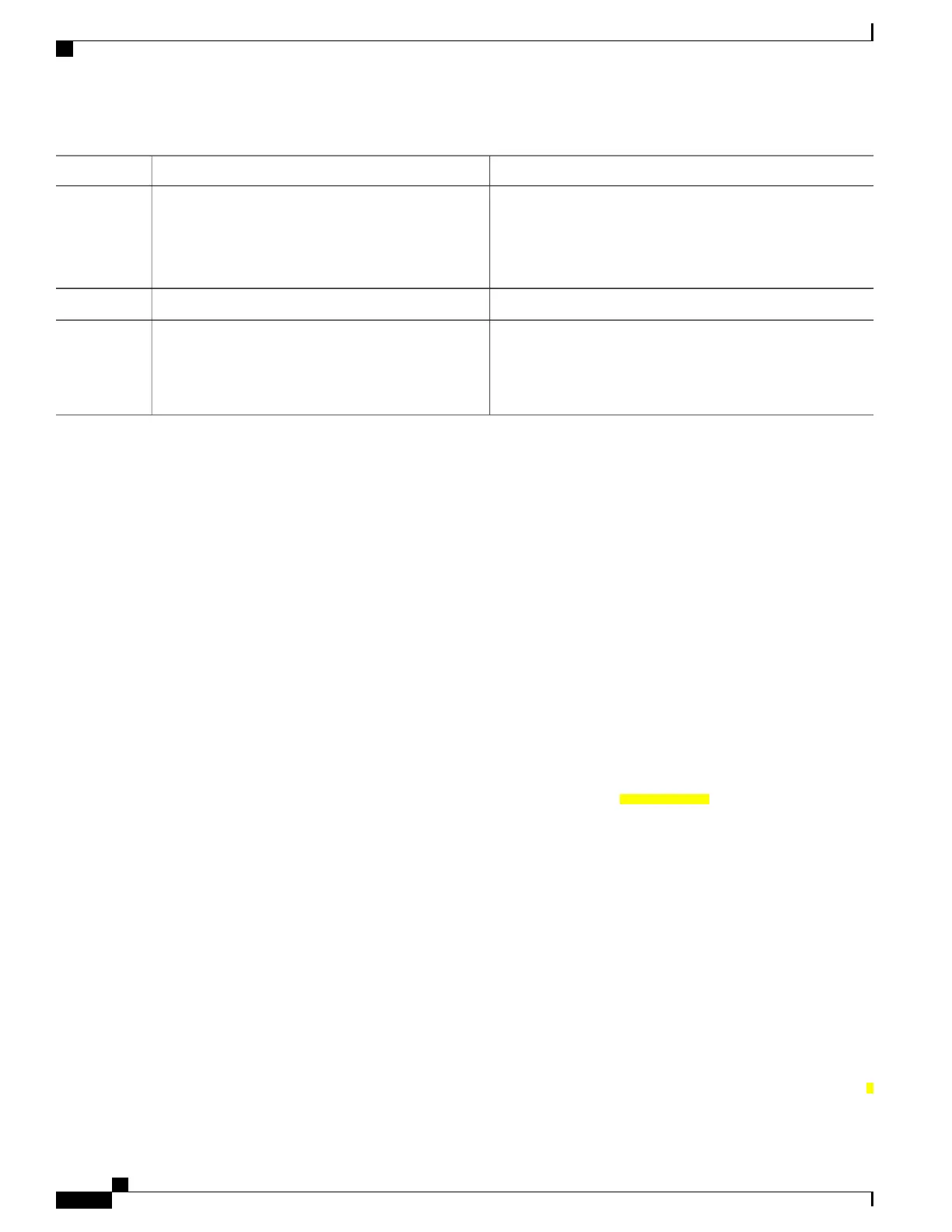PurposeCommand or Action
Enables strict-mode to hold down neighbor session until BFD
session is up.
bfd fast-detect strict-mode
Example:
RP/0/RSP0/CPU0:router(config-ospf-ar-if)# bfd
fast-detect strict-mode
Step 5
Commits the changes to the running configuration.commit
Step 6
Verify that strict-mode is enabled on the appropriate interface.
show ospf interface type interface-path-id
Example:
RP/0/RSP0/CPU0:router(config-ospf-ar-if)#show
ospf interface gigabitEthernet 0/3/0/1
Step 7
BFD strict-mode: Example
The following example shows how to enable BFD strict-mode for OSPF on a Gigabit Ethernet interface and
check the OSPF interface information. The value of Mode displays as Strict when BFD strict-mode is enabled.
By default, the value of Mode displays as Default.
RP/0/RSP0/CPU0:router#configure
RP/0/RSP0/CPU0:router(config)#router ospf 0
RP/0/RSP0/CPU0:router(config-ospf)#area 0
RP/0/RSP0/CPU0:router(config-ospf-ar)#interface gigabitEthernet 0/3/0/1
RP/0/RSP0/CPU0:router(config-ospf-ar-if)#bfd fast-detect strict-mode
RP/0/RSP0/CPU0:router(config-ospf-ar-if)#commit
RP/0/RSP0/CPU0:router(config-ospf-ar-if)#end
RP/0/RSP0/CPU0:router#show ospf interface gigabitEthernet 0/3/0/1
GigabitEthernet0/3/0/1 is up, line protocol is up
Internet Address 10.1.1.2/24, Area 0
Process ID 1, Router ID 2.2.2.2, Network Type BROADCAST, Cost: 1
Transmit Delay is 1 sec, State DR, Priority 1, MTU 1500, MaxPktSz 1500
BFD enabled, BFD interval 150 msec, BFD multiplier 3, Mode: Strict
Designated Router (ID) 2.2.2.2, Interface address 10.1.1.2
No backup designated router on this network
Timer intervals configured, Hello 10, Dead 40, Wait 40, Retransmit 5
Hello due in 00:00:07:358
Index 1/1, flood queue length 0
Next 0(0)/0(0)
Last flood scan length is 1, maximum is 1
Last flood scan time is 0 msec, maximum is 0 msec
LS Ack List: current length 0, high water mark 1
Neighbor Count is 1, Adjacent neighbor count is 0
Suppress hello for 0 neighbor(s)
Multi-area interface Count is 0
The following example shows the output of the show ospf neighbor command. # indicates that the neighbor
is waiting for the BFD session to come up.
RP/0/RSP0/CPU0:router#show ospf neighbor
Neighbors for OSPF 1
Neighbor ID Pri State Dead Time Address Interface
1.1.1.1 0 DOWN/DROTHER 00:00:33 10.1.1.3/24 GigabitEthernet0/3/0/1#
Cisco ASR 9000 Series Aggregation Services Router Routing Configuration Guide, Release 5.3.x
416
Implementing OSPF
BFD strict-mode: Example
