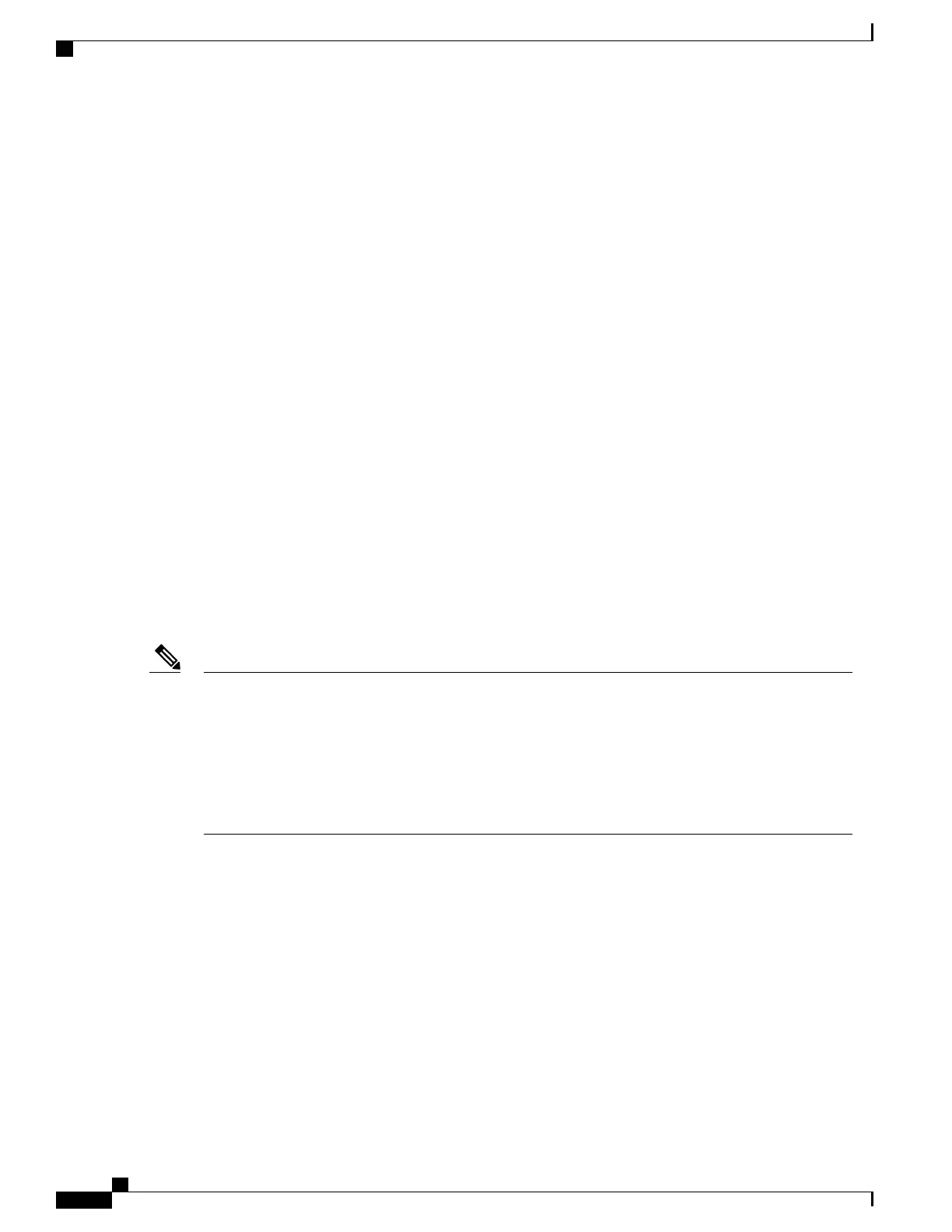Remove Private AS in Inbound Policy
BGP appends its own as-path before sending out packets to neighbors. When a packet traverses multiple iBGP
neighbors, the as-path structure will have many private autonomous systems (AS) in them. The Remove
Private AS in Inbound Policy will give the capability to delete those private autonomous systems using RPL
route-policy. The remove as-path private-as command removes autonomous systems (AS) with AS number
64512 through 65535.
Set Administrative Distance
The Set Administrative Distance modifies the administrative distance of each of the individual prefixes in
BGP. When RIB has two routes to the same destination, RIB chooses the route with lower administrative
distance for forwarding. The set-administrative-distance command sets the administrative distance of BGP
route to a value such that RIB chooses the route which is required.
How to Implement Routing Policy
This section contains the following procedures:
Defining a Route Policy
This task explains how to define a route policy.
Note
•
If you want to modify an existing routing policy using the command-line interface (CLI), you must
redefine the policy by completing this task.
•
Modifying the RPL scale configuration may take a long time.
•
BGP may crash either due to large scale RPL configuration changes, or during consecutive RPL
changes. To avoid BGP crash, wait until there are no messages in the BGP In/Out queue before
committing further changes.
SUMMARY STEPS
1.
configure
2.
route-policy name [ parameter1 , parameter2 , . . . , parameterN ]
3.
end-policy
4.
commit
Cisco ASR 9000 Series Aggregation Services Router Routing Configuration Guide, Release 5.3.x
618
Implementing Routing Policy
Remove Private AS in Inbound Policy
