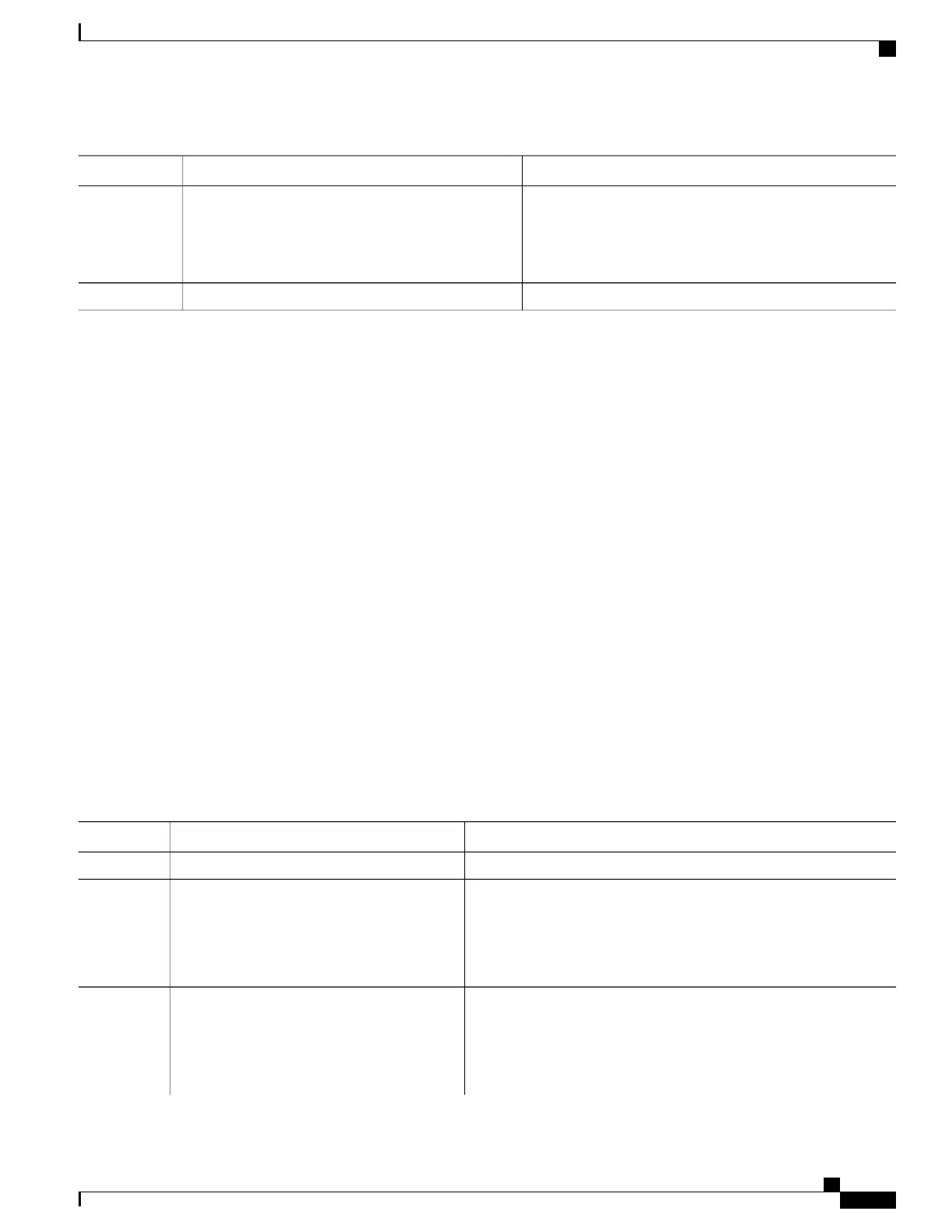PurposeCommand or Action
Example:
RP/0/RSP0/CPU0:router(config-rip-if)# send
version 1 2
•
Only RIP v1
•
Only RIP v2
•
Both RIP v1 and RIP v2
commit
Step 8
Customizing RIP
This task describes how to customize RIP for network timing and the acceptance of route entries.
SUMMARY STEPS
1.
configure
2.
router rip
3.
auto-summary
4.
timers basic update invalid holddown flush
5.
output-delay delay
6.
nsf
7.
interface type interface-path-id
8.
metric-zero-accept
9.
split-horizon disable
10.
poison-reverse
11.
commit
DETAILED STEPS
PurposeCommand or Action
configure
Step 1
Configures a RIP routing process.router rip
Example:
RP/0/RSP0/CPU0:router(config)# router
rip
Step 2
(Optional) Enables automatic route summarization of subnet routes
into network-level routes.
auto-summary
Example:
RP/0/RSP0/CPU0:router(config-rip)#
auto-summary
Step 3
•
By default, auto-summary is disabled.
Cisco ASR 9000 Series Aggregation Services Router Routing Configuration Guide, Release 5.3.x
527
Implementing RIP
Customizing RIP
