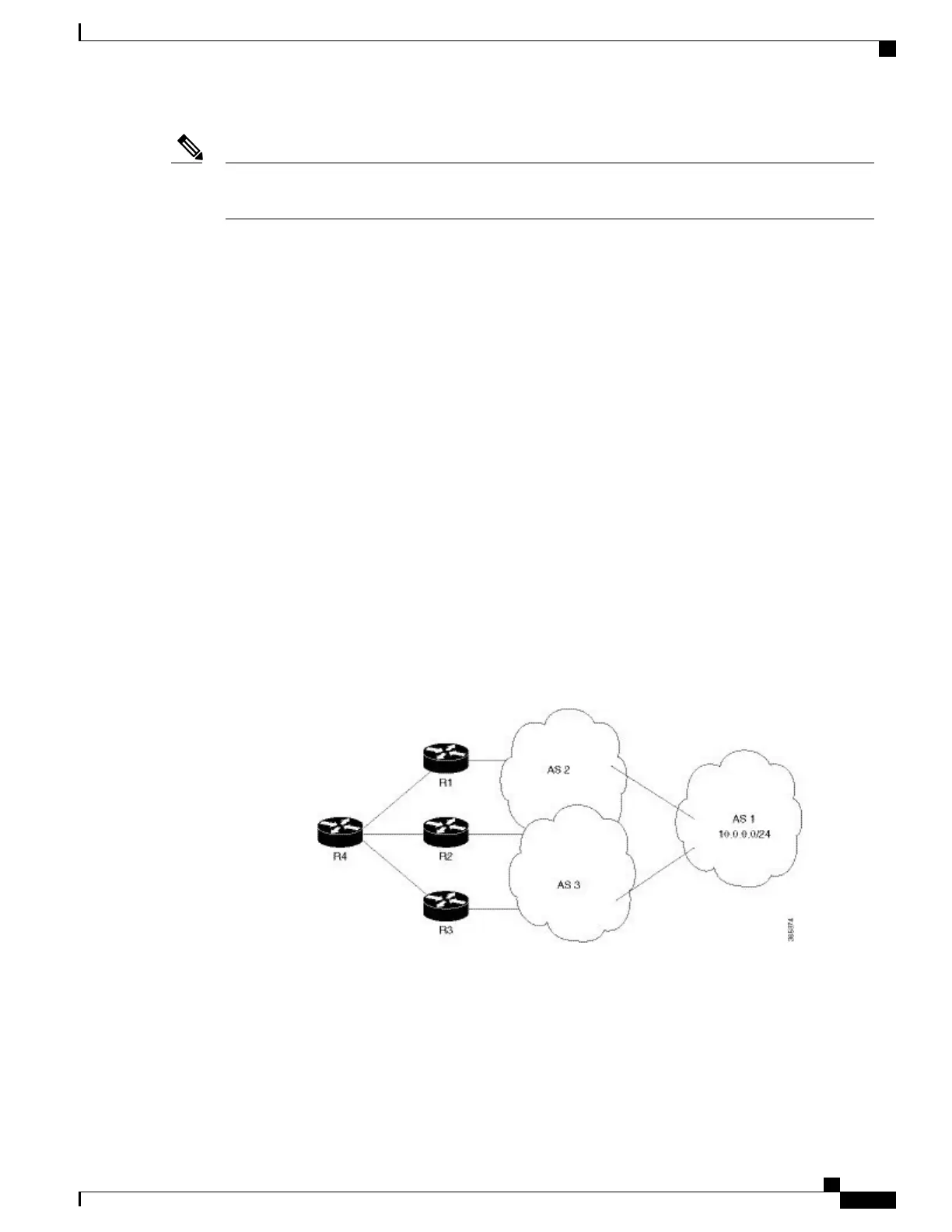After a change in multipath, IGP metrics are not considered while evaluating eiBGP multipath candidates
and a sub-optimal path can be used.
Note
BGP Selective Multipath
Traditional BGP multipath feature allows a router receiving parallel paths to the same destination to install
the multiple paths in the routing table. By default, this multipath feature is applied to all configured peers.
BGP selective multipath allows application of the multipath feature only to selected peers.
The BGP router receiving multiple paths is configured with the maximum-paths ... selective option. The
iBGP/eBGP neighbors sharing multiple paths are configured with the multipath option, while being added
as neighbors on the BGP router.
The following behavior is to be noted while using BGP selective multipath:
•
BGP selective multipath does not impact best path calculations. A best path is always included in the
set of multipaths.
•
For VPN prefixes, the PE paths are always eligible to be multipaths.
For information on the maximum-paths and multipath commands, see the Cisco ASR 9000 Series Aggregation
Services Router Routing Command Reference.
Topology
A sample topology to illustrate the configuration used in this section is shown in the following figure.
Figure 9: BGP Selective Multipath
Router R4 receives parallel paths from Routers R1, R2 and R3 to the same destination. If Routers R1 and R2
are configured as selective multipath neighbors on Router R4, only the parallel paths from these routers are
installed in the routing table of Router R4.
Cisco ASR 9000 Series Aggregation Services Router Routing Configuration Guide, Release 5.3.x
57
Implementing BGP
BGP Selective Multipath
