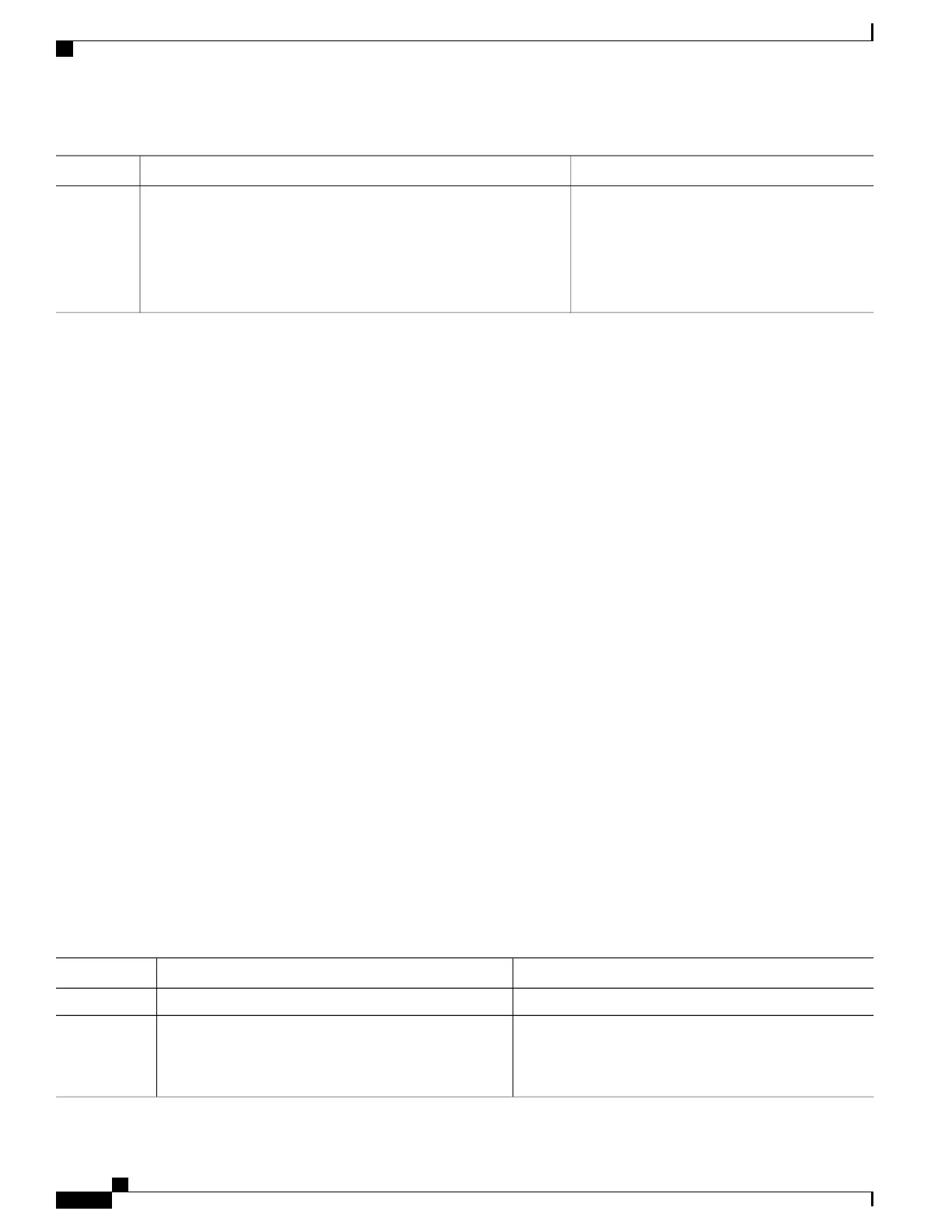PurposeCommand or Action
Verifies that the BFD counters for IPv4 packets,
IPv6 packets, or all packets have been cleared.
show bfd counters [ [ipv4 | ipv6 | all] packet [interface type
interface-path-id] location node-id
Example:
RP/0/RSP0/CPU0:router# show bfd counters all packet
location 0/3/cpu0
Step 3
Configuring Coexistence Between BFD over Bundle (BoB) and BFD over Logical
Bundle (BLB)
Perform this task to configure the coexistence mechanism between BoB and BLB:
Before You Begin
You must configure one or more linecards to allow hosting of MP BFD sessions. If no linecards are included,
linecards groups will not be formed, and consequently no BFD MP sessions are created. For default settings
of group size and number, at least two lines with the bfd multiple-paths include location node-id command
and valid line cards must be added to the configuration for the algorithm to start forming groups and BFD
MP sessions to be established.
As sample configuration is provided:
(config)#bfd multipath include location 0/0/CPU0
(config)#bfd multipath include location 0/1/CPU0
SUMMARY STEPS
1.
configure
2.
bfd
3.
Use one of these commands:
•
bundle coexistence bob-blb inherit
•
bundle coexistence bob-blb logical
4.
commit
DETAILED STEPS
PurposeCommand or Action
configure
Step 1
Configures Bi-directional Forwarding Detection (BFD)
and enters global BFD configuration mode.
bfd
Example:
RP/0/RSP0/CPU0:router(config)#bfd
Step 2
Cisco ASR 9000 Series Aggregation Services Router Routing Configuration Guide, Release 5.3.x
280
Implementing BFD
Configuring Coexistence Between BFD over Bundle (BoB) and BFD over Logical Bundle (BLB)
