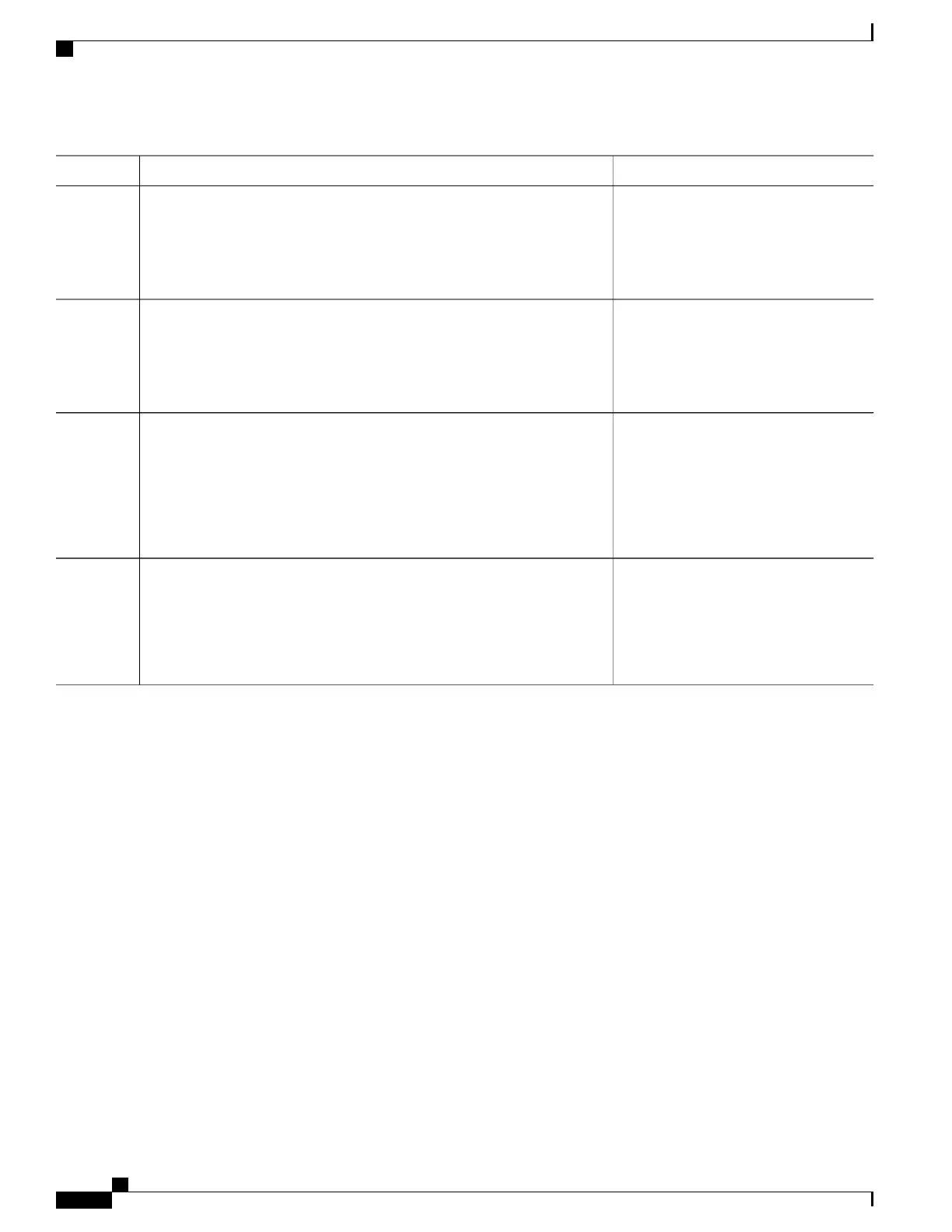PurposeCommand or Action
Displays the current connected routes of
the routing table.
show route [ vrf { vrf-name | all }] [ afi-all | ipv4 | ipv6 ] [ unicast
| multicast | safi-all ] connected [ standby ]
Example:
RP/0/RSP0/CPU0:router# show route ipv4 unicast connected
Step 4
Displays local routes for receive entries
in the routing table.
show route [ vrf { vrf-name | all }] [ afi-all | ipv4 | ipv6 ] [ unicast
| multicast | safi-all ] local [ interface ] [ standby ]
Example:
RP/0/RSP0/CPU0:router# show route ipv4 unicast local
Step 5
Displays the current routes in RIB that
share a given number of bits with a given
network.
show route [ vrf { vrf-name | all }] [ ipv4 | ipv6 ] [ unicast | multicast
| safi-all ] longer-prefixes { ip-address mask | ip-address / prefix-length
} [ standby ]
Example:
RP/0/RSP0/CPU0:router# show route ipv4 unicast longer-prefixes
192.168.1.11/8
Step 6
Displays the next-hop gateway or host to
a destination address.
show route [ vrf { vrf-name | all }] [ ipv4 | ipv6 ] [ unicast | multicast
| safi-all ] next-hop ip-address [ standby ]
Example:
RP/0/RSP0/CPU0:router# show route ipv4 unicast next-hop
192.168.1.34
Step 7
Disabling RIB Next-hop Dampening
Perform this task to disable RIB next-hop dampening.
SUMMARY STEPS
1.
router rib
2.
address-family { ipv4 | ipv6 } next-hop dampening disable
3.
commit
Cisco ASR 9000 Series Aggregation Services Router Routing Configuration Guide, Release 5.3.x
508
Implementing and Monitoring RIB
Disabling RIB Next-hop Dampening
