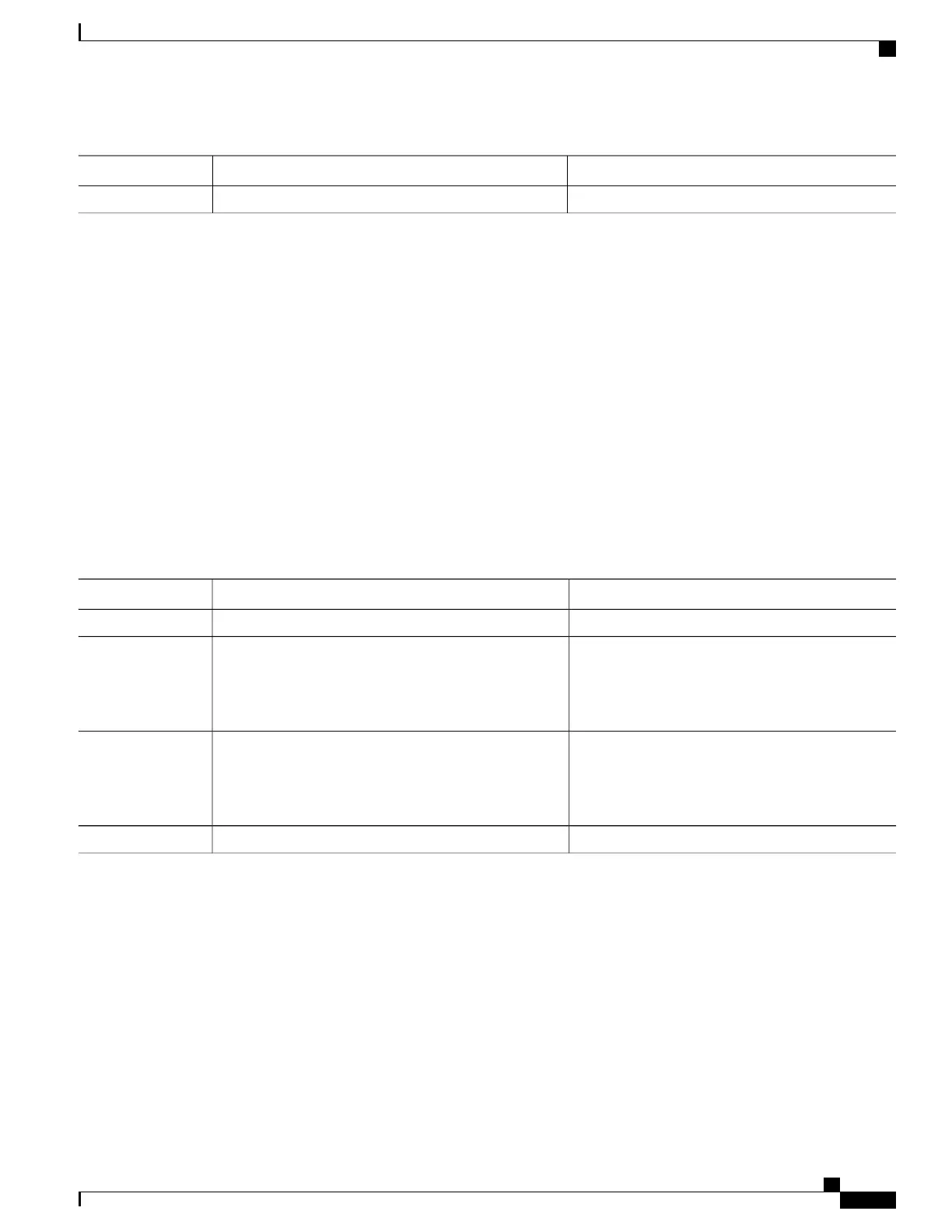PurposeCommand or Action
commit
Step 4
Re-enable BGP Nonstop Routing
If BGP Nonstop Routing (NSR) is disabled, use the following steps to turn BGP NSR back on using the
following steps:
SUMMARY STEPS
1.
configure
2.
router bgp as-number
3.
no nsr disable
4.
commit
DETAILED STEPS
PurposeCommand or Action
configure
Step 1
Specifies the BGP AS number, and enters the BGP
configuration mode, for configuring BGP routing
processes.
router bgp as-number
Example:
RP/0/RSP0/CPU0:router(config)# router bgp 120
Step 2
Enables BGP Nonstop routing.no nsr disable
Example:
RP/0/RSP0/CPU0:router(config-bgp)# nsr disable
Step 3
commit
Step 4
Installing Primary Backup Path for Prefix Independent Convergence (PIC)
Perform the following tasks to install a backup path into the forwarding table and provide prefix independent
convergence (PIC) in case of a PE-CE link failure:
Cisco ASR 9000 Series Aggregation Services Router Routing Configuration Guide, Release 5.3.x
161
Implementing BGP
Re-enable BGP Nonstop Routing
