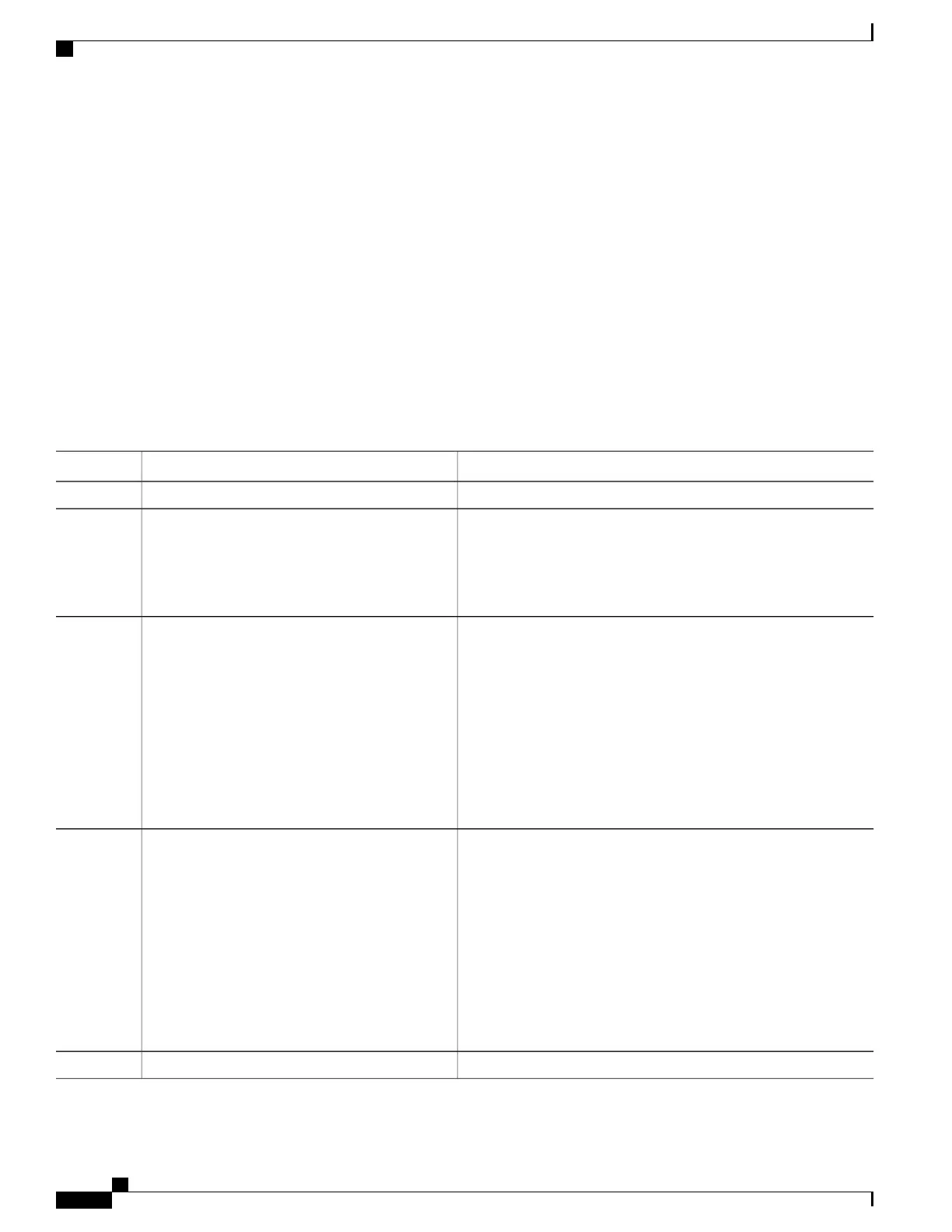SUMMARY STEPS
1.
configure
2.
router bgp as-number
3.
Do one of the following
•
address-family {vpnv4 unicast | vpnv6 unicast}
•
vrf vrf-name {ipv4 unicast | ipv6 unicast}
4.
additional-paths selection route-policy route-policy-name
5.
commit
DETAILED STEPS
PurposeCommand or Action
configure
Step 1
Specifies the autonomous system number and enters the BGP
configuration mode, allowing you to configure the BGP routing
process.
router bgp as-number
Example:
RP/0/RSP0/CPU0:router(config)# router bgp
100
Step 2
Specifies the address family or VRF address family and enters the
address family or VRF address family configuration submode.
Do one of the following
Step 3
•
address-family {vpnv4 unicast | vpnv6
unicast}
•
vrf vrf-name {ipv4 unicast | ipv6 unicast}
Example:
RP/0/RSP0/CPU0:router(config-bgp)#
address-family vpnv4 unicast
Configures additional paths selection mode for a prefix.
Use the additional-paths selection command with an
appropriate route-policy to calculate backup paths and to
enable Prefix Independent Convergence (PIC)
functionality.
Note
additional-paths selection route-policy
route-policy-name
Example:
RP/0/RSP0/CPU0:router(config-bgp-af)#
additional-paths selection route-policy
ap1
Step 4
The route-policy configuration is a pre-requisite for configuring the
additional-paths selection mode for a prefix . This is an example
route-policy configuration to use with additional-selection command:
route-policy ap1
set path-selection backup 1 install
end-policy
commit
Step 5
Cisco ASR 9000 Series Aggregation Services Router Routing Configuration Guide, Release 5.3.x
162
Implementing BGP
Installing Primary Backup Path for Prefix Independent Convergence (PIC)
