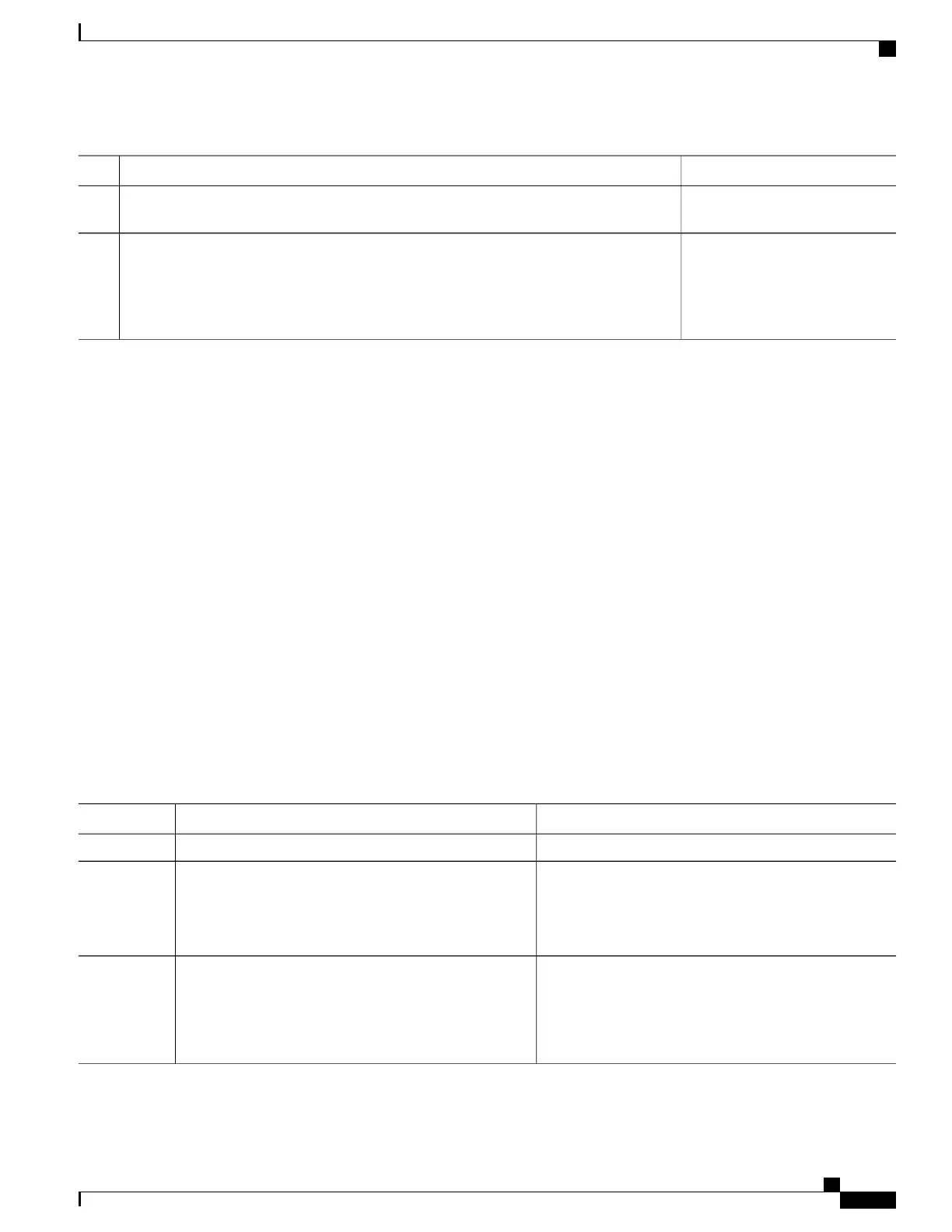PurposeCommand or Action
Received Path ID 0, Local Path ID 1, version 42
Extended community: FLOWSPEC Traffic-rate:100,0
In this example, the action defined
is to rate limit the traffic.
On platform dependent devices,
use this command to verify if a
show pbr-pal ipolicy all locationnode-id
Step 5
flowspec rule configured on the
controller router is available on the
BGP side.
Preserving Redirect Nexthop
You can explicitly configure redirect nexthop as part of the route specification. Redirect nexthop is encoded
as the MP_REACH nexthop in the BGP flowspec NLRI along with the associated extended community.
Recipient of such a flowspec route redirects traffic as per FIB lookup for the redirect nexthop, the nexthop
can possibly resolve over IP or MPLS tunnel. As the MP_REACH nexthop can be overwritten at a eBGP
boundary, for cases where the nexthop connectivity spans multiple AS's, the nexthop can be preserved through
the use of the unchanged knob.
SUMMARY STEPS
1.
configure
2.
router bgp as-number
3.
neighbor ip-address
4.
address-family { ipv4 }
5.
flowspec next-hop unchanged
DETAILED STEPS
PurposeCommand or Action
configure
Step 1
Specifies the autonomous system number and enters the
BGP configuration mode, allowing you to configure the
BGP routing process.
router bgp as-number
Example:
RP/0/RSP0/CPU0:router(config)# router bgp 100
Step 2
Places the router in neighbor configuration mode for BGP
routing and configures the neighbor IP address as a BGP
peer.
neighbor ip-address
Example:
RP/0/RSP0/CPU0:router(config)# router bgp 100
neighbor 1.1.1.1
Step 3
Cisco ASR 9000 Series Aggregation Services Router Routing Configuration Guide, Release 5.3.x
221
Implementing BGP Flowspec
Preserving Redirect Nexthop