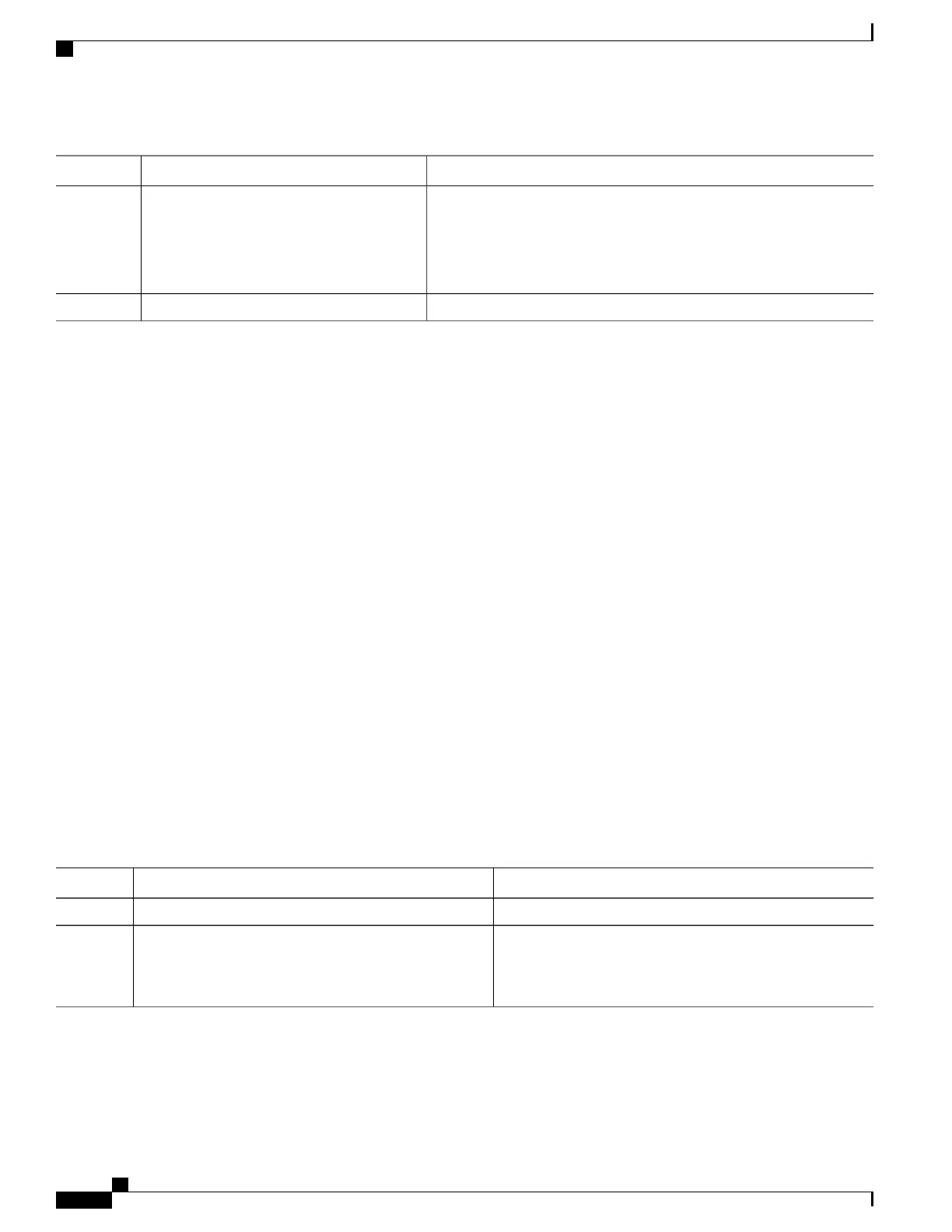PurposeCommand or Action
Originates a demilitarized-zone (DMZ) link-bandwidth extended
community for the link to an eBGP/iBGP neighbor.
dmz-link-bandwidth
Example:
RP/0/RSP0/CPU0:router(config-bgp-nbr)#
dmz-link-bandwidth
Step 7
commit
Step 8
Configuring VRF Dynamic Route Leaking
Perform these steps to import routes from default-VRF to non-default VRF or to import routes from non-default
VRF to default VRF.
Before You Begin
A route-policy is mandatory for configuring dynamic route leaking. Use the route-policy route-policy-name
command in global configuration mode to configure a route-policy.
SUMMARY STEPS
1.
configure
2.
vrf vrf_name
3.
address-family {ipv4 | ipv6} unicast
4.
Use one of these options:
•
import from default-vrf route-policy route-policy-name [advertise-as-vpn]
•
export to default-vrf route-policy route-policy-name
5.
commit
DETAILED STEPS
PurposeCommand or Action
configure
Step 1
Enters VRF configuration mode.
vrf vrf_name
Example:
RP/0/RSP0/CPU0:PE51_ASR-9010(config)#vrf vrf_1
Step 2
Cisco ASR 9000 Series Aggregation Services Router Routing Configuration Guide, Release 5.3.x
176
Implementing BGP
Configuring VRF Dynamic Route Leaking
