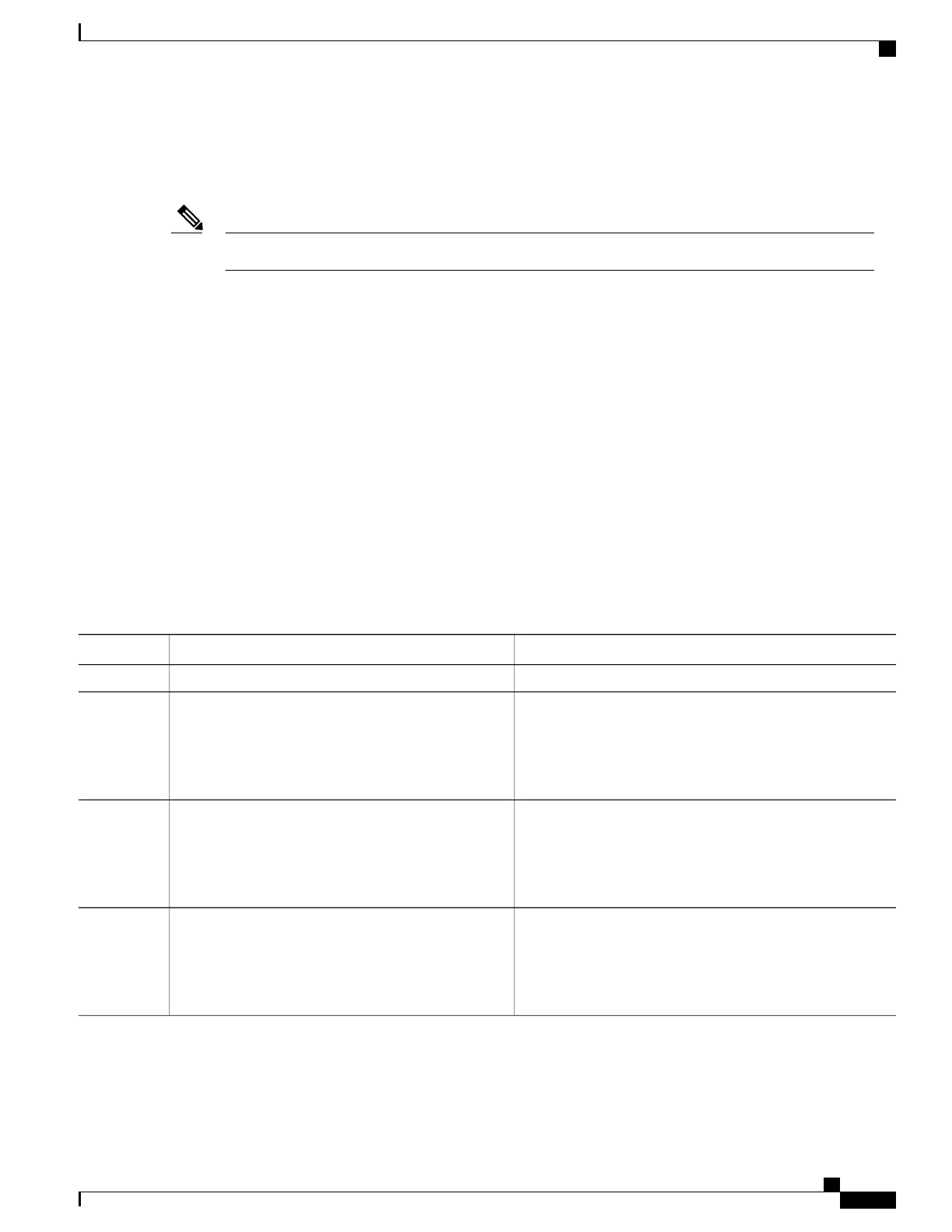Configuring BFD over Bundle per Member Mode
To configure BFD over bundle per member link mode, complete the below steps:
This procedure is applicable for releases up to 5.3.0.Note
SUMMARY STEPS
1.
configure
2.
bfd bundle per-member mode {cisco | ietf}
3.
interface {bundle-ether | bundle-pos} bundle_ID
4.
bfd address-family ipv4 fast-detect
5.
bfd minimum-interval milliseconds
6.
bfd multiplier multiplier
7.
bfd address-family ipv4 destination ip-address
8.
bfd address-family ipv4 timers start seconds
9.
bfd address-family ipv4 timers nbr-unconfig seconds
10.
commit
DETAILED STEPS
PurposeCommand or Action
configure
Step 1
Enables Cisco or IETF mode for BFD over per-bundle member
link. Default is cisco .
bfd bundle per-member mode {cisco | ietf}
Example:
RP/0/RSP0/CPU0:router(config)# bfd bundle
per-member mode ietf
Step 2
Enters interface configuration mode for the specified bundle
ID.
interface {bundle-ether | bundle-pos} bundle_ID
Example:
RP/0/RSP0/CPU0:router(config)# interface
bundle-either 1
Step 3
Enables IPv4 BFD sessions on bundle member links.bfd address-family ipv4 fast-detect
Example:
RP/0/RSP0/CPU0:router(config)# bfd
address-family ipv4 fast-detect
Step 4
Cisco ASR 9000 Series Aggregation Services Router Routing Configuration Guide, Release 5.3.x
267
Implementing BFD
Configuring BFD on Bundle Member Links
