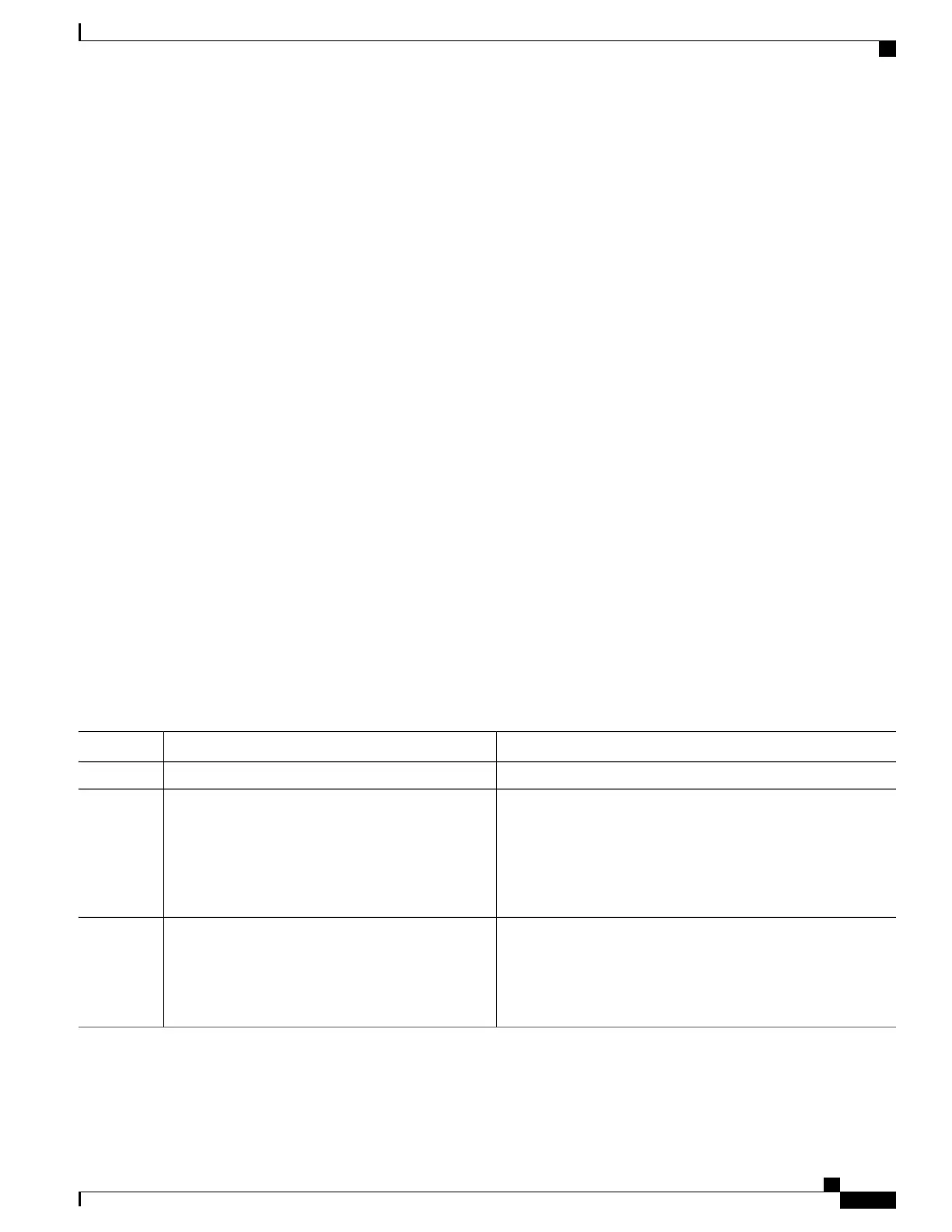SUMMARY STEPS
1.
configure
2.
router isis instance-id
3.
lsp-refresh-interval seconds [ level { 1 | 2 }]
4.
lsp-check-interval seconds [ level { 1 | 2 }]
5.
lsp-gen-interval { [ initial-wait initial | secondary-wait secondary | maximum-wait maximum
] ... } [ level { 1 | 2 }]
6.
lsp-mtu bytes [ level { 1 | 2 }]
7.
max-lsp-lifetime seconds [ level { 1 | 2 }]
8.
ignore-lsp-errors disable
9.
interface type interface-path-id
10.
lsp-interval milliseconds [ level { 1 | 2 }]
11.
csnp-interval seconds [ level { 1 | 2 }]
12.
retransmit-interval seconds [ level { 1 | 2 }]
13.
retransmit-throttle-interval milliseconds [ level { 1 | 2 }]
14.
mesh-group { number | blocked }
15.
commit
16.
show isis interface [ type interface-path-id | level { 1 | 2 }] [ brief ]
17.
show isis [ instance instance-id ] database [ level { 1 | 2 }] [ detail | summary | verbose ] [ * |
lsp-id ]
18.
show isis [ instance instance-id ] lsp-log [ level { 1 | 2 }]
19.
show isis database-log [ level { 1 | 2 }]
DETAILED STEPS
PurposeCommand or Action
configure
Step 1
Enables IS-IS routing for the specified routing instance, and
places the router in router configuration mode.
router isis instance-id
Example:
RP/0/RSP0/CPU0:router(config)# router isis
isp
Step 2
•
You can change the level of routing to be performed by a
particular routing instance by using the is-type router
configuration command.
(Optional) Sets the time between regeneration of LSPs that
contain different sequence numbers
lsp-refresh-interval seconds [ level { 1 | 2 }]
Example:
RP/0/RSP0/CPU0:router(config-isis)#
lsp-refresh-interval 10800
Step 3
•
The refresh interval should always be set lower than the
max-lsp-lifetime command.
Cisco ASR 9000 Series Aggregation Services Router Routing Configuration Guide, Release 5.3.x
365
Implementing IS-IS
Controlling LSP Flooding for IS-IS
