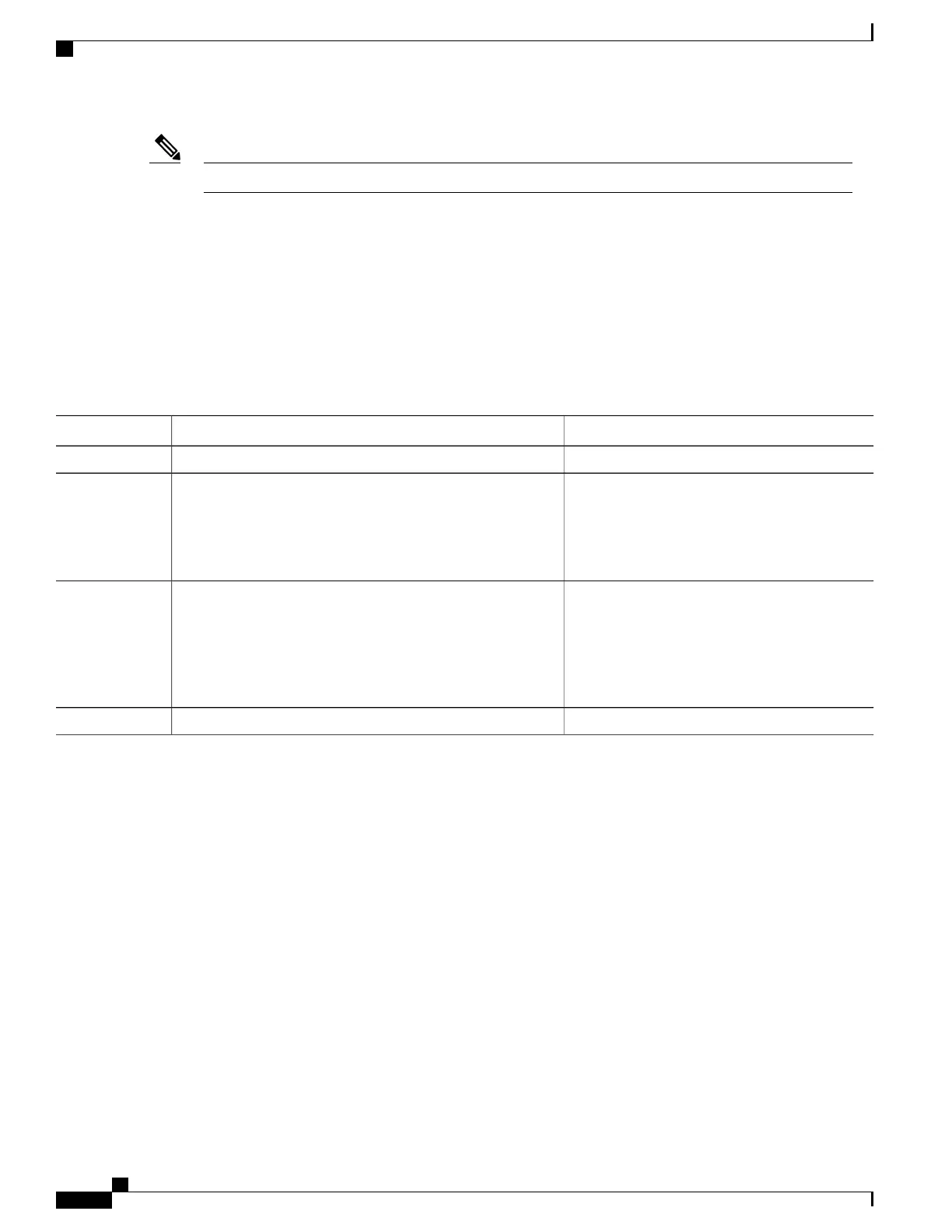You will not be able to enable both QPPB and flow tag feature simultaneously on an interface.Note
SUMMARY STEPS
1.
configure
2.
interface type interface-path-id
3.
ipv4 | ipv6 bgp policy propagation input flow-tag{destination |source}
4.
commit
DETAILED STEPS
PurposeCommand or Action
configure
Step 1
Enters interface configuration mode and associates
one or more interfaces to the VRF.
interface type interface-path-id
Example:
RP/0/RSP0/CPU0:router(config-if)# interface
GigabitEthernet 0/0/0/0
Step 2
Enables flow-tag policy propagation on source or
destination IP address on an interface.
ipv4 | ipv6 bgp policy propagation input
flow-tag{destination |source}
Example:
RP/0/RSP0/CPU0:router(config-if)# ipv4 bgp policy
propagation input flow-tag source
Step 3
commit
Step 4
The following show commands display outputs with PBR policy applied on the router:
show running-config interface gigabitEthernet 0/0/0/12
Thu Feb 12 01:51:37.820 UTC
interface GigabitEthernet0/0/0/12
service-policy type pbr input flowMatchPolicy
ipv4 bgp policy propagation input flow-tag source
ipv4 address 192.5.1.2 255.255.255.0
!
RP/0/RSP0/CPU0:ASR9K-0#show running-config policy-map type pbr flowMatchPolicy
Thu Feb 12 01:51:45.776 UTC
policy-map type pbr flowMatchPolicy
class type traffic flowMatch36
transmit
!
class type traffic flowMatch38
transmit
!
class type traffic class-default
!
end-policy-map
!
Cisco ASR 9000 Series Aggregation Services Router Routing Configuration Guide, Release 5.3.x
136
Implementing BGP
Source and destination-based flow tag
