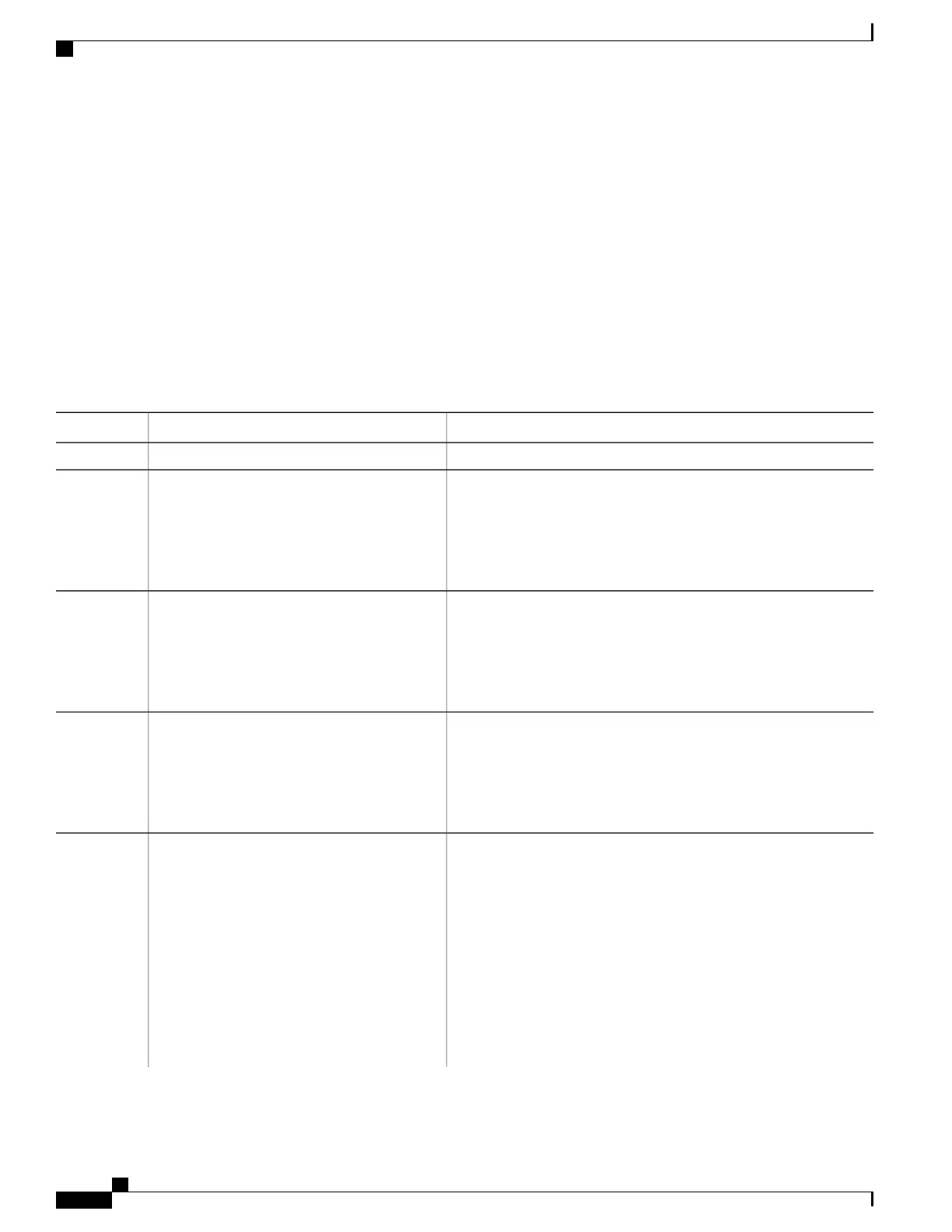SUMMARY STEPS
1.
configure
2.
policy-map type pbr policy-map
3.
class class-name
4.
class type traffic class-name
5.
action
6.
exit
7.
end-policy-map
DETAILED STEPS
PurposeCommand or Action
configure
Step 1
Creates or modifies a policy map that can be attached to one or more
interfaces to specify a service policy and enters the policy map
configuration mode.
policy-map type pbr policy-map
Example:
RP/0/RSP0/CPU0:router(config)#
Step 2
policy-map type pbr policyp1
Specifies the name of the class whose policy you want to create or
change.
class class-name
Example:
RP/0/RSP0/CPU0:router(config-pmap)#
Step 3
class class1
Associates a previously configured traffic class with the policy map,
and enters control policy-map traffic class configuration mode.
class type traffic class-name
Example:
RP/0/RSP0/CPU0:router(config-pmap)#
Step 4
class type traffic classc1
Define extended community actions as per your requirement. The
options include:
action
Example:
RP/0/RSP0/CPU0:router(config-pmap-c)#
Step 5
•
Traffic rate: police rate rate
•
Redirect VRF: redirect { ipv4 }extcommunity rt
route_target_string
set dscp 5
•
Traffic Marking: set { dscp rate | destination-address {ipv4}
8-bit value}
•
Redirect IP NH: redirect { ipv4 } nexthop ipv4 address { ipv4
address}
Cisco ASR 9000 Series Aggregation Services Router Routing Configuration Guide, Release 5.3.x
216
Implementing BGP Flowspec
How to Configure BGP Flowspec
