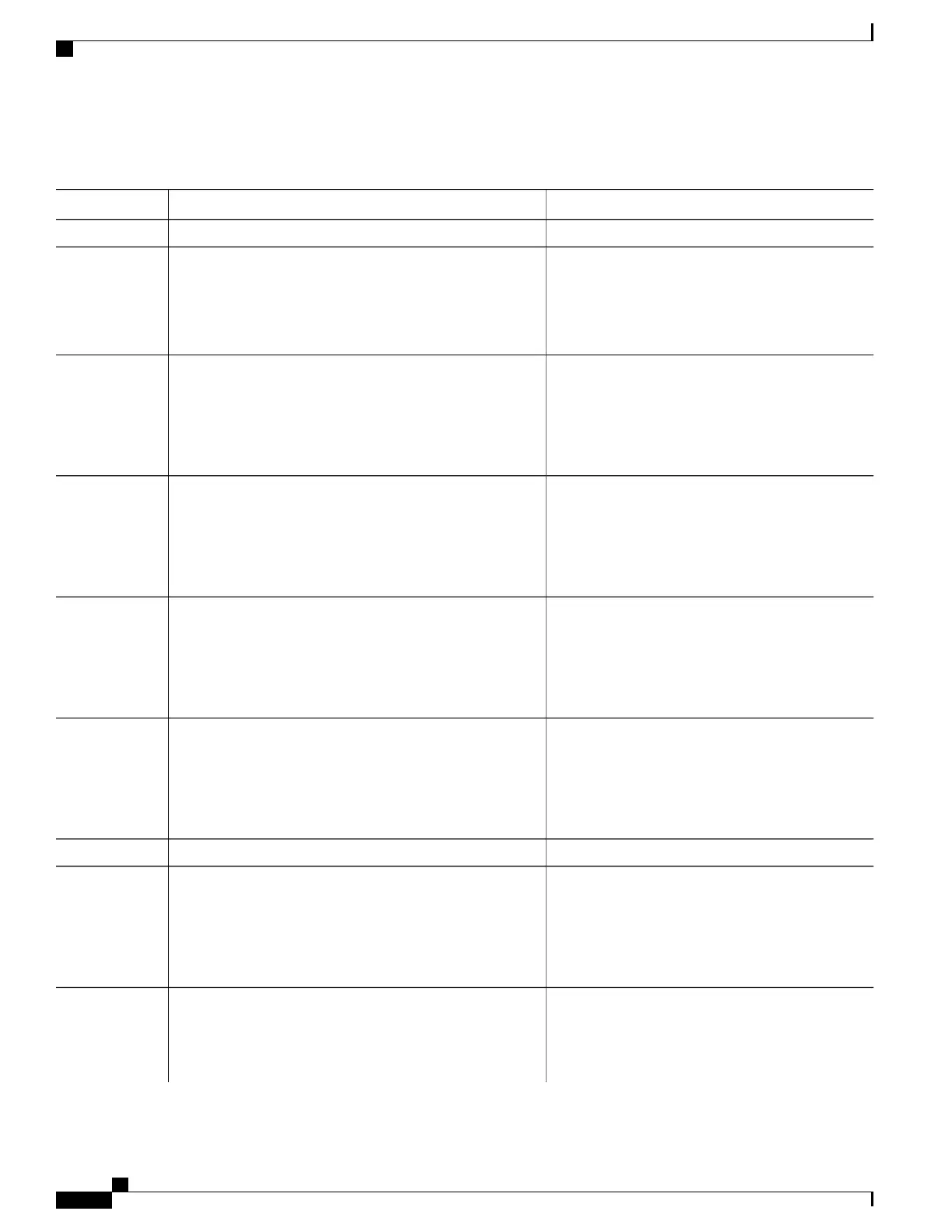DETAILED STEPS
PurposeCommand or Action
configure
Step 1
Enters the flowspec configuration mode.flowspec
Example:
RP/0/RSP0/CPU0:router(config)# flowspec
Step 2
(Optional) Installs the flowspec policy on all
interfaces.
local-install interface-all
Example:
RP/0/RSP0/CPU0:router(config-flowspec)#
Step 3
local-install interface-all
Specifies either an IPv4 address family and enters
address family configuration submode.
address-family ipv4
Example:
RP/0/RSP0/CPU0:router(config-flowspec)#
Step 4
address-family ipv4
(Optional) Installs the flowspec policy on all
interfaces under the subaddress family.
local-install interface-all
Example:
RP/0/RSP0/CPU0:router(config-flowspec-af)#
Step 5
local-install interface-all
Attaches a policy map to an IPv4 interface to be used
as the service policy for that interface.
service-policy type pbr policy-name
Example:
RP/0/RSP0/CPU0:router(config-flowspec-af)#
Step 6
service-policy type pbr policys1
commit
Step 7
Returns the router to flowspec configuration mode.exit
Example:
RP/0/RSP0/CPU0:router(config-flowspec-vrf-af)# exit
Step 8
(Optional) Displays flowspec policy applied on an
interface.
show flowspec { afi-all | client | ipv4 | summary | vrf
Example:
RP/0/RSP0/CPU0:routershow flowspec vrf vrf1 ipv4
Step 9
Cisco ASR 9000 Series Aggregation Services Router Routing Configuration Guide, Release 5.3.x
218
Implementing BGP Flowspec
How to Configure BGP Flowspec
