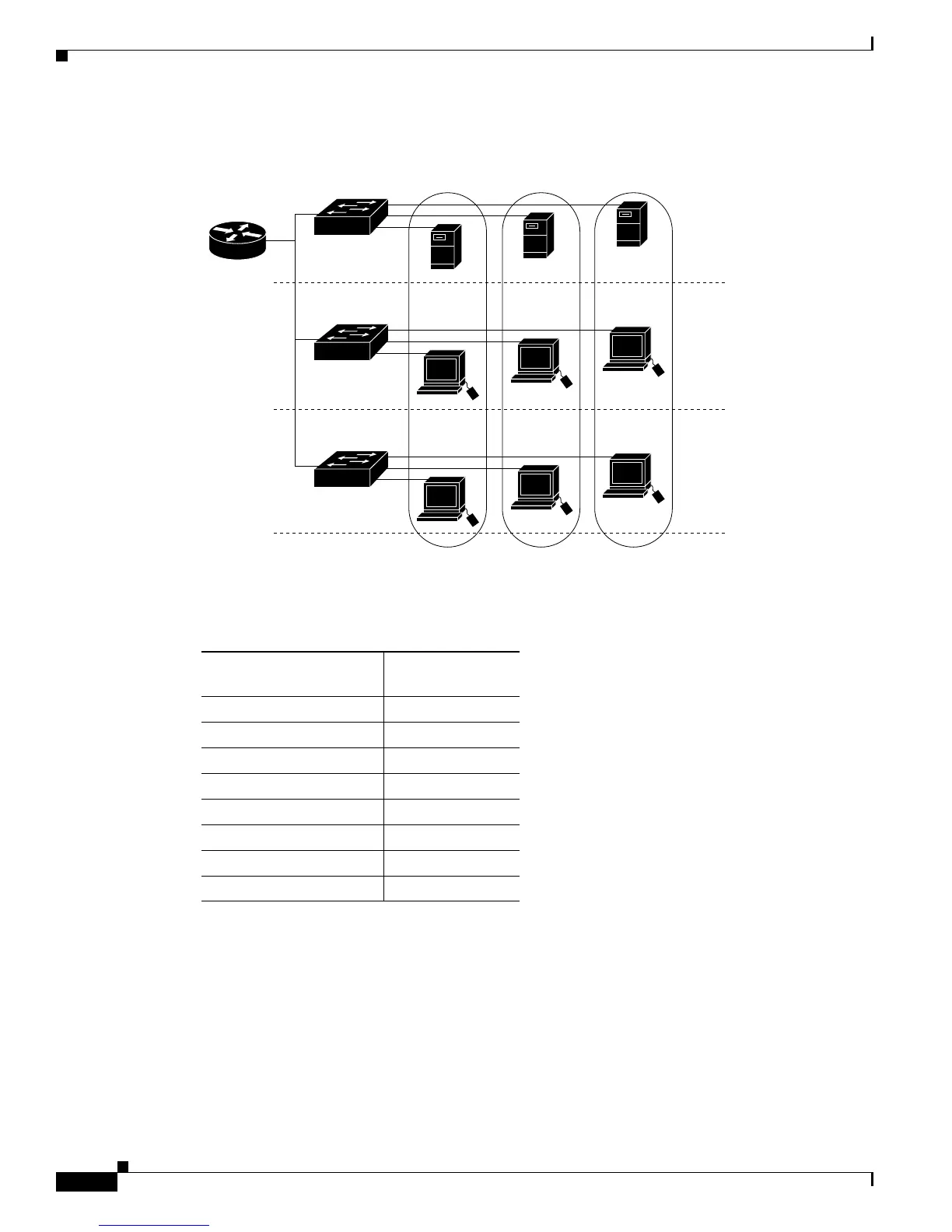8-2
Catalyst 2950 Desktop Switch Software Configuration Guide
78-11380-03
Chapter8 Configuring VLANs
Overview
Figure 8-1 VLANs as Logically Defined Networks
Table 8-1 lists the number of supported VLANs on the switches.
The Catalyst 2950 switches support IEEE 802.1Q trunking methods for transmitting VLAN traffic over
100BASE-T and Gigabit Ethernet ports.
The GigaStack GBIC also supports both trunking methods. When you are configuring a cascaded stack
of Catalyst 3500 XL switches that use the GigaStack GBIC and want to include more than one VLAN
in the stack, be sure to configure all of the GigaStack GBIC interfaces as trunk ports by using the
switchport mode trunk interface configuration command. For more information on these commands,
refer to the Catalyst 2950 Desktop Switch Command Reference.
Floor 1
Floor 2
Engineering
VLAN
Cisco router
Fast
Ethernet
Catalyst 2900
series XL
Catalyst 3500
series XL
Floor 3
Marketing
VLAN
Accounting
VLAN
44961
Catalyst 2950
series
Table 8-1 Maximum Number of Supported VLANs
Switch Model
Number of
Supported VLANs
Catalyst 2950-12 64
Catalyst 2950-24 64
Catalyst 2950C-24 250
Catalyst 2950G-12-EI 250
Catalyst 2950G-24-EI 250
Catalyst 2950G-48-EI 250
Catalyst 2950G-24-EI-DC 250
Catalyst 2950T-24 250
